Scammers continue to improve their ways of stealing people’s money and personal information. You may be surprised by the diversity of phishing scams nowadays. In this post, we’ve selected 6 phishing scams to share with you in detail – Google, Apple, tax, loan, Halifax bank, and Chase bank. See how these phishing scams work and learn tips to avoid them. Do you know how to spot real facts from fake scams?
Phishing Texts
1. Apple/Google Online Survey Scams
You have (1) message from Google! Scammers fake text messages from well-known companies such as Apple or Google, inviting people to participate in an online survey that promised Samsung Galaxy 10 or iPhone 12 as rewards. These messages usually request recipients to click on a link, which leads to a fake online survey page.
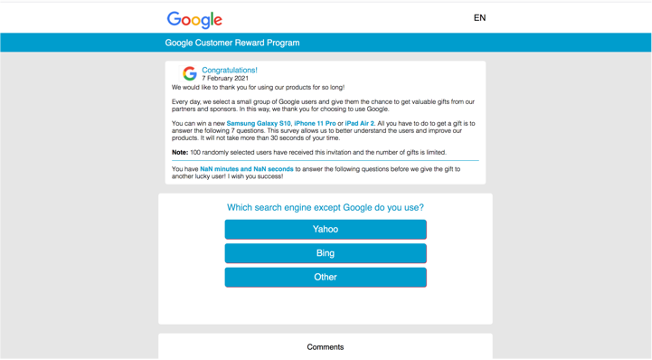
Another scam targets iPhone users with disguised messages pretending to be from Apple. Here’s the content of the scam text message:
Thank your interest in joining the APPLE product testing team. We are happy to inform you, that you have been SELECTED. We would like to invite you to the January focus group. Your task: Try our new iPhone 12 PRO and tell us what your think! Confirm participation here: [URL] Ps. We didn’t even tell you the best part! After the test, the device is yours to keep!!!
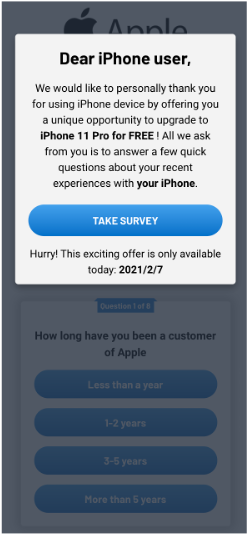
Both cases are phishing scams. You think you are answering the survey questions. Still, in reality, all the personal information you enter will end up in scammers’ hands, including Home Addresses, Social Security Numbers, or credit card numbers.
They can thus use it for other scams, such as identity theft. Scammers will even ask you to pay extra money to cover the shipment of your “gift.” Below is what you will see if you finish filling in all the questions. As expected, you will receive NO gifts or rewards.
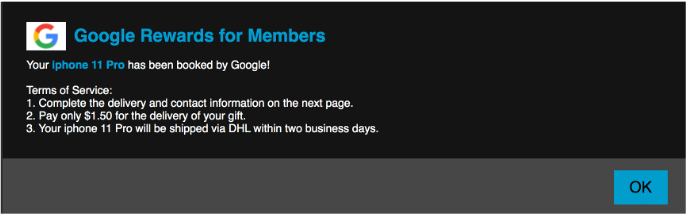

2. Tax Refund Phishing Scam
Scammers can’t wait to steal your money as tax season begins. Scammers send text messages pretending to be from myGov, and falsely claim that the recipients can get a refund by clicking on a link they send.
Once you click on the link, it will take you to a fake myGov login page, where you’ll be asked to enter your myGov username and password. It may look exactly like the login page you are used to, but in fact, all the information you punch in will end up directly in scammers’ hands.
It can be tricky for people to differentiate the fake site from the real:
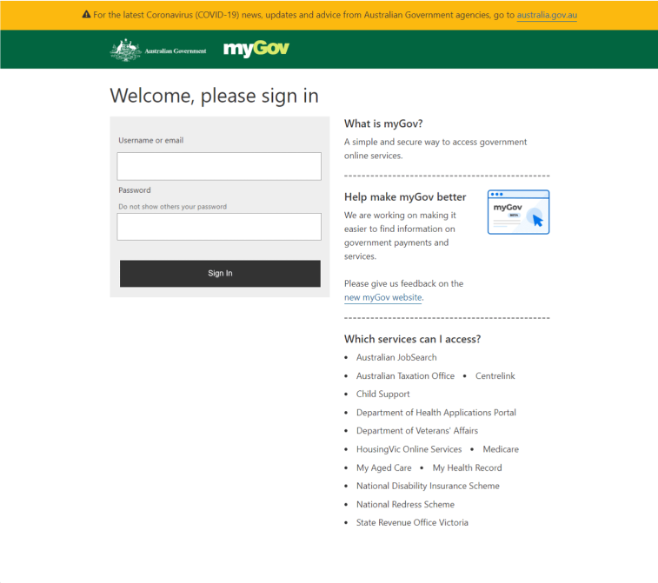
Content:
myGov Refund After the last annual calculation, we noticed that you are eligible to receive $219.63 AUD Please click below to submit an eForm for refund: [URL]
3. “American Patriot Financing” Loan Scam
Scammers know how desperately people want to make a quick buck. They send text messages to people, telling them there is a pending wire transfer to be claimed. To redeem the money, recipients have to click on the link.
Scammers make it sound urgent by emphasizing the time limit, such as expiration in the next 12 hours. Once you click on the link, you will be taken to a fake login page of a loan company and asked to fill in your personal information:
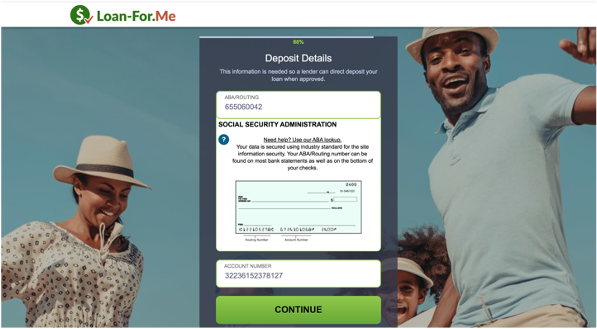
When you finish all the questions, a page shows “Error.” In reality, all your personal information is sent to the scammers:

Content:
Final Notice: BOA: [Name], you have a pending wire transfer waiting to be confirmed! Go to: [URL] Sender: American Patriot Financing LLC Amount: $4250,00 ACT NOW – EXPIRES IN 12H
4. Halifax Bank Phishing Scam
We’ve observed many inquiries about these phishy text messages on Twitter. They pretend to be from Halifax, tricking recipients into believing that there are security issues about their bank account and that they have to click on a link for help.
If you’ve reached our previous posts, you can probably get it by now that the link is a phishing link, which leads you to a fake login page where you’ll be asked to enter your financial details.
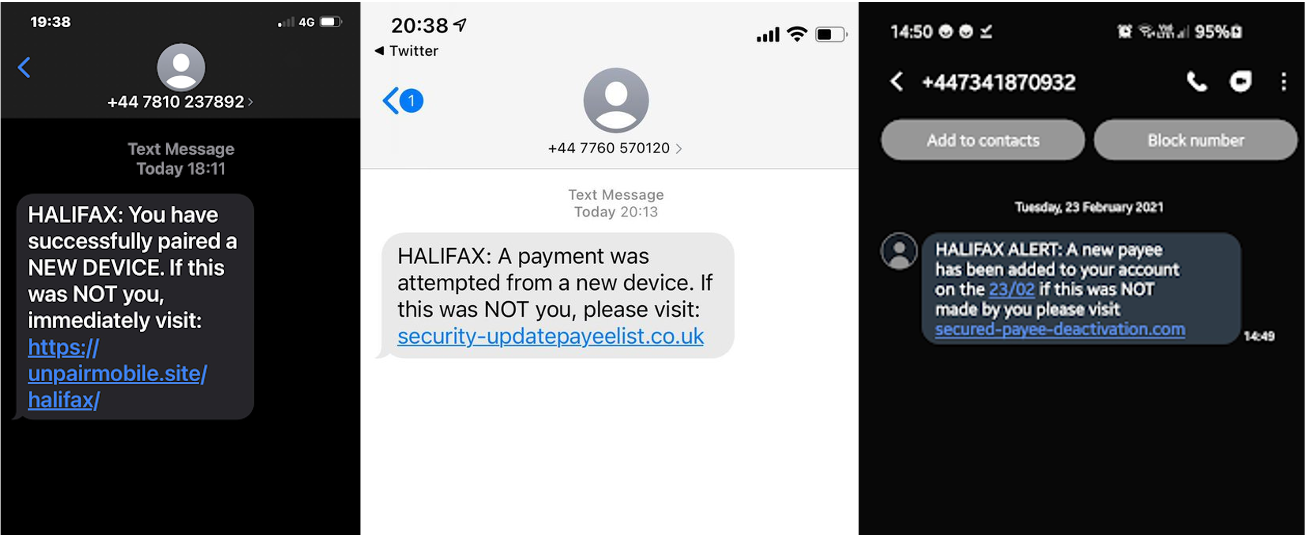
Phishing Email
Phishing scams do not only come as text messages. Email is another way scammers often use to trick people:
5. Apple ID In-App Purchase Confirmation Phishing Scam
Aside from using tech issues as an excuse, scammers also take advantage of “shopping” to lure you into clicking on the phishing link. A phishing scam that targets Apple users with iTunes accounts has shown up pretty frequently these days.
Scammers pretend to be Apple Support and send emails to recipients, saying they have made a purchase from App Store. They claim that recipients can cancel the purchase through an attachment. Scammers ask you to enter your banking details and other personal information. Be aware! It’s a phishing scam!
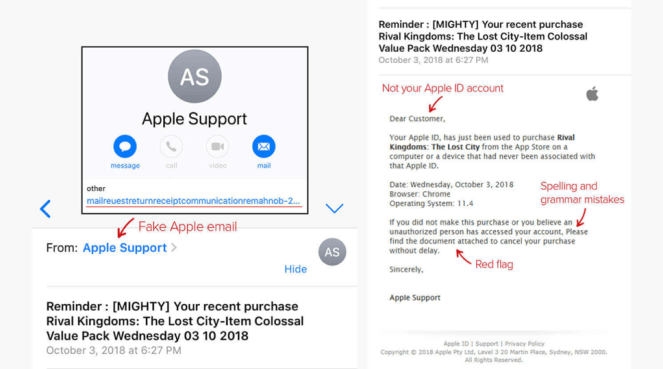
6. Chase Bank Phishing Scam
If you receive this email, don’t click anything too fast. Scammers fake emails from Chase to falsely notify recipients their accounts are being locked. To solve this problem, recipients need to log in to the official website to resolve. Scammers usually provide a web address that looks very similar to the real web address of the bank.
Yes – it is a phishing link (again!) You will be directed to a fake Chase login page and asked to enter your banking details. They can thus use sensitive information to steal your money or for other scams, such as identity theft.
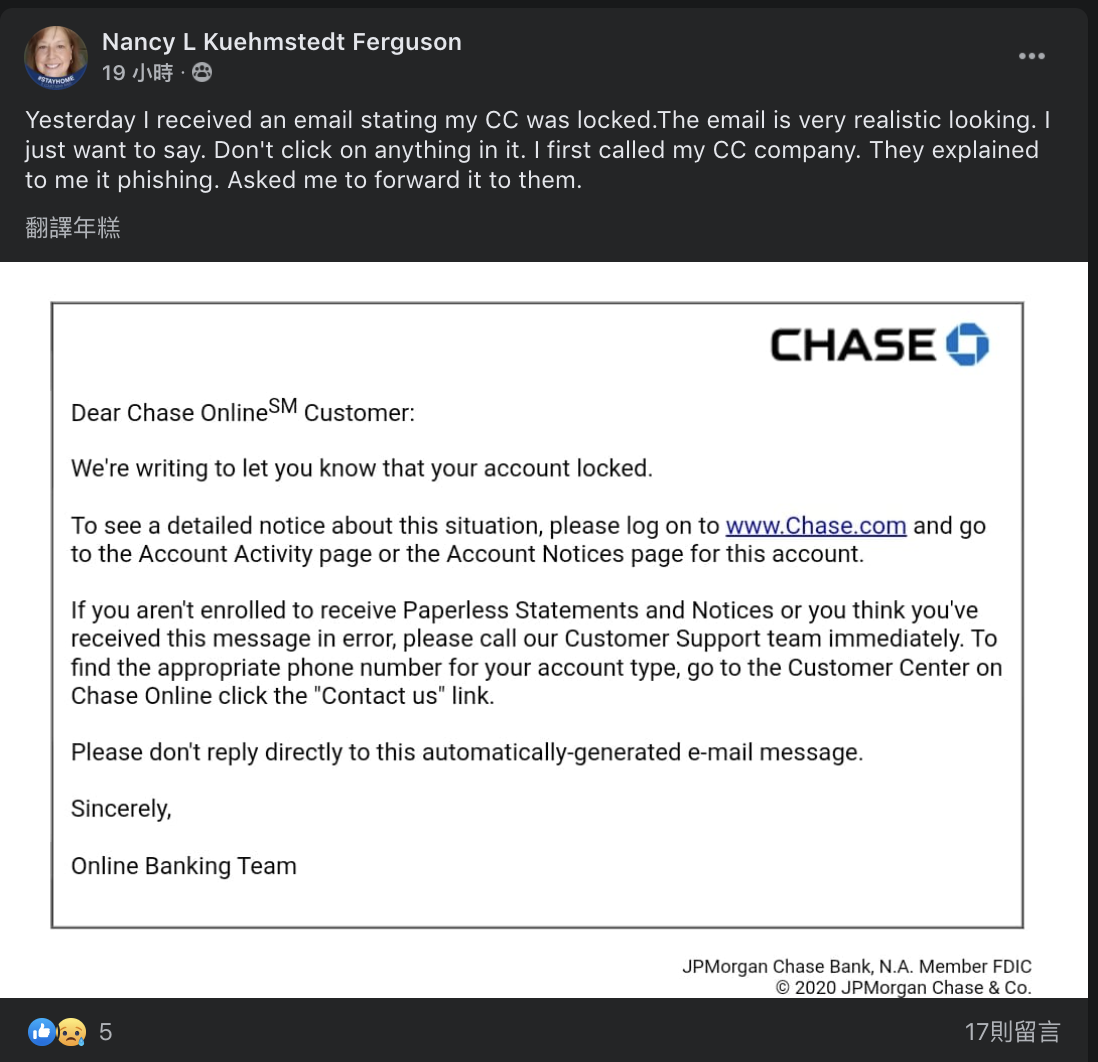
Content:
Dear Chase OnlineSM Customer: We’re writing to let you know that your account locked. To see a detailed notice about this situation, please log on to http://www.Chase.com and go to the Account Activity page or the Account Notices page for this account. If you aren’t enrolled to receive Paperless Statements and Notices or you think you’ve received this message in error, please call our Customer Support team immediately. To find the appropriate phone number for your account type, go to the Customer Center on Chase Online click the “Contact us” link. Please don’t reply directly to this automatically-generated e-mail message. Sincerely, Online Banking Team
How to avoid phishing scams?
- Double-check the sender’s phone number/email address.
- Contact the official website or reach out to customer service directly to ensure the issues raised are real.
- NEVER click links or attachments from unknown sources. Check if the links are safe using Trend Micro ScamCheck.
Copy/paste the link or send a screenshot for immediate scam detection:
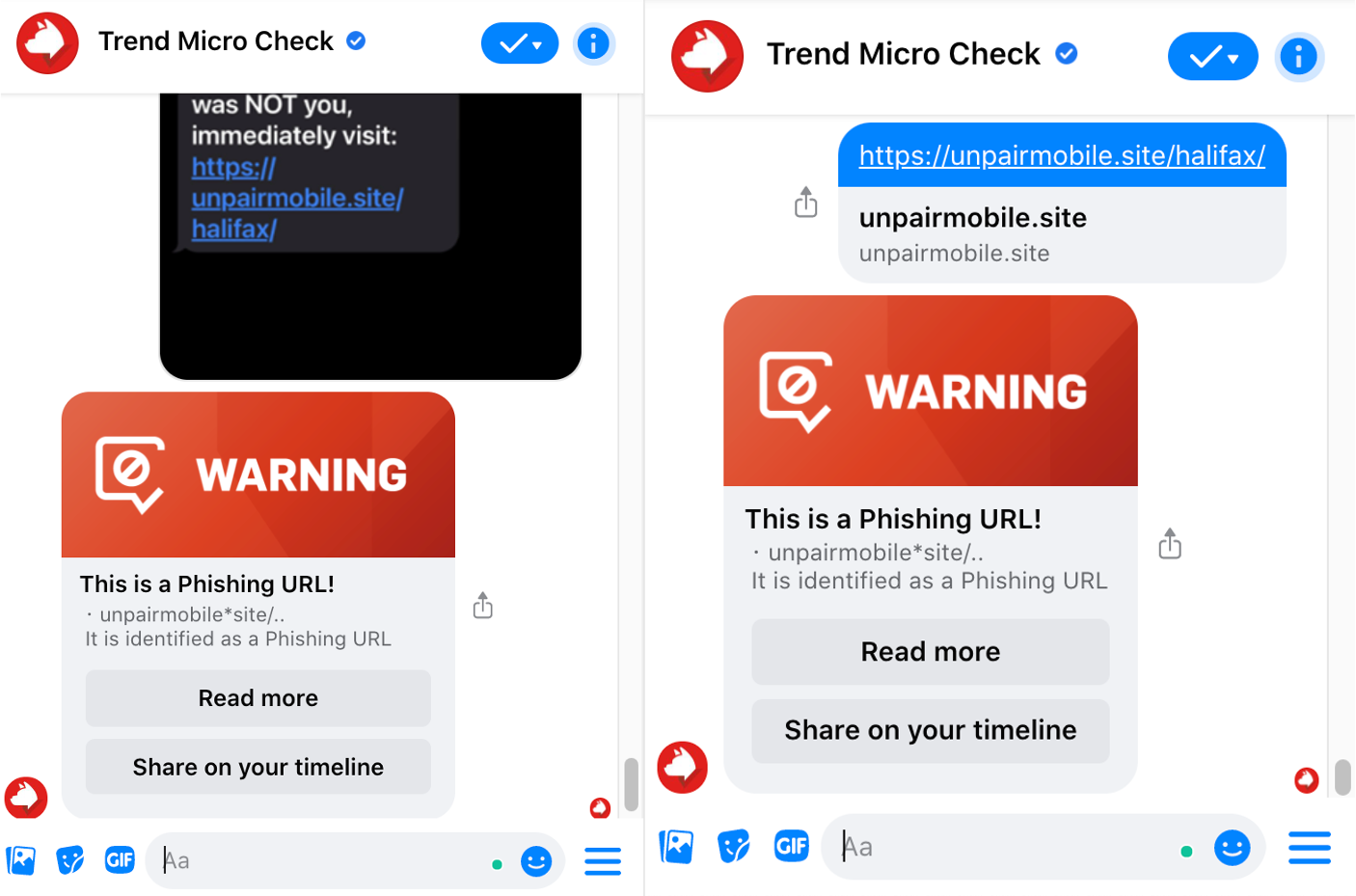
Did you successfully spot the scams? Remember, always CHECK before your next move.
If you think Trend Micro ScamCheck is helpful, please SHARE to protect your family and friends.
Click on the button below to try Trend Micro ScamCheck for free now:
0 Comments
Other Topics
