Have you ever seen this kind of pop-up window when browsing the web? Or, did someone ask you to participate in some online voting by clicking on a link he/she sent. Be careful. Scammers are faking Steam login pages to steal users’ login credentials. Don’t fall for it!
The fake pop-ups, looking like the real login page, are actually phishing pages that trick you into entering your Steam account username and password.
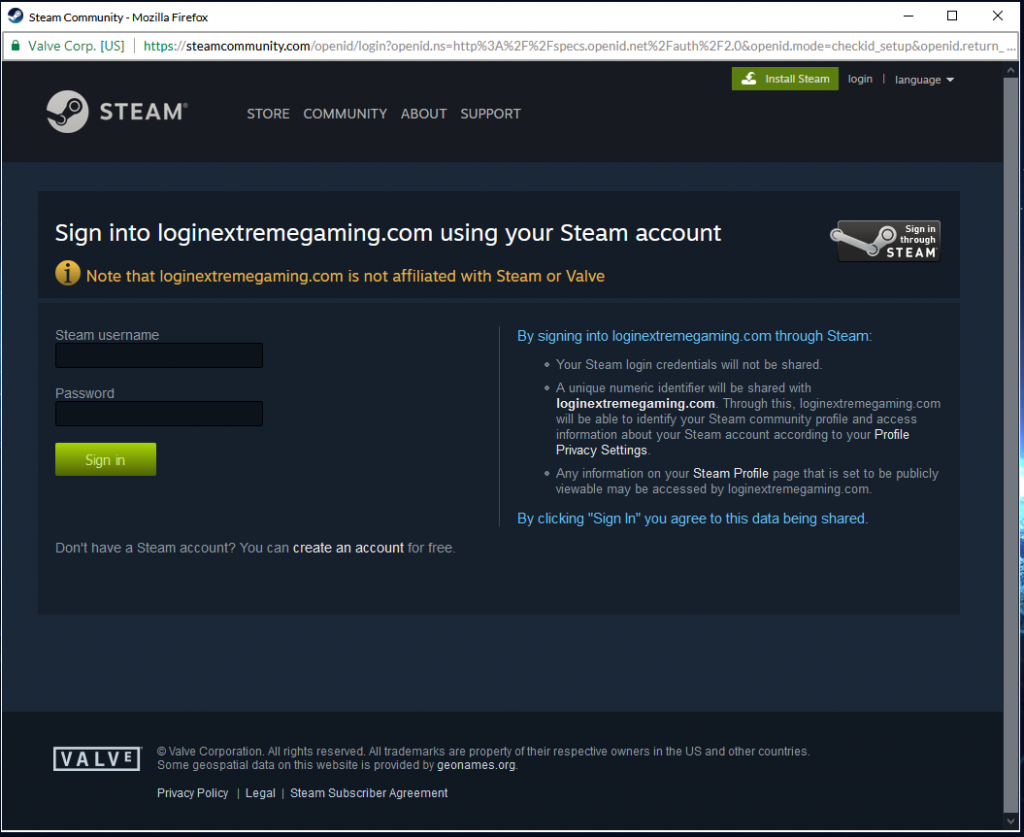
Content:
Sign into loginextremegaming.com using your Steam account
Note that loginextremegaming.com is not affiliated with Steam or Valve
Steam username
Password
Sign in
By signing into loginextremegaming.com through Steam:
♦ Your Steam login credentials will not be shared.
♦ A unique numeric identifier will be shared with loginextremegaming.com. Through this, loginextremegaming.com will be able to identify your Steam community profile and access information about your Steam account according to your Profile Privacy Settings.
♦ Any information on your Steam Profile page that is set to be publicly viewable may be accessed by loginextremegaming.com.
By clicking “Sign In” you agree to this data being shared.
Don’t have a Steam account? You can create an account tor free
VALVE Valve Corporation. All rights reserved All trademarks are property of their respective owners in the US and other countries. Some geospatial data on this website is provided by geonames.org
Privacy Policy | Legal | Steam Subscriber Agreement
The data you enter will be sent to another website instead of Steam officials; your personal data ends up in scammers’ hands. They can thus gain access to and hijack your Steam account, or use your data in identity thefts afterward.
If you see such pop-up windows, or if you are asked to log in to your Steam account through unknown links, here’s a list of what you can do:
- Ignore requests for immediate action. If someone urges you to do something on Steam, please be extra cautious.
- Take a closer look at the window. You can see if the border of your window corresponds to the operating system on your device. Or you can go to the Network page of the Developer Tools for details.
- Turn off the page immediately if you find it’s a scam/phishing window.
- DON’T click on any links directly. If you think there’re some issues with your Steam account, contact Steam officials for help. Also, always log in through Steam’s official site rather than unknown links. Try Trend Micro ScamCheck for free immediate scam detection:
Send a link or a screenshot of suspicious text messages to ScamCheck on WhatsApp for immediate scam detection:
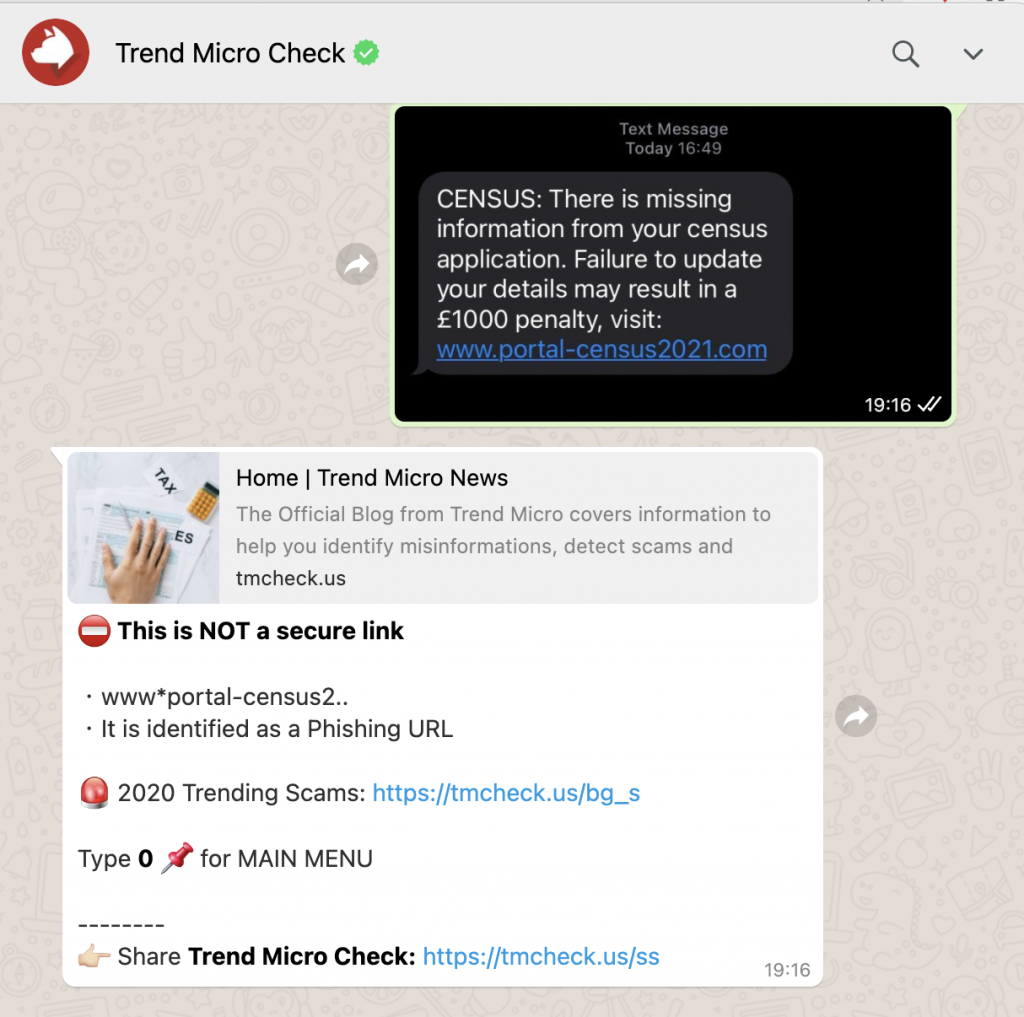
ScamCheck is also available as a Chrome extension.
It will block dangerous sites for you automatically:
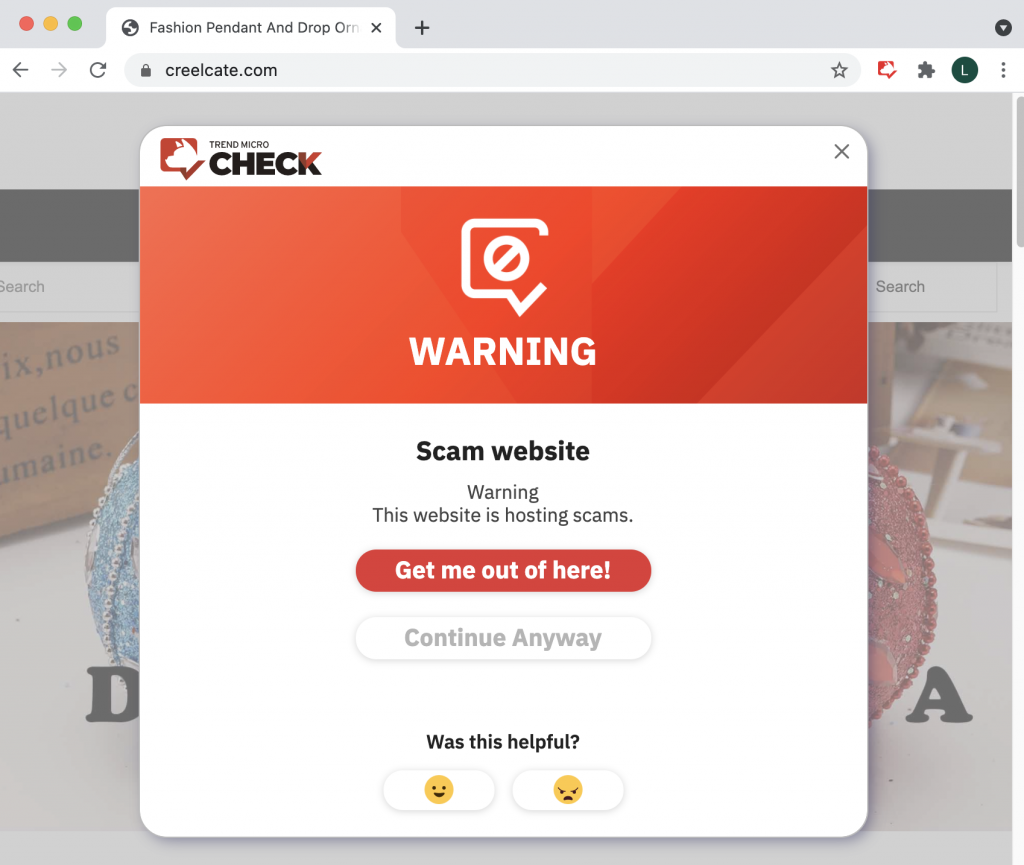
Or use Trend Micro Maximum Security for a wider range of protection, including:
- Web Threat Protection when browsing the internet, defending you against bad websites that can steal your data or download malicious files.
- Machine Learning, to protect you from new and unknown threats.
- Ransomware protection via Folder Shield, to stop unauthorized changes and back-up files encrypted by suspicious programs.
- Anti-phishing and anti-spam protection for Outlook clients, as well as Gmail and Outlook webmail on the PC, and Gmail webmail on the Mac.
- Privacy Scanner (for Facebook and Twitter), Social Networking Protection for protection against malicious links in social networks, Pay Guard for protecting your online banking and buying.
- Parental Controls to limit which software and websites you kids may use.
If you find this article helpful, please SHARE to protect your family and friends!
