Last Updated on May 26, 2023
Watch Out for PayPal Scam Emails!
Did you receive emails from PayPal that claim there are “suspicious activities” on your transaction/account? If you take a closer look, you can find that the word “PayPal” is intentionally misspelled as “PayPal.” Be cautious of these PayPal scam emails!
Paypal “Account Restricted” Scam Email
These spoofing emails pretend to be from PayPal officials although the information such as the company address enclosed may seem legitimate. The buttons included in such emails are phishing links, which will lure you into sending your personal information or financial credentials to scammers. They can use these data leaked on identity thefts or any other scams afterward!
If it’s necessary, please go to the PayPal website or app directly to confirm if the issues raised in the email are legitimate instead of clicking on the links provided in the emails. Or else, you can use Trend Micro ScamCheck for immediate scam detection: simply copy/paste the link and send it to ScamCheck chatbot!
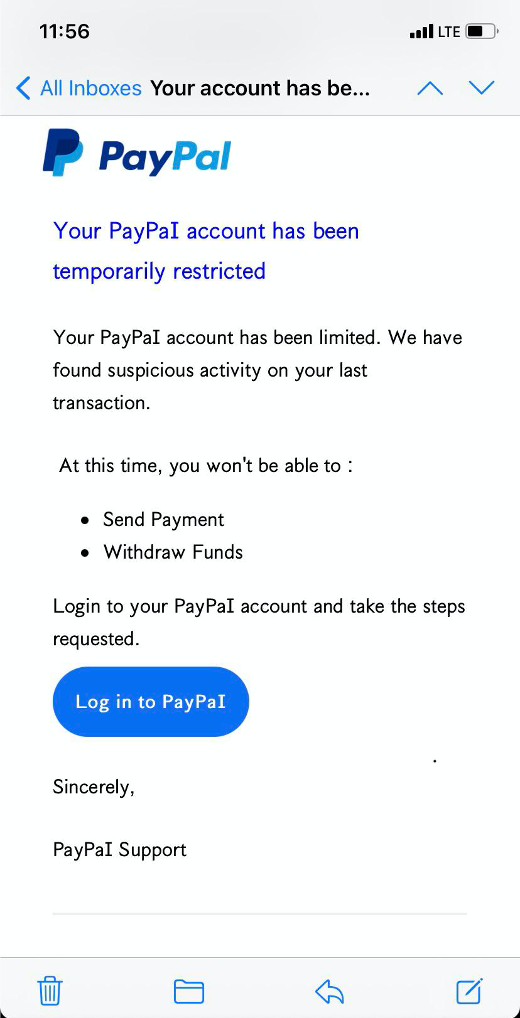
PayPal Your PayPaI account has been temporarily restricted Your PayPaI account has been limited. We have found suspicious activity on your last transaction.
At this time, you won’t be able to :
• Send Payment
• Withdraw Funds
Login to your PayPaI account and take the steps requested. Log in to PayPaI Sincerely PayPaI Support
Other PayPal Phishing Emails
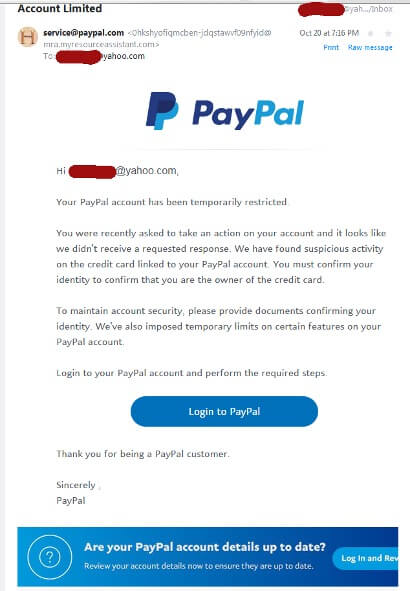
Your PayPal account has been temporarily restricted You were recently asked to take .in action on your account and it looks like we didn’t receive a requested response. We have found suspicious activityon the credit card linked to your PayPal account You must confirm your identity to confirm that you are the owner of the credit card. To maintain account security, please provide documents confirming your identity We’ve also imposed temporary limits on certain features on your PayPal account Login to your PayPal account and perform the required steps Login to PayPal
Thank you for being a PayPal customer. Sincerely PayPal
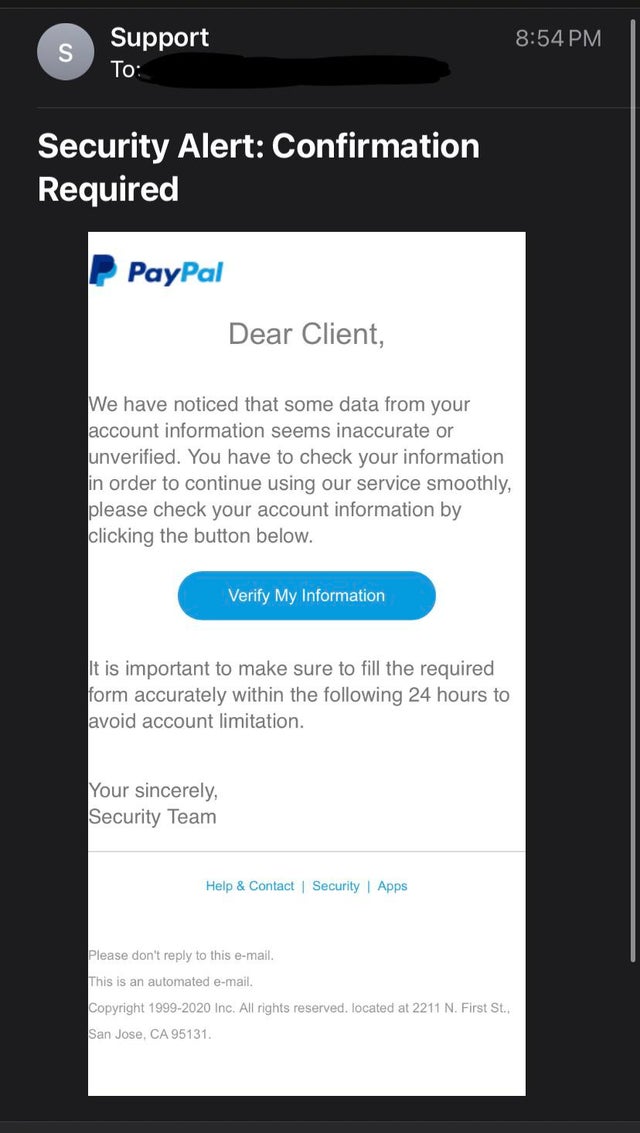
PayPal Dear Client, We have noticed that some data from your account information seems inaccurate or unverified. You have to check your information in order to continue using our service smoothly, please check your account information by clicking the button below.
Verify My Information
It is important to make sure to fill the required form accurately within the following 24 hours to avoid account limitation. Your sincerely, Security Team
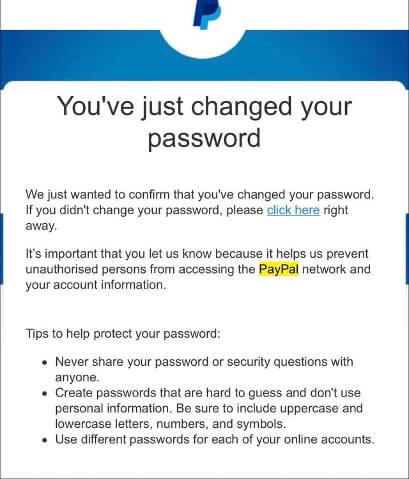
You’ve just changed your password We just wanted to confirm that you’ve changed your password. If you didn’t change your password, please click here right away. It s important that you let us know because it helps us prevent unauthorised persons from accessing the PayPal network and your account information. Tips to help protect your password:
Never share your password or security questions with anyone. Create passwords that are hard to guess and don’t use personal information. Be sure to include uppercase and lowercase letters, numbers, and symbols. Use different passwords for each of your online accounts.
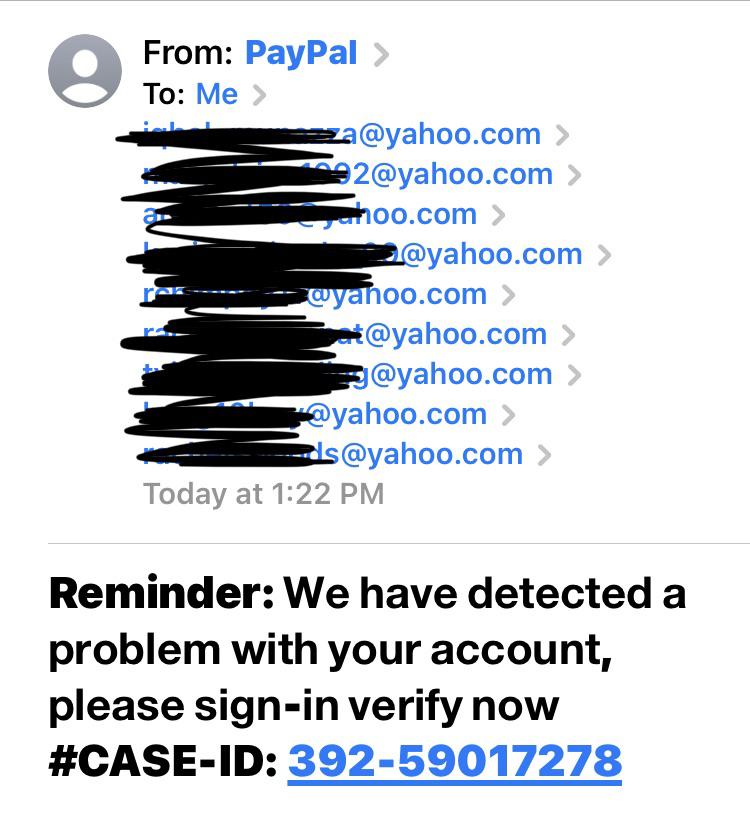
Reminder: We have detected a problem with your account, please sign-in verify now #CASE-ID:39259017278
You can also report fake emails to PayPal directly to help more people:
- Visit PayPal Resolution Centre
- Click Report a Problem.
- Select the transaction ID you want to dispute and click Continue.
- Select “I want to report unauthorised activity”.
- Follow the instructions to report the issue.
If you found this article helpful, please SHARE to protect your family and friends.
Click on the button below to try Trend Micro ScamCheck for free now:
