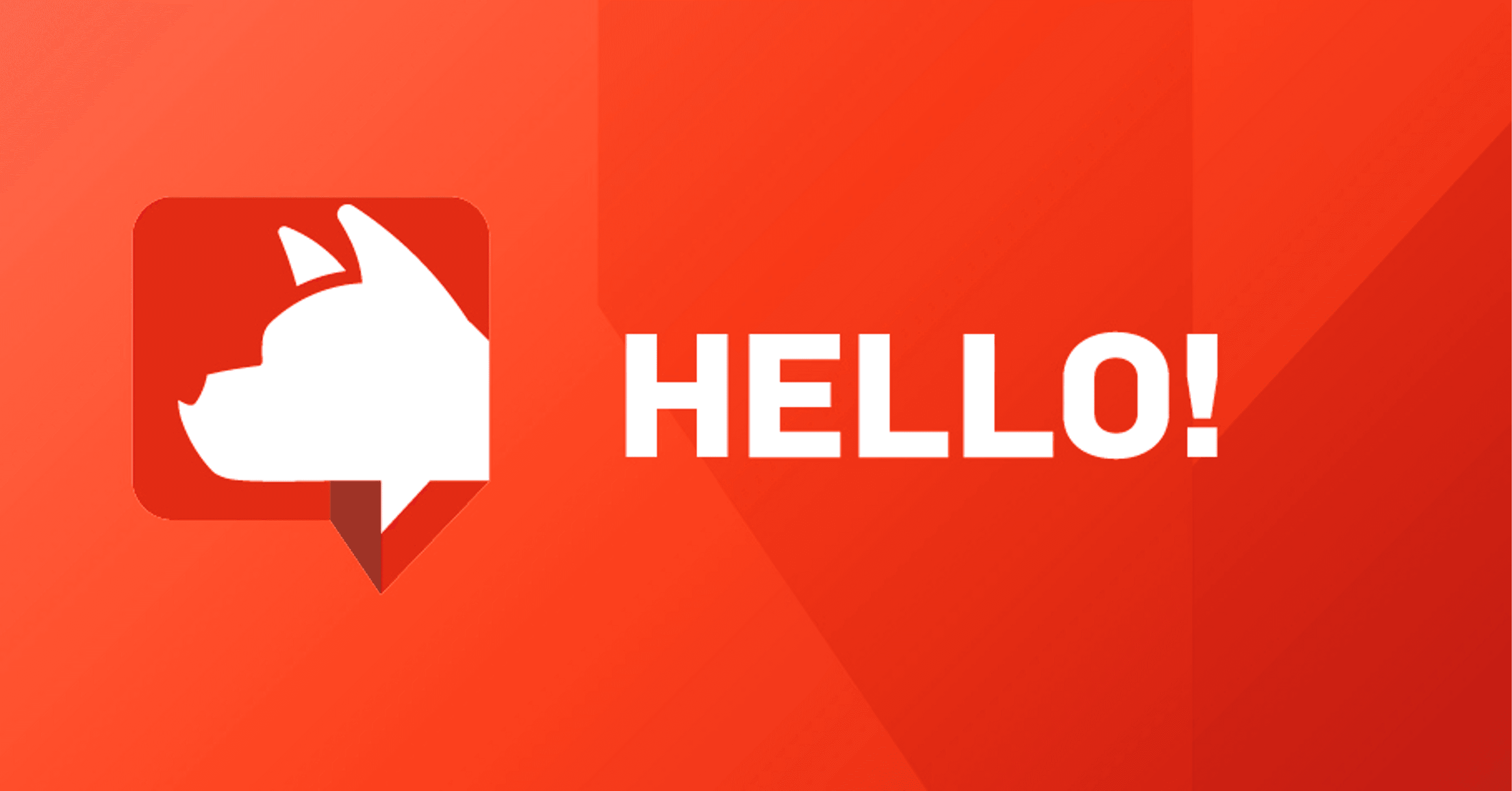Since many of you have been wondering WHAT is Trend Micro ScamCheck and HOW to use it, here is a brief introduction, along with some interesting facts about Trend Micro ScamCheck that’ll be useful for you to know.
What is Trend Micro ScamCheck?
Trend Micro ScamCheck is a one-stop tool and FREE 24/7 real-time online checking service to verify misinformation and scams.
In a nutshell, ScamCheck helps users verify the trustworthiness and security status of information with ease, thus creating A World You Can Trust.
▶️How to use ScamCheck:
Trend Micro ScamCheck is now available on Messenger, WhatsApp, and Chrome web store!
Give it a try for free:
Messenger / WhatsApp / Chrome extension
What can I do with Trend Micro ScamCheck?
Whether it’s a suspicious link that you came across or information you’d like to confirm its authenticity, Trend Micro ScamCheck can help you verify with no time – all you have to do is copy and paste the contents you wish to check, and the rest is on us.
As an information gatherer, Trend Micro ScamCheck helps verify:
✅Security
Got a suspicious link? If you are not sure if a URL or website is safe or not, simply send the link to us for real-time results. Copy and paste any link and send it to us for verification.
✅Fact
In a world of misinformation, you need a trustworthy tool to verify contents quickly. We’ve partnered with leading fact-check organizations to identify frauds, scams, misinformation, disinformation, and rumors. Simply type in phrases, keywords, or copy and paste any texts you wish to verify.
✅News Reputation
We understand the reliability of a website is something users would like to know as well. Therefore, we’ve integrated with NewsGuard to check the reputation of news sites. Based on the rating provided, users can easily tell the reliability of the site and the content it produced. All you have to do is copy and paste links to the news sites and send them to us.
✅Privacy
Email leaks can lead to many negative consequences, such as identity theft or financial loss. ScamCheck can help you verify if your email is leaked so that you can take proper actions immediately. Type the email address you want to check for privacy status. You’ll get results in seconds!
Here are responses you might get while using Trend Micro ScamCheck
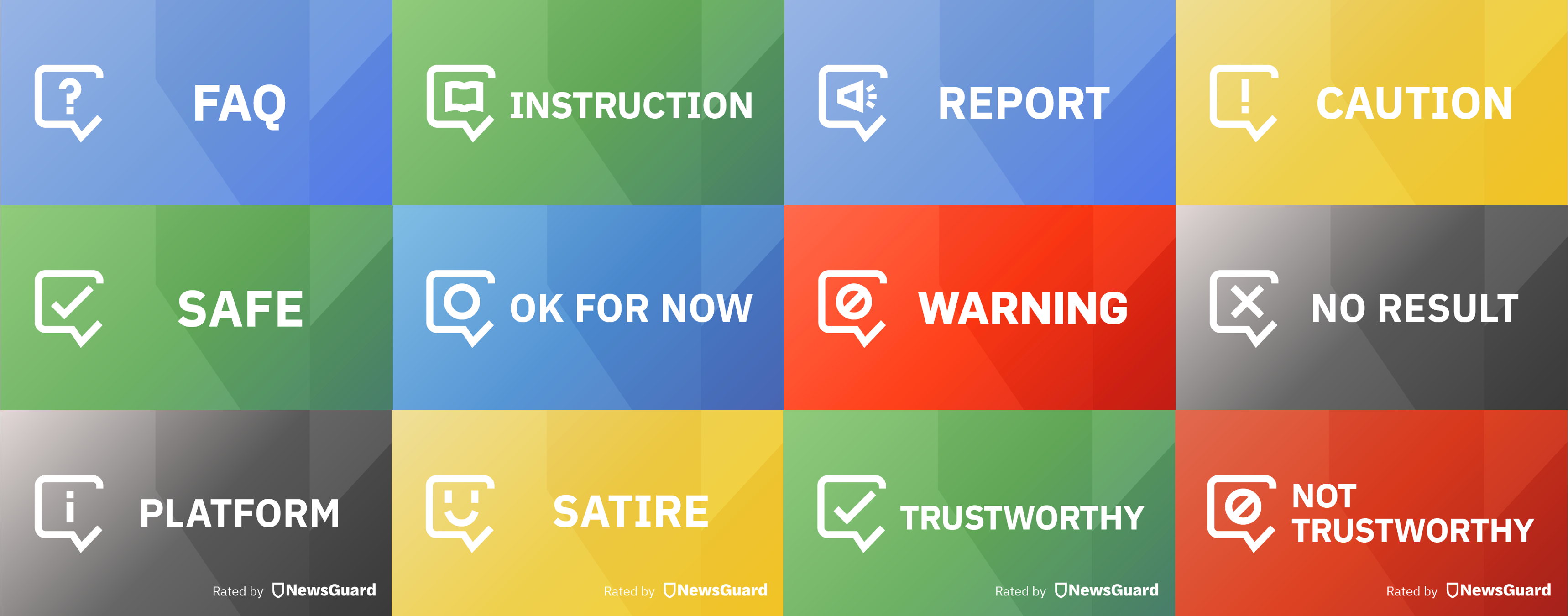
What do they mean?
✅Safe
Relax! The content you checked is safe.
🆗OK for now
The content you checked is safe up to the time Trend Micro ScamCheck verified it. Don’t forget to check safety status regularly!
🚫Warning
Beware! Security alert! The content you checked might contain scam, fishing, or malicious URLs. Do NOT click the link or forward it to anyone.
⚠️Caution
Data leak alert! The email you entered is leaked, or the content you checked may contain porn, gambling, or piracy URLs… etc.
ℹ️Platform, Satire, Trustworthy, and Not Trustworthy
As mentioned, we integrate with NewsGuard to check the reputation of news sites. NewsGuard provides four ratings for users to refer to for the reliability of the site.
You can refer to NewsGuard‘s Rating Process and Criteria for more details.
✖️No Result
The trustworthiness of the content you checked still needs to be confirmed, or there’s no related info to be found at the moment when you checked. You can type more keywords or send us a full text to do fact-checking.
📢Report
What if I find unseen or undetected scam URLs or disinformation? Simply use our “Report” function for help. We welcome you to join us in this movement to fight against disinformation and fraudulent activities.
If you think Trend Micro ScamCheck is helpful, please share to protect your family and friends!
Try Trend Micro ScamCheck for free. Be a checker now:
Messenger
WhatsApp
Chrome extension
0 Comments
Other Topics