Safari, the third-most popular internet browser, is Apple’s default for Macs and other Apple products. Whatever browser you use though, it’s only as good as its update history. It’s important to keep such things updated for performance issues — not to mention online security. In this piece, we’ll run through how to easily and quickly update Safari.
How to Update Safari in System Preferences
We would recommend enabling “auto-update”. Follow these steps:
- Go to System Preferences
- Select Software Update
- Your Mac will check for updates
- If there’s an update, click Upgrade Now
- Tick the box that says “Automatically keep my Mac up to date”. This will make life easier.
- Wait for your Mac to install any updates, and restart.

How to Update Safari in the App Store
If you prefer to take this route, follow these steps:
1. Open the App Store.
2. Navigate to the Updates tab at the bottom left.
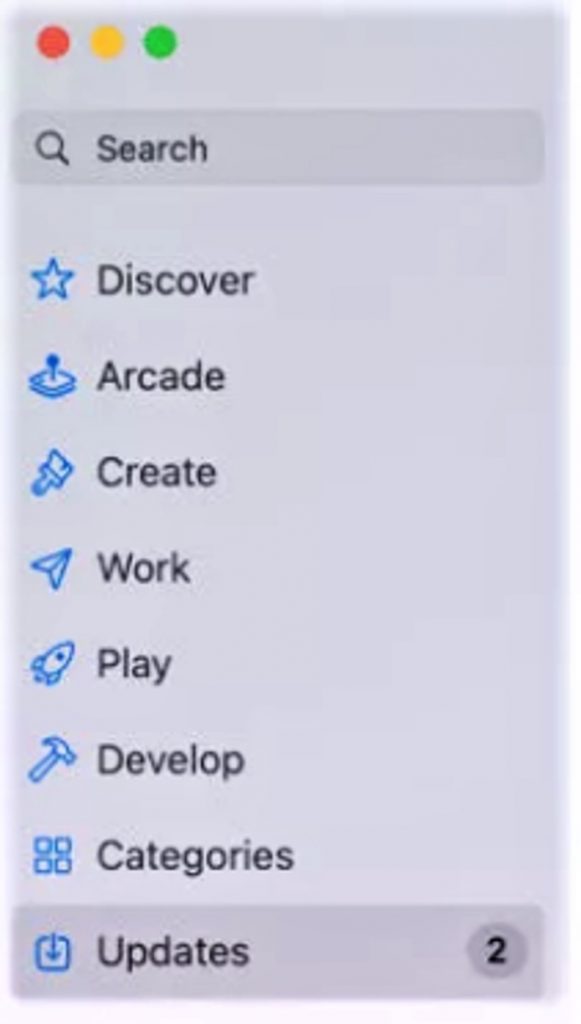
3. If there is a new macOS update, click Download
4. Enter your Apple ID
5. When the download is complete, go to Applications, and open the download file
6. Click Continue, and accept the terms of the software license agreement
7. Select destination, and click Install
8. When prompted, click Restart
Clear Old Update Files with Cleaner One Pro
Trend Micro’s Cleaner One Pro will go through your entire hard drive and clean out everything unneeded that is slowing your Mac down — including old update files. Cleaner One Pro includes several housecleaning tools, including:
- Memory Optimizer
- Junk Cleaner
- File Scanner
- Duplicate Files Finder
- App Manager
- File Shredder
- Memory Disk map
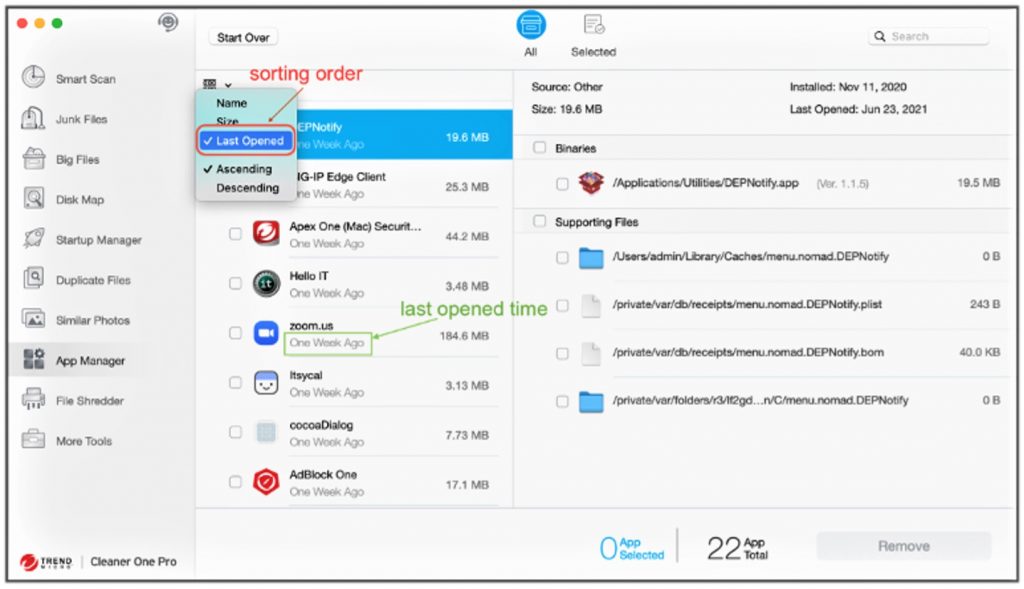
These functions are all rolled into one easy-to-use interface for maximum efficiency and simplicity. Click the link above or go direct to the App Store for a FREE download via the button below:
As ever, if you’ve found this article to be a helpful and/or interesting read, please do SHARE with friends and family to help keep the online community secure and protected.
