ID Protection is a comprehensive product packed with features to safeguard against identity theft and protect your privacy. For those readers using Device Security Ultimate, you might not be aware that ID Protection comes with your subscription. It’s compatible with PC, Mac, mobile phones and tablets.
Why is Identity Protection Important?
Last year almost 200,000 Australians experienced identity theft, and that’s set to continue increasing. The rapid evolution of online landscapes and explosion of AI means device protection alone is no longer sufficient to holistically protect you. Scammers have gotten smarter, more skillful, and have better tools at their disposal – in short you the consumer need to increase your personal protection.
ID Protection features
- Personal Identity Monitoring: enables you to check your email address, mobile phone number, name, personal address, credit card, driver’s license, passport and bank details against the most up-to-date database of leaked information. It also alerts you of any personal information that is leaked to the internet or dark web
- Social Media Account Monitoring: alerts you to any suspicious activity or unauthorised login attempts on Facebook, Google Instagram,
- Privacy Protection: It stops sites from collecting your data and saves you from privacy compromising cookies and invasive trackers looking to harvest your data. Also keeps you and your devices safe from online threats like phishing scams and malicious websites.
- Password Manager: keep your passwords safe in a password vault – only remember one password.
- Wi-Fi-Security: validates the security of any surrounding networks you may connect to, ensuring they are safe for usage.
- Password Generator: create strong hack-proof passwords for any account
You’ll also get the added benefit of credit monitoring*, which helps to ensure no fraudulent transactions are made in your name.
Equifax Credit Protect (12 – month) *: enables you to manage your credit profile by monitoring information in your monthly credit report and alerts you to key changes so you can prevent fraudulent transactions.
How to Use ID Protection
ID Protection comes with an easy to use app that can be downloaded for IOS and Android, a browser extension which can be downloaded for Google Chrome or Microsoft Edge, and a browser portal. The software consists of four main tabs in which all the main product features exist.
Explore Tab
Personal Identity Monitoring: Once you’ve logged into your ID Protection account, you’ll be greeted with the explore page (left). This page allows you to quickly move around the app, learning and setting up all the features that come with it. You can tap on each topic to learn more or skip it at the bottom of the page. To start protecting your identity, tap “Protect Now” (middle), which will open a page that enables you to add all your personal details that you want Trend Micro to continuously monitor.
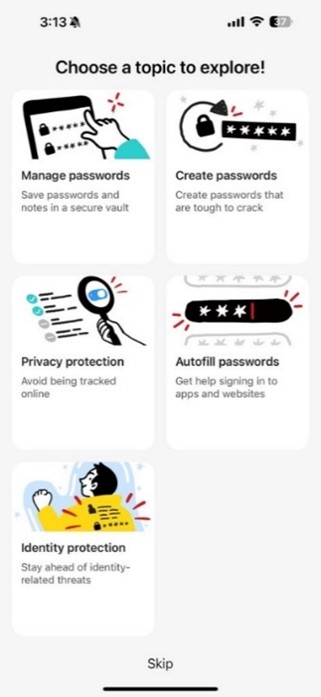
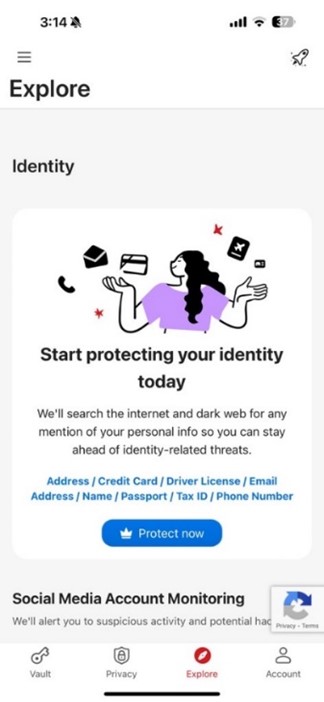
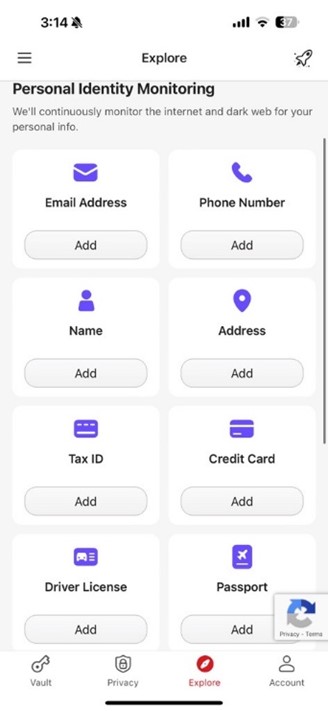
Social Media Account Monitoring: On the explore page scroll past the personal data monitoring section. Tap “setup” and enter your social media account details – following the prompts to login. Trend Micro will then perform a sweep to advise if anything requires your attention. The app constantly monitors your accounts to let you know if any suspicious activity has been found.
Privacy Tab
The privacy tab includes Wi-Fi security and privacy protection through a VPN.
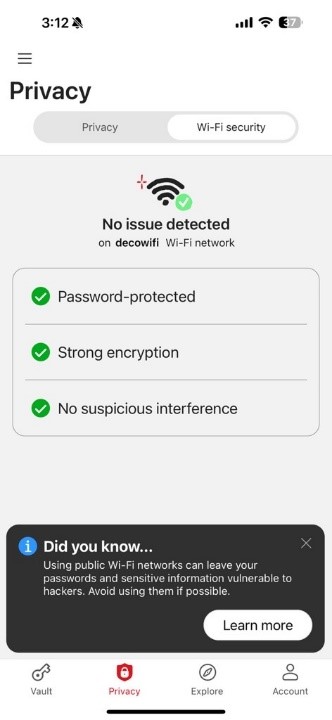
Using Wi-Fi-security: The Wi-Fi security checker is simply turned on by tapping “on”, the app will then start to work in the background automatically checking your networks as you move about your day. You can learn more on it here.
Privacy Protection – using VPN: Tap the “on” button on the privacy tab, tap “Allow” to enable Identity Protection to add a VPN configuration on the pop up. Follow the prompts seen on screen until Identity Protection successfully adds a VPN to your device. When you open the app up again, you’ll notice Identity Protection has automatically begun blocking web trackers on your device.
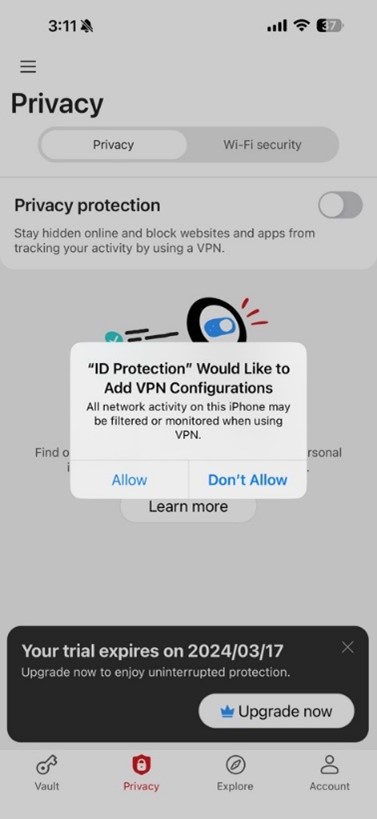

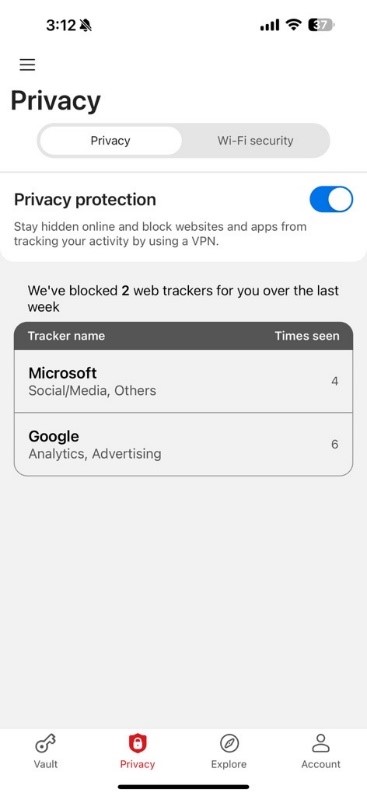
Vault Tab
The vault tab is your devices secure place to store important information like notes and passwords for all your accounts.
Password Generator: Identity Protections password generator helps you make passwords that are hard to crack with various lengths from 8 to 40 characters long. It also enables you to save these passwords in the vault for safekeeping. You can access the generator on the vault tab in the top right corner (first icon on left).
Password Manager and Secure Notes: You can add a password or a secured note by tapping the relevant tab “Passwords” or “Secured Notes” and then tapping the top right corner plus icon. The password manager will let you input your existing username and password and the relevant link for that account/website. Whilst here, password manager will also advise you of your password’s safety, advising you before saving it to the app. As for the secured notes, it simply functions like a notepad that lets you type until your heart is content. All of this is locked behind your client key, a one-time specific key generator by the app on your device only. This is designed to prevent any external breaches affecting your most sensitive data.
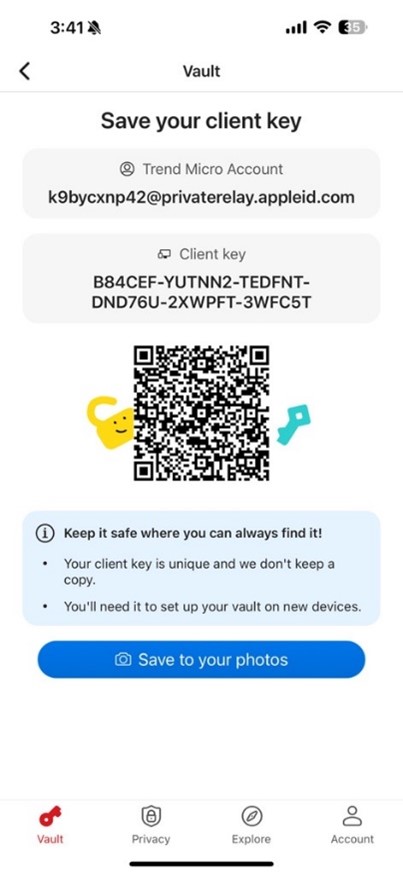
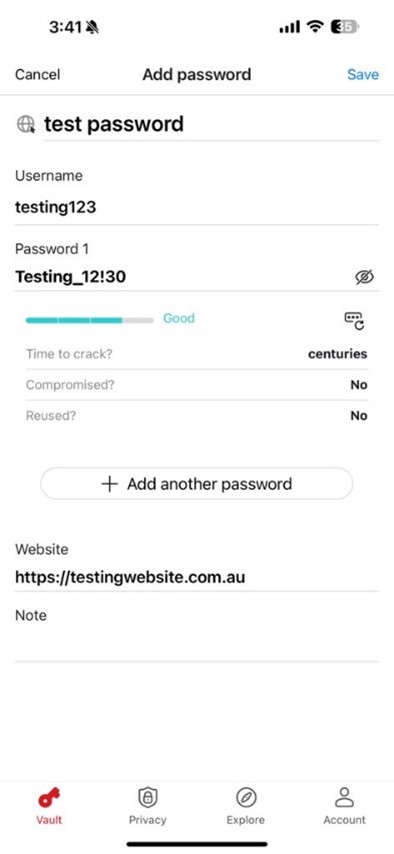
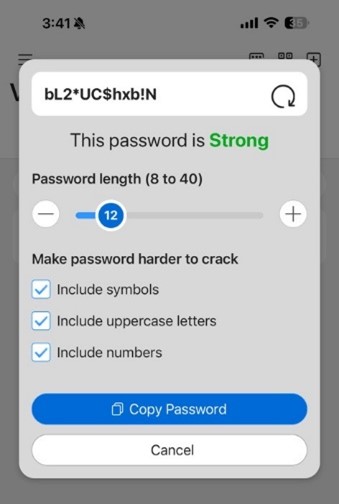
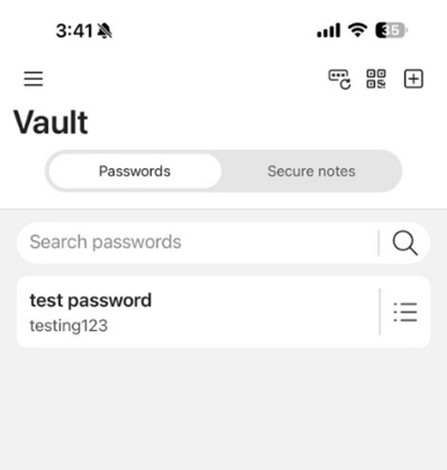
Credit Monitoring*
Equifax Credit Protect (12-month)* is an additional feature of ID Protection, available outside the app which is included with Device Security Ultimate, Device Security Advanced, and ID Protection Advanced. Accessible only via desktop browser, this feature provides credit alerts, your credit score and history, and contributing factors. You can also opt to receive your credit report via email and Equifax will notify you of any suspicious activity, allowing you to take corrective action and prevent fraudulent transactions.
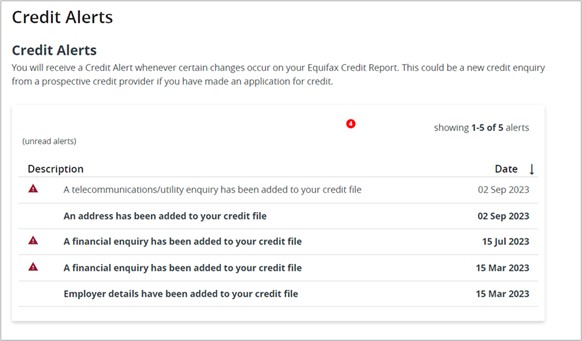
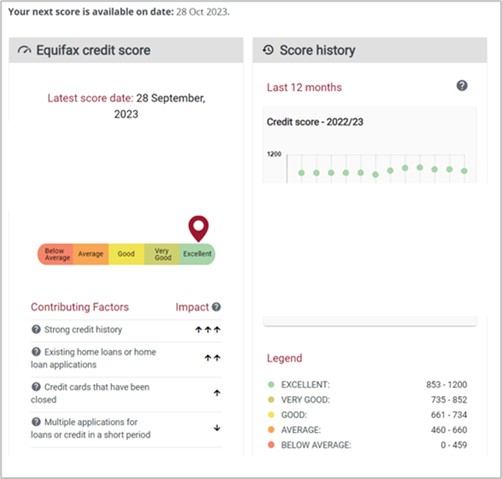
Haven’t activated your product? Click here to get started.
Haven’t got ID Protection or Device Security Ultimate? You can check out our full range here.
*Via Equifax Credit Protect (12-month). Equifax Credit Protect (12-month) must be claimed via redemption. Equifax Credit Protect (12-month) subscription is for 12 months only, regardless of your Trend Micro product subscription length. Equifax Credit Protect (12-month) subscription starts after redemption code has been successfully processed by Equifax. Claims must be made within 90 days of purchase. Only one redeemable code per purchase. For full T&Cs and to claim visit creditprotect.trendmicro.com
