Home Network Security (HNS) is included as part of your Device Security Ultimate subscription. It comes as a small black station that plugs directly into your router, protecting all your internet connected devices from being hacked as well as including advanced features that help keep your kids safe online.
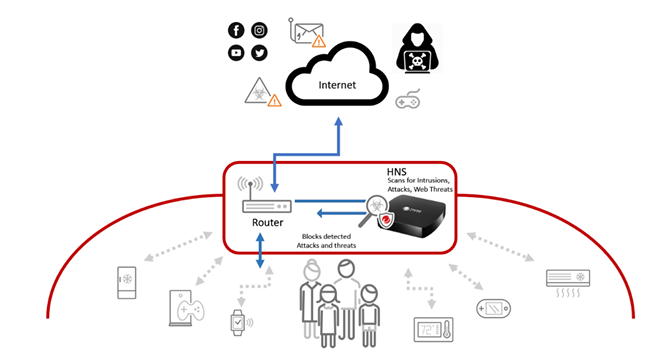
Yet to setup your HNS? Check out this simple guide to get you connected here.
Home Network Security Features Explained
Your HNS boasts a wide variety of features, some of which you might not have fully explored yet. To assist you, we’ve compiled an essential list detailing everything you need to know:
Securing Your Smart Home Devices
HNS extends its protective umbrella over all your connected devices, from smart TVs and washing machines to tablets and smartphones.
- Network Protection: Guards against unauthorised access and tampering with crucial settings.
- Malicious Website Blocking: Utilises Trend Micro’s Smart Protection Network to stop potential data breaches.
Smart Device Management
The Home device manager keeps a real-time check on your security status and helps you manage access to all connected devices in your household. You can:

- Approve New Devices by sending a notice when a new device connects to your network.
- Disconnect Devices to stop internet connection for unknown or unwanted devices.
- Family Profile allows grouping of devices by family member and to set rules by family member.
- Check Devices provides a vulnerability assessment which includes unsecured software, settings, and weak passwords.
- Router Access Protection helps prevent hackers from gaining control of your HNS router and making changes to important settings that can leave your network and devices vulnerable. With Router Access Protection enabled, all attempts to login to your router will be blocked unless approved.
Protection for Kids Online
Keeping track of your children’s online activities can be challenging. HNS helps you to take a proactive stance in safeguarding your kids on the internet.
- App Detection – receive an alert when kids are using an inappropriate App.
- Time Limits – manage how long your kids use the internet.
- Content Filtering – set rules to block inappropriate websites and content for different ages.
- Trend Micro Guardian – extends time limits and content filtering to keep the internet safe for kids on any device, anywhere, on any network.
- Smart Notifications – Stay informed about any breaches of rules or limits, abnormal device behaviour, or potential security threats through AI-powered alerts, configurable on any smartphone.
To set up these features we have this handy guide to assist you.
