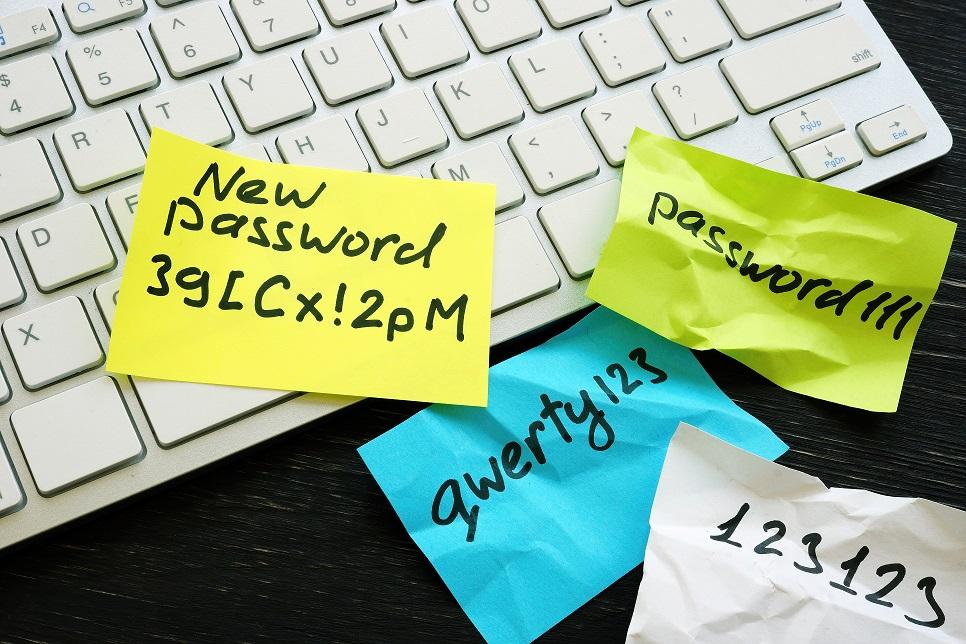On the first Thursday of May each year, it’s World Password Day. A day designed to remind internet users to think about the very thing that protects almost all of their sensitive data, passwords! Traditionally, passwords were expected to be memorised, however as the number of services that the average person uses increased, so too did the complexity requirements and number of passwords that needed to be remembered.
Why the need for stronger passwords
One common mistake people make is they use the same password for all their accounts. A Google survey found that at least 65% of people reuse passwords across multiple, if not all, sites! What this means is that if the password for one of their accounts is leaked, their other accounts would be light work for hackers. How many passwords do you currently use and are they all unique?

10 tips and tricks for creating strong passwords
- DO NOT USE letters and numbers in sequence (e.g. qwerty, abcde, 12345, asdf).
- NEVER use your birthdate as your password.
- COMBINE letters, numbers, and symbols (ex: $, %, !) to form a password of at least eight characters.
- REFRAIN from using your name as your password.
- DON’T create a password that includes any of your personal information as these details can be found online. Additionally, steer clear from using your family members’ names and birthdays, pet names.
- AVOID using overly common passwords, such as P@$$w0rd, password, 1234567890, ioveyou, etc.
- STOP reusing passwords. Every new password you create should be unique.
- STRONG passwords can be long passphrases where you combine multiple words into a long string of characters (ex: correcthorsebatterystaple, randommousebottlepickle). Don’t forget to add some numbers and symbols, too!
- REFRAIN from changing just one character whenever you update your password (ex: MyG@laxyPassw0rd01, MyG@laxyPassw0rd02, MyG@laxyPassw0rd03).
- USE a Password Generator and Password Manager. Do not write passwords in notepads or on sticky notes!
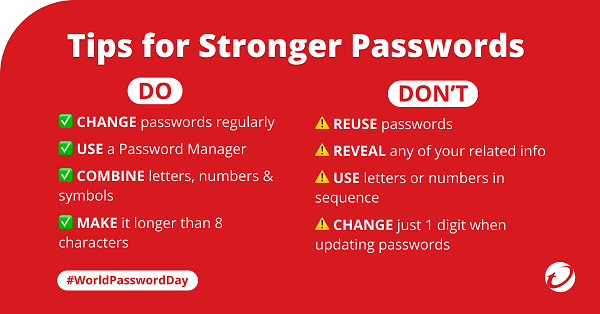
Protect your identity and privacy
Good password management practices are just the start of safeguarding your identity and privacy. Trend Micro ID Protection Advanced is designed to safeguard your identity, personal information, accounts, and browsing experience beyond the first line of defence by:
- Alerting you if your personal information has been leaked
- Protect against online threats, such as phishing scams.
- Stop sites from collecting privacy-compromising data.
- Safeguard your social media accounts against hackers.
- Generate and manage strong passwords
ID Protection Advanced is also available part of Device Security Advanced and Device Security Ultimate.
.
0 Comments
Other Topics