Scammers have recently been conducting two email phishing scams, impersonating Xfinity/Comcast to trick people into inadvertently sharing their login credentials and personal information. Read on to learn more about these scams and what you need to do to avoid falling for deceptive scams like these.
Scam #1: Xfinity Terms of Service Scam
This first scam claims that Xfinity has made changes to its Terms of Service and Privacy Policy, and to ensure you don’t lose access to your emails, you need to click the included link in the scam email and log in to your account. Here’s what it looks like:
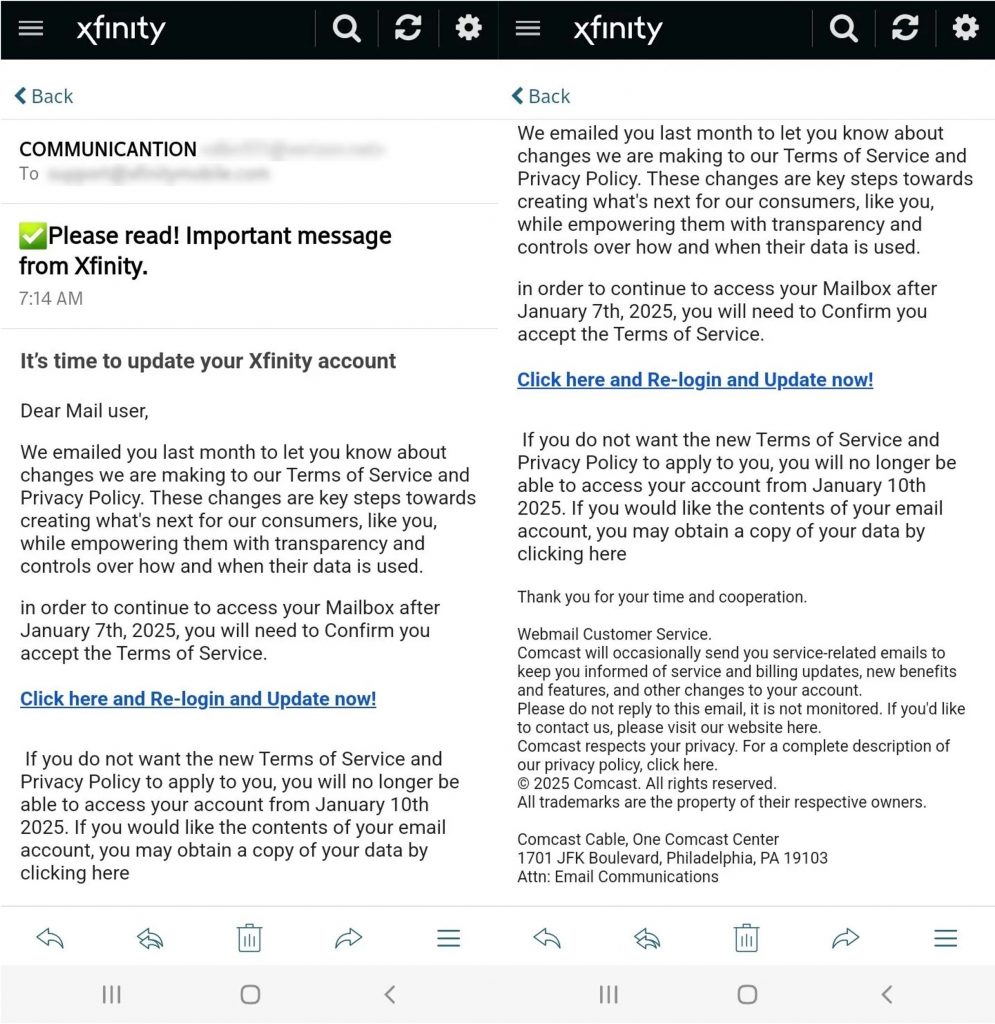
The goal of this scam is to steal your login credentials and personal information. Once scammers have access to your account, they can potentially access other sensitive information, and even lock you out of your email.
Scam #2: Xfinity Wi-Fi Scam
This second scam says that you’ve made changes to your Wi-Fi network, and that you need to click the button embedded in the email to manage your Wi-Fi settings so your devices will still be able to connect to the network. Here’s an example of this scam:
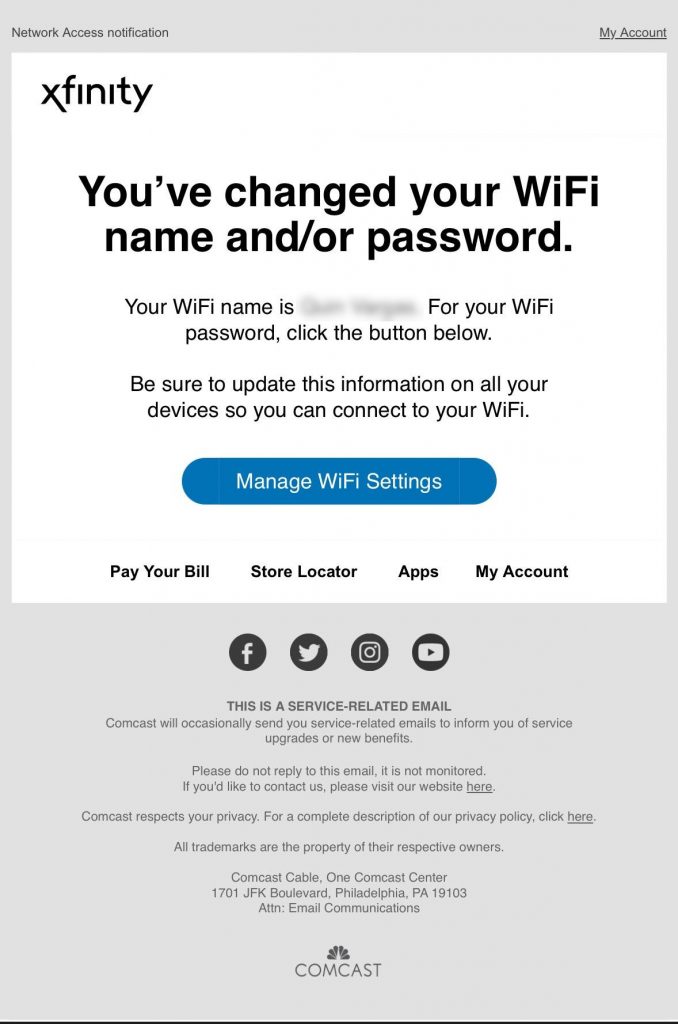
Just like the first scam, this scam’s goal is to steal your login credentials and personal information. If scammers were to get their hands on this information, they could even potentially sell or leak it to the dark web.
How to Spot a Phishing Email
- Sender’s Email Address: Always check the email address of the sender. Scammers often use email addresses that look similar to official ones but have slight variations or misspellings.
- Generic Salutations: Phrases such as “Dear Mail user” (like in Scam #1) or “Account Holder” are red flags. Legitimate companies usually address customers by name.
- Urgency or Fear Tactics: Claims that your account will be suspended immediately or you will lose access to something are common tactics.
- Suspicious Links: Hover over any links before clicking to see the actual URL. If it looks suspicious or unfamiliar, do not click on it. Instead, go directly to the official website in your browser.
- Grammar and Spelling Errors: While not always present nowadays, poor grammar and spelling can still be a giveaway of a scam.
- Trend Micro ScamCheck: Send a screenshot of a suspicious email to Trend Micro ScamCheck to quickly get an answer about whether it’s legitimate or not. Here’s what ScamCheck thinks of Scam #1:
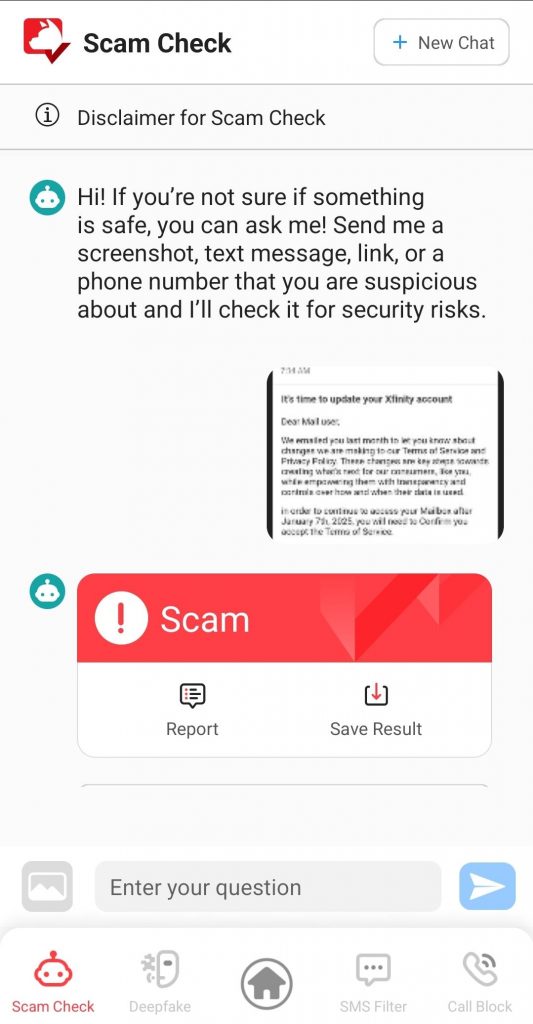
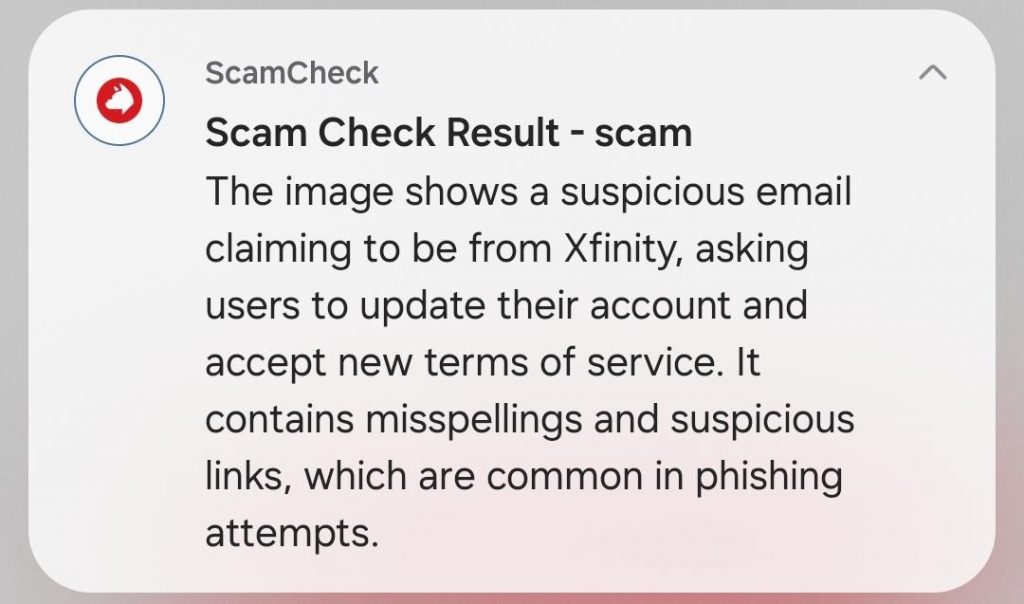
Protect Yourself from Scams with Trend Micro ScamCheck
With the increasing number and sophistication of scams of all types, staying one step ahead is more crucial than ever. Introducing the newly updated Trend Micro ScamCheck! Available for both Android and iOS, ScamCheck offers comprehensive protection from deceptive phishing scams, scam and spam text messages, deepfakes, and more:
- Scam Check: Instantly analyze emails, texts, URLs, screenshots, and phone numbers with our AI-powered scam detection technology. Stay secure and scam-free.
- SMS Filter & Call Block: Say goodbye to unwanted spam and scam calls and messages. Minimize daily disruptions and reinforce your defenses against phishing.
- Deepfake Scan: Detect deepfakes in real-time during video calls, alerting you if anyone is using AI face-swapping technology to alter their appearance.
- Web Guard: Surf the web safely, protected from malicious websites and annoying ads.
To download Trend Micro ScamCheck or to learn more, click the button below.
If you’ve found this article an interesting or helpful read, please SHARE it with friends and family to help keep the online community secure and protected. Also, please consider clicking the LIKE button or leaving a comment below.
