In the world of online scams, phishing emails remain a prevalent threat, where scammers mimic trustworthy entities to steal your personal and financial data or login credentials. Docusign, a reputable leader in electronic signature technology, has unfortunately become a common disguise for such scams. Keep reading for all you need to know about how to recognize and protect yourself from Docusign scam emails.
How Docusign Phishing Emails Work & Risks
Docusign scam emails copy the appearance of legitimate Docusign emails to try to deceive you. Typically, they will prompt you to click a button to view or sign a document. This button redirects to a phishing site designed to steal your personal/financial information or login credentials. To make the bogus emails look authentic, scammers misuse the Docusign logo and copy the overall style of genuine Docusign emails. See below for two examples of Docusign scam emails.
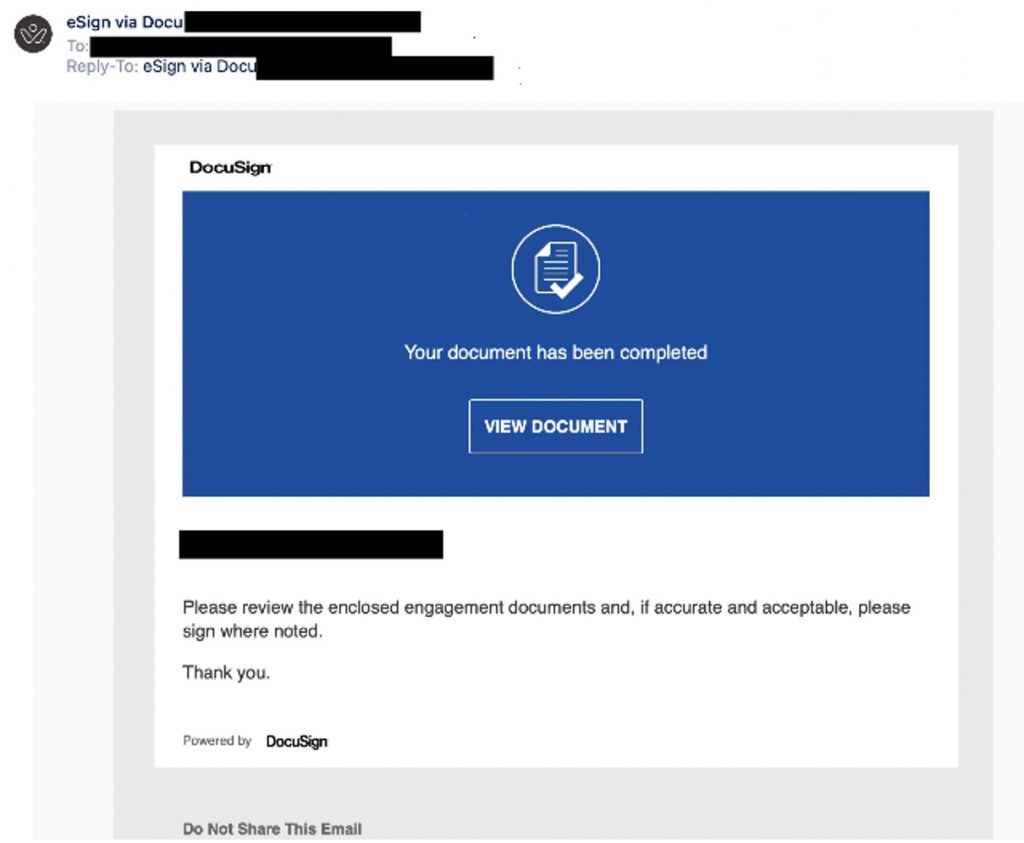
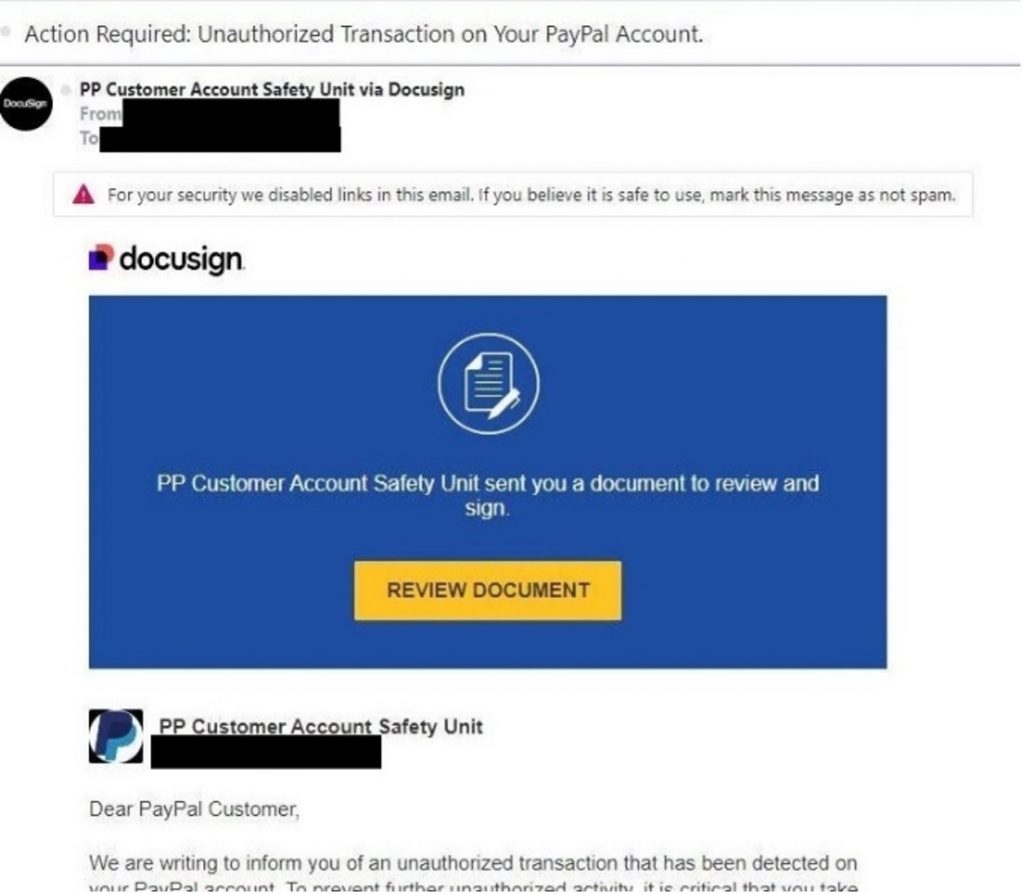
If you were to be deceived by a Docusign scam email and enter your information on a fake, scammer-controlled website, you could face several significant risks. Scammers could use your personal data for identity theft, potentially causing long-term damage to your credit and personal reputation. Additionally, if you provide financial information, you could experience unauthorized charges or financial loss. Entering your login credentials on a fake site also risks giving scammers access to your accounts, which they can use for further malicious activities.
Common Docusign Scams
Docusign scams often involve requests to review a document or provide a signature without a specific reason. However, scammers also frequently embellish these emails with additional information to enhance their deception. Here are some examples:
- Job offers: Emails may claim to contain job offers or promotion contracts, exploiting excitement and urgency to view such documents.
- Legal notices: These scams send urgent legal notices or court-related documents, creating a sense of necessity and prompting quick action due to potential legal consequences.
- Tax documents: Around tax season, Docusign phishing emails might appear to include critical tax forms, leveraging the time sensitivity of tax filing deadlines.
The above examples are just a few of the tactics used by scammers, but be aware that they never stop devising new methods to deceive people.
Docusign Phishing Scam Red Flags
To protect yourself, watch out for these Docusign phishing email scam red flags:
- Unexpected requests: Be wary of unsolicited emails asking you to open a document or provide personal information, especially if you were not expecting to receive a document requiring a signature or you don’t recognize the sender.
- Incorrect email addresses: Check the sender’s email address. It should match the official Docusign domains, which are “docusign.com” or “docusign.net”.
- Generic greetings: Phishing emails will often address you in a generic manner such as “Dear User” or “Hello,” without using your actual name.
- Suspicious links and attachments: Avoid clicking on links or downloading attachments in unexpected emails. Hover over links to verify their destination.
- Urgency and threats: Phishing attempts often create a sense of urgency or use alarming language to provoke a quick response.
- Grammar and spelling errors: While not always present nowadays, poor grammar and spelling can still be a giveaway of a scam.
Protect Yourself Against Scams with ScamCheck
With the increasing number and sophistication of scams, staying one step ahead is more crucial than ever. Unfortunately, antivirus software alone isn’t enough. Introducing the newly updated Trend Micro ScamCheck! Available for both Android and iOS, Trend Micro ScamCheck offers comprehensive protection from deceptive phishing scams, scam and spam text messages, deepfakes, and more:
- Scam Check: Instantly analyze emails, texts, URLs, screenshots, and phone numbers with our AI-powered scam detection technology. Stay secure and scam-free.
- SMS Filter & Call Block: Say goodbye to unwanted spam and scam calls and messages. Minimize daily disruptions and reinforce your defenses against phishing.
- Deepfake Scan: Detect deepfakes in real-time during video calls, alerting you if anyone is using AI face-swapping technology to alter their appearance.
- Web Guard: Surf the web safely, protected from malicious websites and annoying ads.
To download Trend Micro ScamCheck or to learn more, click the button below.
If you’ve found this article an interesting or helpful read, please SHARE it with friends and family. Also, please consider clicking the LIKE button below.
