You come across an irresistible sales ad when browsing social media but can’t decide if the deal is legitimate. Perhaps you want to know if the investment opportunity that was sent to you is a trap. Or perhaps you receive text messages asking you to update the billing info for an app you use… or to track a package for something you’ve purchased online… or to donate to a charity you have helped before.
All these are plausibly innocent, but how can you know for sure? Scam attempts are a constant threat, especially when you are busy and distracted. And it’s loved ones too — elderly parents, for example — who are also at risk. With $3.4 billion lost to scams last year (FBI), it’s in moments like these we need solutions quickly and easily.
Introducing ScamCheck
Let us give you a helping hand with our multi-feature anti-scam solution, ScamCheck!
The ScamCheck mobile app has you covered, with features that block scams before they can reach you; that can detect and alert you to scams in real-time before they do harm; and empower you to easily verify if something is a scam before it’s too late. ScamCheck puts the power in your hands, giving you peace of mind that you have the tools and insight you need to protect yourself.
Available for both Android and iOS, Trend Micro ScamCheck offers comprehensive protection from deceptive phishing scams, scam and spam text messages and phone calls, deepfake video calls, and more, with its comprehensive set of features:
How Does ScamCheck Work?
Let’s have a look at what you can do with ScamCheck:
Scam Check
Whether it’s an ad, website, or message, Scam Check can help you immediately verify if it is a scam — all you have to do is share the content with our app, and we’ll do the rest.
Leveraging the power of AI, Scam Check goes beyond spotting common red flags to uncover those tricky, less obvious signs of scams. It makes an assessment based on the context, intent and security risks of the content, and provides results in seconds — along with suggestions for next steps to help you stay safe.
Scam Check is simple to use — just upload an image, copy and paste content, or take a screenshot and share it with ScamCheck to get answers on demand! Read this article for a full tutorial on how to use Scam Check.
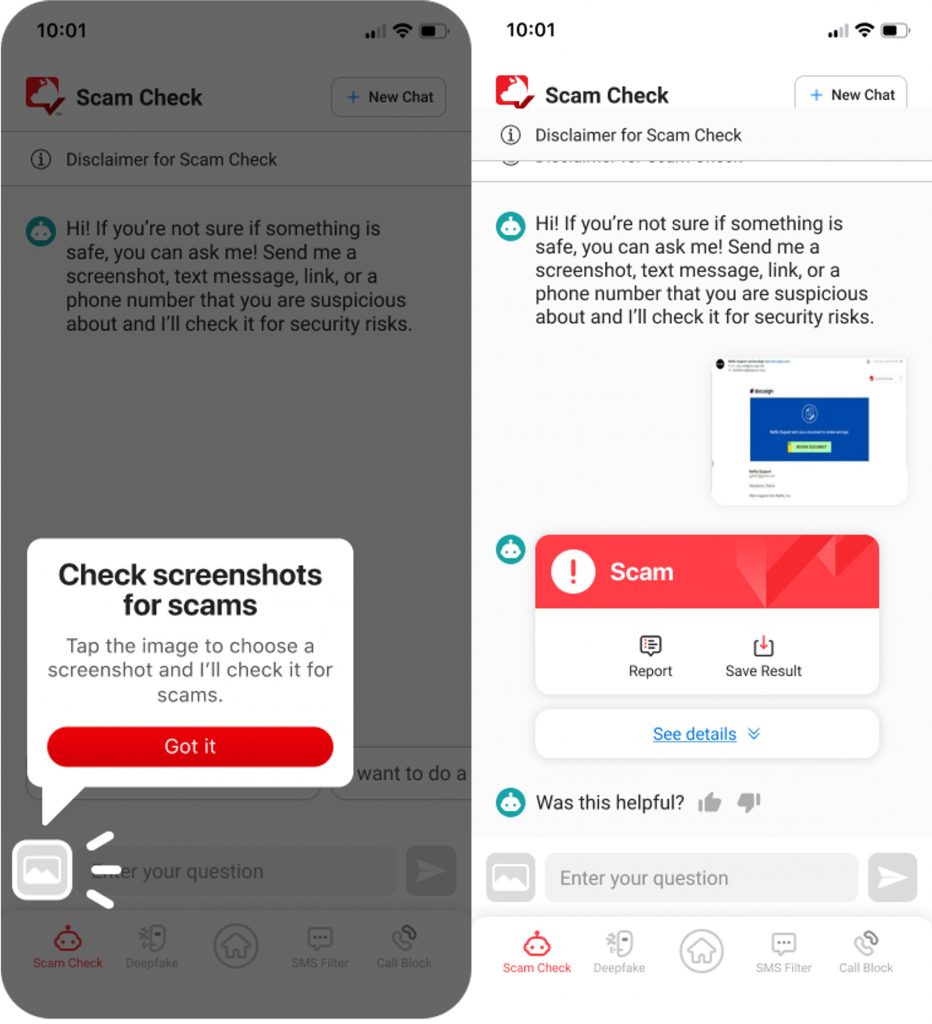
Deepfake Scan
Video calls can be deceptive. With deepfake technology, scammers can impersonate anyone — with it getting harder and harder to tell if you are talking to a real person. But with Deepfake Scan, you can stay ahead of deepfakes by being alerted in real-time to any AI face-swapping attempts during your video calls!
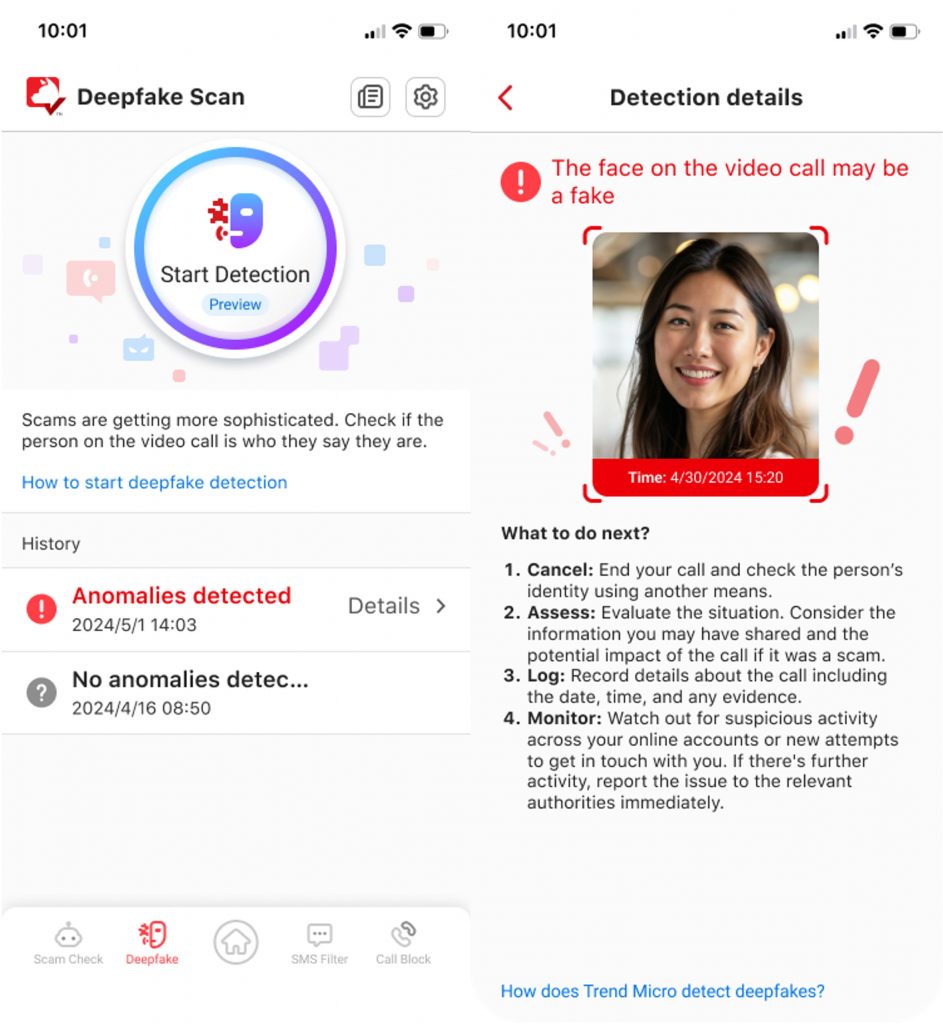
Just turn on Deepfake Scan during your call to start inspecting! Read this article for a full tutorial on how to turn on Deepfake Scan on Android and iOS.
Web Guard
Worried about scam websites? Web Guard is at your service to provide safe, ad-free browsing. With the Web Guard feature enabled, you’ll be safe from risky websites and annoying ads so you can surf the web without worry or hassle.
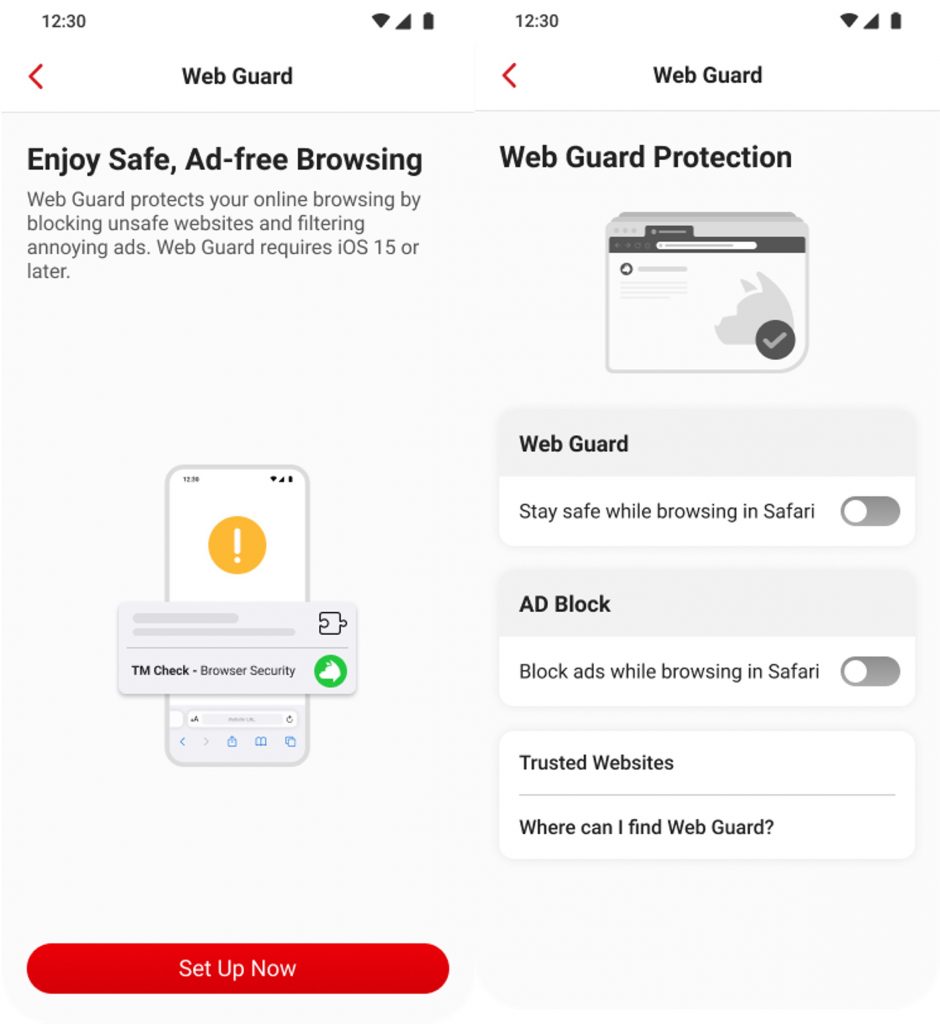
SMS Filter
SMS Filter is your reliable tool to block spam and scam texts 24/7 before they hit your inbox. Cut the noise, reduce the risks!
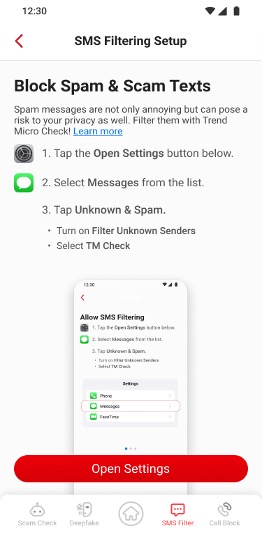
Call Block
Call Block shields you from spam calls. It automatically blocks known telemarketers, robocallers, scammers, or spammers, and alerts you to suspicious and unknown numbers so that you know which calls to avoid. Say goodbye to spam and robocalls!
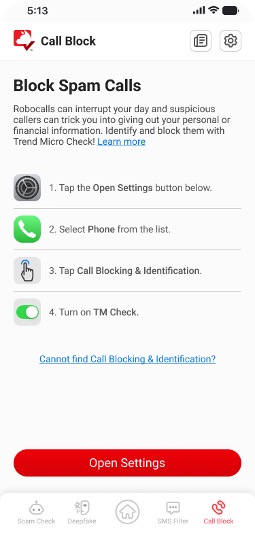
It’s hard to always stay alert or ensure that your loved ones are safe from online scams. After all, anyone can fall victim to scams — but that’s why we are here to help. Whether you use it for yourself or set it up for someone you care for, ScamCheck provides the knowledge and the tools you need to avoid scams and stay safe online.
Give it a try now! To download Trend Micro ScamCheck or to learn more, click the button below:
1 Comments
- By John small | October 12, 2024
