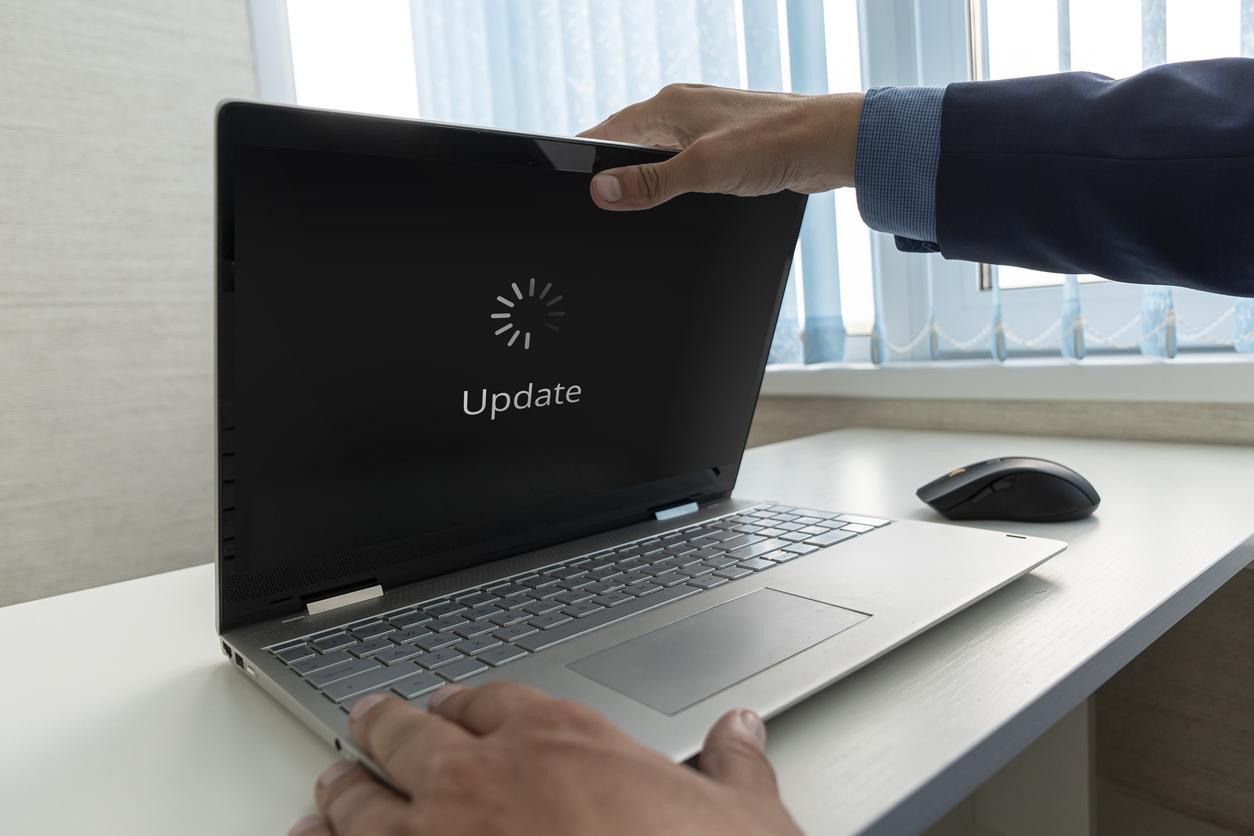In our rapidly changing digital world, safeguarding our devices and data is of utmost importance. Cyber threats are ever-evolving, and cybercriminals are continuously seeking vulnerabilities to capitalize on. One of the best ways to defend yourself and your data is by frequently updating your software and applications. Software updates do more than just introduce new features; they play a crucial role in boosting security, addressing bugs, and enhancing overall performance.
Why Update Software?
Software updates play a pivotal role in the overall health and security of your devices. They encompass several essential aspects, including:
- Security Enhancements: Updates often contain patches to security vulnerabilities, safeguarding your system from potential cyber threats. Neglecting updates can leave your device open to malicious attacks.
- Bug Fixes: Updates address bugs and glitches present in previous versions, enhancing the stability and usability of the software.
- Improved Features: Developers frequently introduce new features or enhance existing ones, providing a better user experience and increasing the software’s efficiency.
- Compatibility: Ensures that your software remains compatible with other applications and devices, preventing any operational issues.
When Do I Need to Update Software? (Signs to Look Out For)
Knowing when to update your software is crucial. Here are some signs that indicate it’s time to update:
- Notifications: When you receive notifications or alerts prompting you to update your software, it’s important not to delay.
- Security Threats Identified: Stay informed about recent security threats, and if an update addresses a known vulnerability, update immediately to mitigate risks.
- Compatibility Issues: If your current software version is causing compatibility problems with other applications or devices, consider updating to the latest version.
Checklist: Where to Start Checking for Updates?
Regularly checking for updates is key to maintaining a secure digital environment. Start by ensuring you update the following:
- Operating System: Check for updates to your device’s operating system (e.g., Android, iOS, Windows) as they often contain crucial security patches and new features. Click here to learn how to update the most popular operating systems.
- Applications: Update applications regularly, especially those that handle sensitive data or have access to the internet.
- Internet Browsers: Keep your internet browsers (e.g., Chrome, Edge) up to date to ensure a secure browsing experience and to benefit from the latest features and security enhancements.
Not sure how to check if your browser is up to date or how to update it? Consider using our browser extension for Chrome and Edge, Trend Micro ID Protection, which conveniently informs you of available browser updates and guides you through the updating process.
- Firmware: If applicable, check for firmware updates for devices such as routers, smart home devices, and other hardware.
- Devices: Keep all your devices, including smartphones, tablets, computers, and smart TVs, updated to ensure comprehensive security.
Tips to Stay Safe
Here are some valuable tips to ensure a safe software updating experience:
- Automate Updates: Enable automatic updates for software wherever possible to ensure timely installation of security patches and updates.
- Verify Sources: Always download software updates from legitimate and authorized sources to avoid potential malware or security risks.
- Stay Informed: Regularly educate yourself about the latest cybersecurity threats and best practices to protect your devices and data effectively.
- Backup Your Data: Before updating, create a secure backup of your important data to avoid loss in case of unforeseen issues during the update process.
- Finally, add an extra layer of protection to your devices with Trend Micro Maximum Security. Its Web Threat Protection, Ransomware Protection, Anti-phishing, and Anti-spam Protection will help you combat scams and cyberattacks.
If you’ve found this article an interesting and/or helpful read, please SHARE it with friends and family to help keep the online community secure and protected. Also, please consider leaving a comment or LIKE below.