In today’s digital world, we’re all connected through the internet. We shop online, communicate via email, and manage our finances through digital platforms. But there’s a lurking threat, known as “phishing”, that you need to be aware of in order to protect yourself. In this article, we’ll dive into the world of phishing, how to spot it, how it works, and, most importantly, how to defend against it.
What Is Phishing?
Phishing is a form of cybercrime in which attackers use deceptive tactics and social engineering to trick individuals into revealing sensitive information such as log-in credentials, credit card numbers, or personal identification. These malicious actors often pose as trustworthy entities, such as banks, government agencies, or well-known companies, to manipulate victims into taking specific actions, usually through email, text messages, or websites.
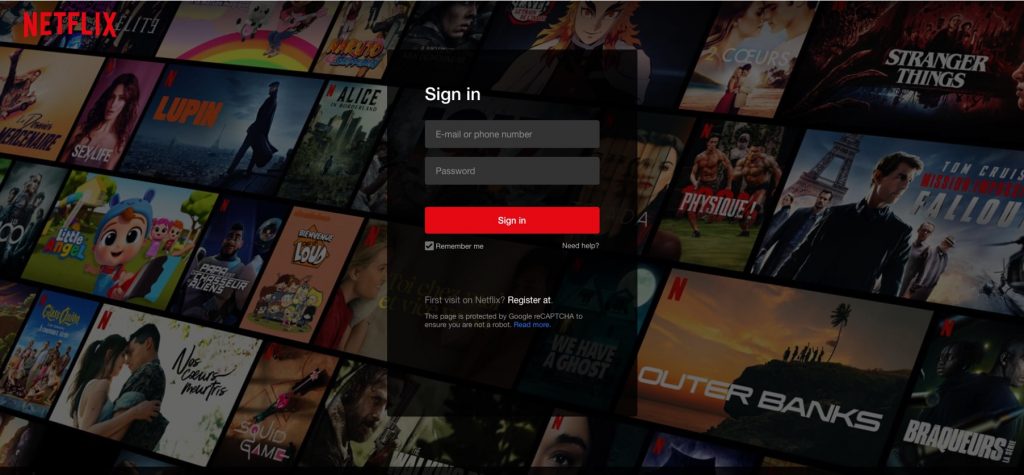
How to Spot Phishing Attempts
Spotting phishing attempts can be tough, but with the right knowledge you will be able to spot these kinds of threats. Be sure to watch out for the following:
- Check the Sender’s Email Address: Review and inspect the sender’s email address. Phishers often use slight variations that mimic real addresses.
- Grammar and Spelling Mistakes: Phishing emails tend to have grammar and spelling errors. Legitimate organizations usually send polished text.
- Inspect the URL: Hover your mouse over any links in the email to see where they actually lead. Ensure it matches the official website of the organization it claims to be from.
- Watch for Urgency: Be cautious of emails that push you to act immediately. Phishers love creating panic.
- Attachments from Strangers: Never open email attachments from unknown sources, as they might contain harmful malware.
How Phishing Works
Understanding how phishing operates is crucial to staying safe. Here’s the phishing process in a nutshell:
- The Bait: Phishers create an enticing message, often with an urgent tone or a too-good-to-be-true offer, to lure you in.
- The Hook: They use a phony website or log-in page to capture your sensitive information.
- The Catch: Once you provide your info, the attacker uses it for malicious purposes, like stealing your identity or accessing your accounts.
What to Do if You’ve Clicked on Phishing Links
Mistakes can happen sometimes — follow the steps below if you’ve accidentally clicked on a phishing link:
- Disconnect from the Internet: Immediately disconnect from the internet to minimize potential damage.
- Scan for Malware: Run a full system scan using your Trend Micro antivirus program to detect and remove any malware that may have been downloaded.
- Change Passwords: Change passwords for any accounts that may have been compromised.
- Alert Your Bank: If the phishing attempt was related to banking or financial information, contact your bank to report the incident.
How to Keep Phishing at Bay
Preventing phishing attacks means having a digital shield. Here’s what you can do:
- Use Two-Factor Authentication (2FA): Whenever you can, set up 2FA for your accounts. It’s an extra layer of security that makes it harder for attackers to penetrate accounts.
- Stay Informed: Keep yourself updated on the latest phishing tricks and threats. Knowledge is your best defense.
- Email Caution: Don’t rush into clicking links or downloading attachments from unfamiliar sources. Always double-check the sender’s authenticity.
- Stay Updated: Keep your operating system and software up to date. Cybersecurity issues are often fixed in updates.
- Get Trend Micro ID Protection and keep your personal information safe from identity theft, fraud, and unauthorized access.
If you’ve found this article an interesting and/or helpful read, please SHARE it with friends and family to help keep the online community secure and protected. Also, please consider leaving a comment or LIKE below.
1 Comments
- By F James Harter | April 10, 2024
