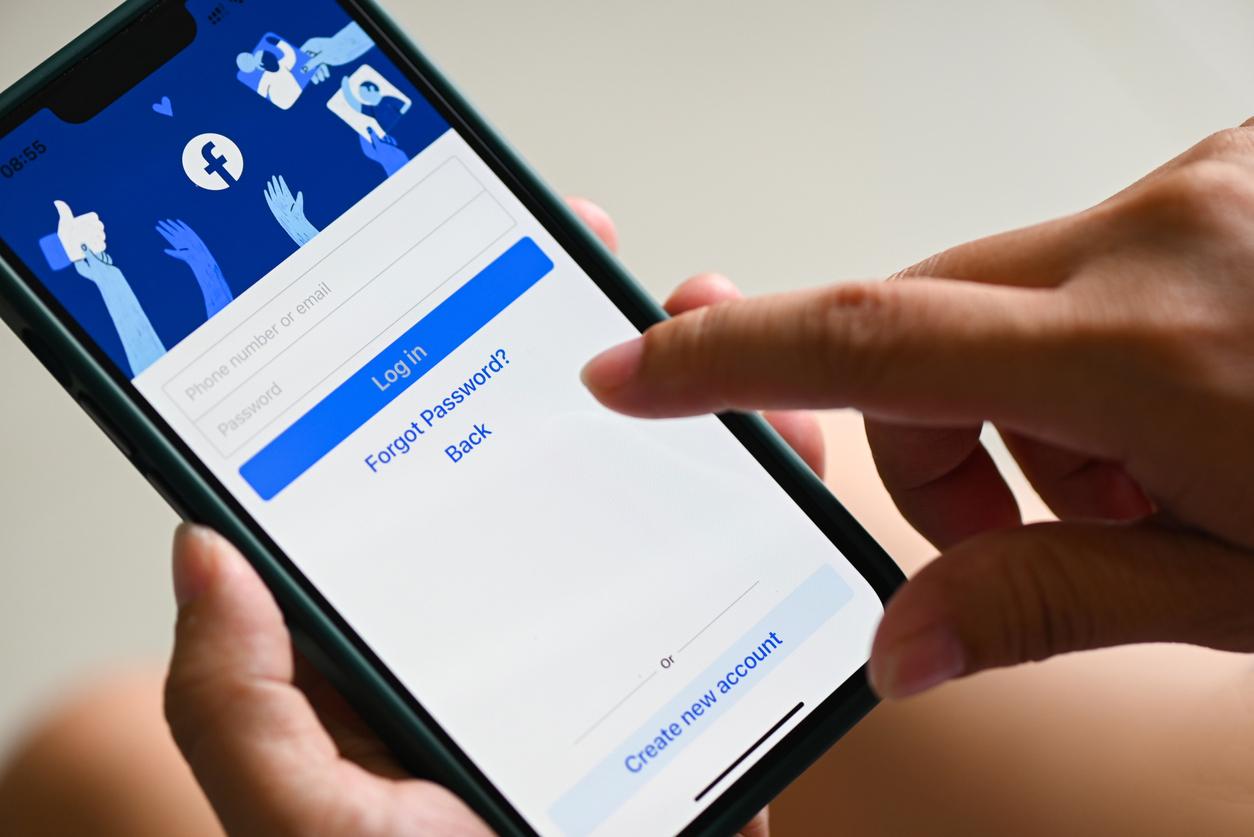Scammers have recently been impersonating Meta and targeting Facebook business/community page owners with a scam known as the Meta business support scam. Keep reading to learn how to stay safe.
Meta Business Support Messenger Scam
Scammers have been sending messages to Facebook business/community page owners, falsely claiming that their pages have been disabled due to a report by I.N.C. International Concepts.
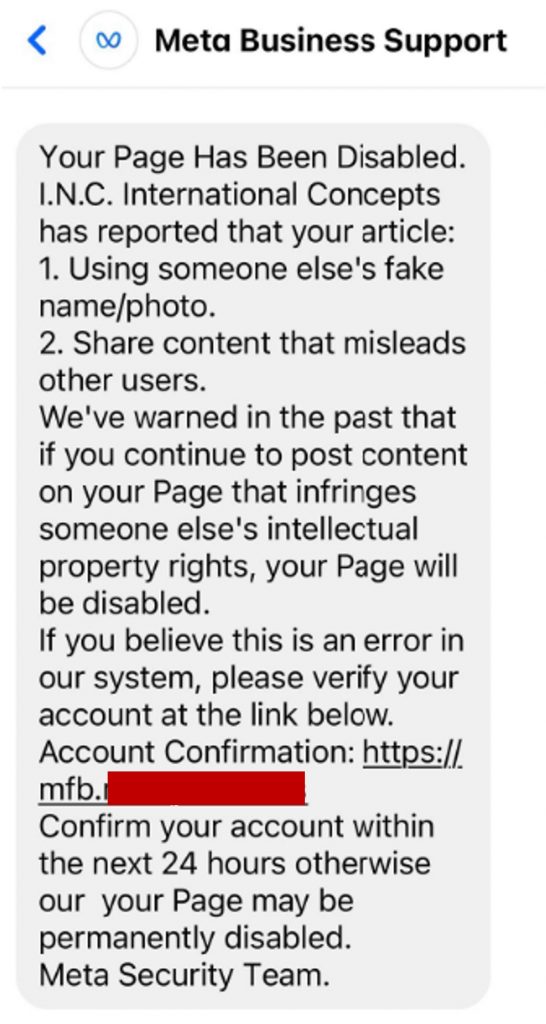
To clarify, I.N.C. International Concepts is a legitimate women’s clothing brand (its clothing is sold exclusively through Macy’s), and it has no connection to the Meta business support scam. The scammers are merely misusing its brand name.
Furthermore, the claim in the message that ‘Your Page Has Been Disabled’ is entirely false. In reality, every element in the message, including the fake account it’s sent from, is completely fabricated — even the logo, which is an upside-down version of the Meta logo. The intention behind the message is to create a sense of urgency for Facebook users, encouraging them to click the link provided to address the supposed issue.
Unfortunately, if anyone were to click the link, it would redirect them to a phishing page designed to steal their personal info, including their Facebook login credentials and full name, among other details. However, once the scammers have got a victim on the hook, there’s no telling what other sensitive info they could be tricked into inadvertently sharing.
Meta Business Support Scam (More Examples & Scam URLs)
We’ve noticed a few different variations of the Meta business support scam being spread, all with the same end goal, though. Below are some screenshots.
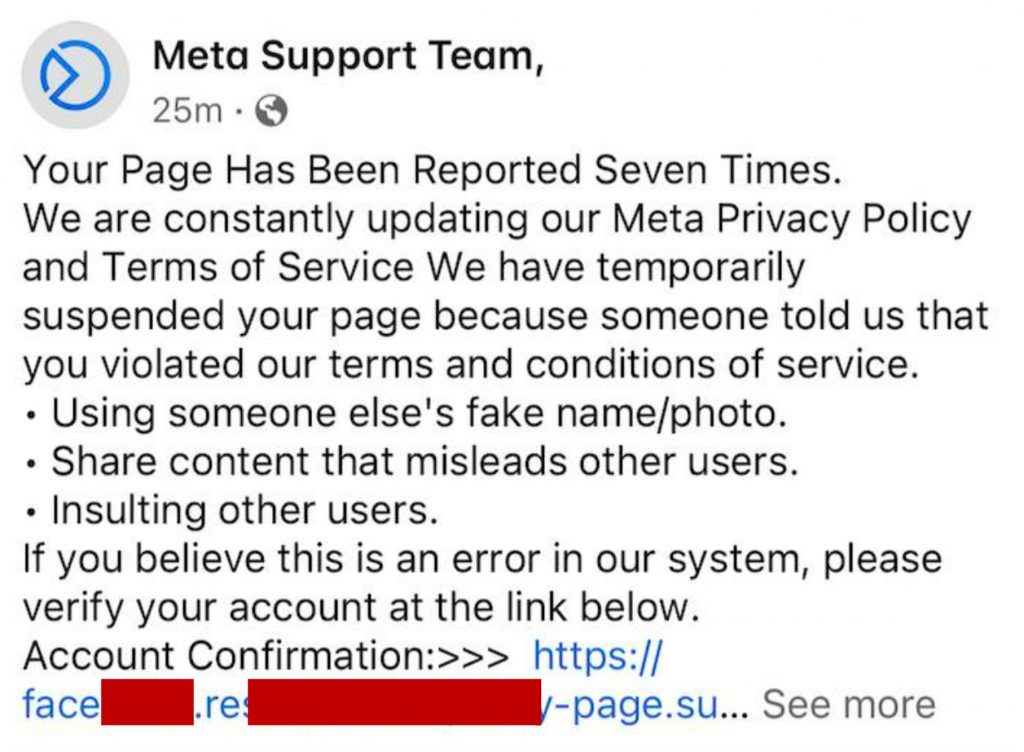
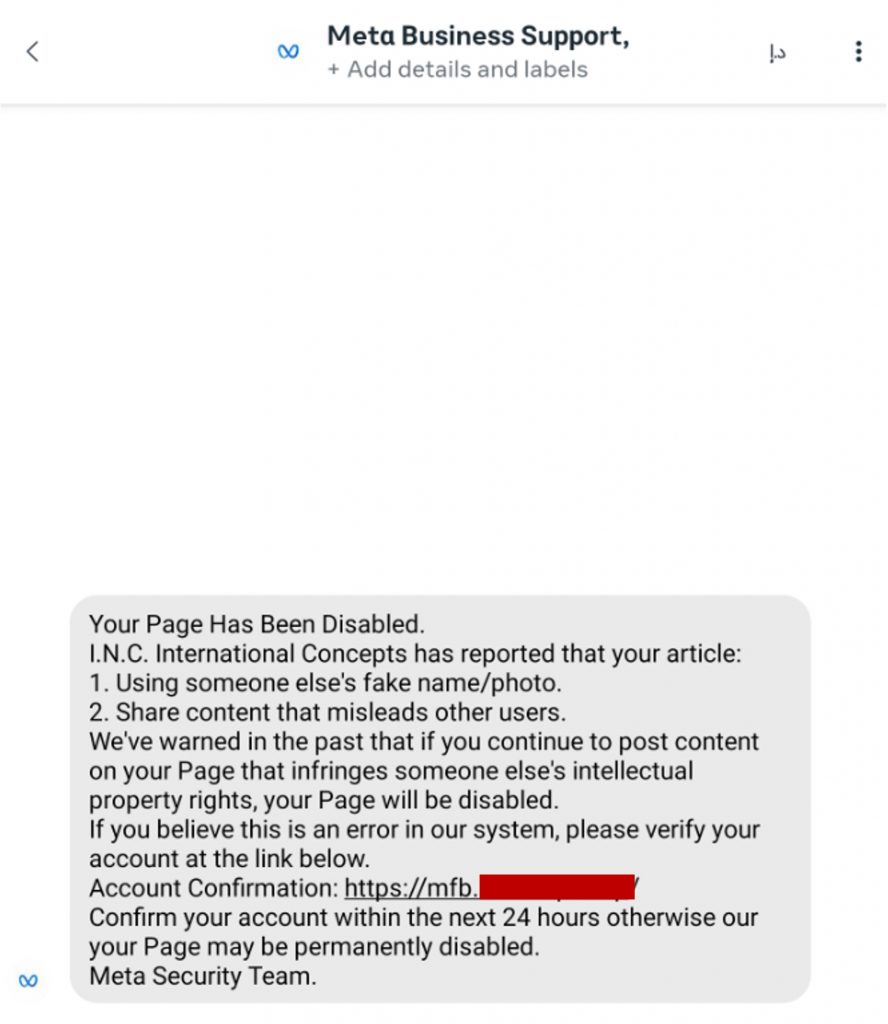
Meta business support scam URLs:
- Mfb[.]mobi
- mfb[.]social
- facebook[.]5246272198633275-pages[.]help/[.]com
If you come across a message on Facebook containing any of the links above, it is guaranteed to be a scam, so steer clear.
How to Stay Safe from Scams
This isn’t the first instance of scammers targeting Facebook users with these types of scams — similar to the previous scams (found here and here), there’s no doubt many people have fallen victim to this one. And when you think about the fact that clicking on one harmless-looking link could lead to you compromising your valuable personal info, it’s quite alarming.
The truth is, there are lots of scams and scam sites on the internet and they’re getting even more difficult to detect with common sense alone. If you want free, no-nonsense protection against scams, phishing links, dangerous websites, and lots more, you’ll want to check out both ID Protection and Trend Micro Check!
Enjoyed this article and want to stay up to date on the latest cybersecurity news? Then sign up for our monthly newsletter to receive posts like this one direct to your inbox every month!
2 Comments
- By Frank McEnroe | November 16, 2023
- By Kimberly Lamoreaux | August 21, 2023