The festive season is for many a great time to gather with friends and family to re-watch some Christmas classics. Recently there’s been a lot of talk about a new app called Christmas Plus. It appears to offer a huge library of Christmas films — and all for free. Naturally, a great deal like that has got some people reacting with healthy skepticism, with folks wondering if it’s safe to use or another scam.
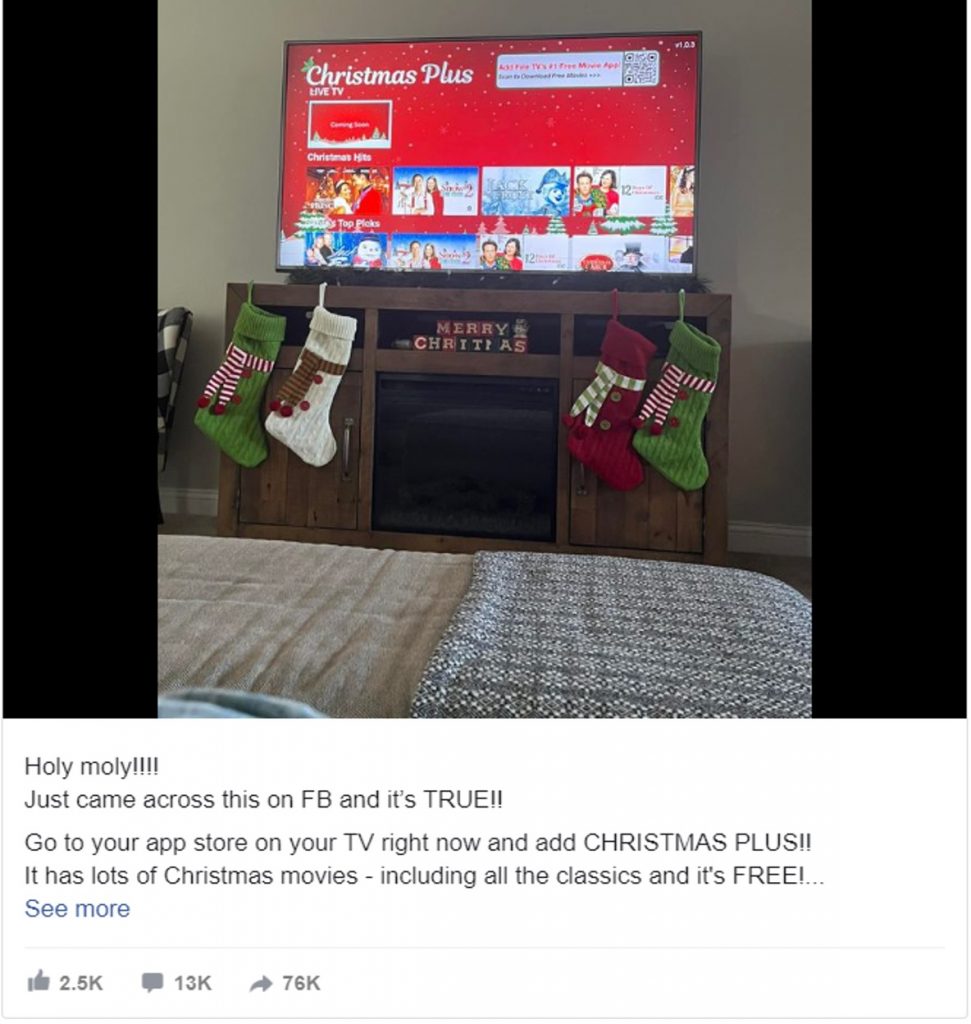
Is the Christmas Plus App a Scam?
The good news is that it’s totally legit — the Christmas Plus library of films is indeed free and safe to use. You can access films such as A Christmas Story, Scrooged, National Lampoon, Miracle on 34th Street, and Jack Frost — all with a simple free download of the app, and without any kind of subscription. Christmas Plus is available on Smart TVs, Android, Apple, Amazon, and many other platforms (see below for the details).
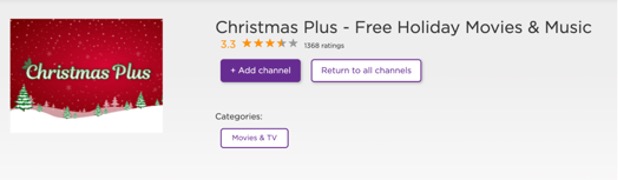
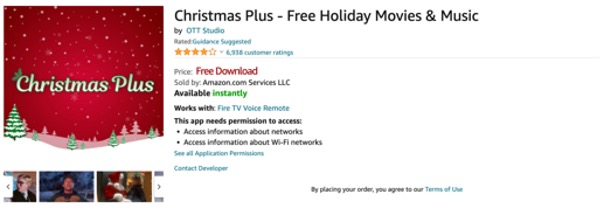
How Can I Download Christmas Plus?
Follow these instructions for downloading the app on the most common platforms:
Roku
- Go to the Roku home page and select “Streaming Channels”
- Select “Search Channels“
- Type in “CHRISTMAS PLUS” and select
- Download the channel
Android (TV)
- Go to the home screen on your device
- Navigate to the Google Play Store
- Search for “CHRISTMAS PLUS”
- Click on the CHRISTMAS PLUS app
- Click “Install”
- When the download has finished, click “Open”
Android Devices
- Go to the Google Play store on your Android device
- Search the Google Play store for “CHRISTMAS PLUS”
- Select the CHRISTMAS PLUS app and download it to your device
- Once it has downloaded, open the app
Amazon Fire
- Click “Home” on the remote
- Scroll to the left and click “Search”
- Type “CHRISTMAS PLUS” and select
- Scroll down to “Apps & Games”
- Select the “CHRISTMAS PLUS” app
- Click the cloud icon and download
LG Smart TV
- Click “Home” on the remote
- Scroll to the left and click “Search”
- Type “CHRISTMAS PLUS” in the search bar
- Under “Apps” select the CHRISTMAS PLUS app
- Click “Install”
- Select “Launch” once it’s ready
Apple iPhones & iPads
- Search the App Store for “CHRISTMAS PLUS” and download the app
- Open the CHRISTMAS PLUS app on your Apple device
- Sign-in with your email address and password
Apple TV
- On your home screen, you’ll see an icon for the App Store
- Once there you’ll see “Featured, Top Charts, Categories, Purchased, and Search”
- Select “Search” and type in CHRISTMAS PLUS
- Select the app and select “Download”
- Once it’s ready, enter your email and the password
How to Make Sure an App is Safe
Unfortunately, there’s a lot of malicious apps out there — whatever the platform. Following these safety best practices should help protect you.
1. Check the app developer:
Before installing an app, always check the developer section. Most of the time, you should be able to see the company’s website. If the website isn’t listed or looks fake, then don’t install the app.
2. Check that the website is secure:
A secure website uses HTTPS. If you only see HTTP, it means the website is NOT secure so don’t download the app.
3. Read the reviews:
Always read reviews in the Play Store or App Store before downloading an app. If you see any bad reviews mentioning scams or strange business practices, it’s a major red flag.
4. Always pay attention to the requested permissions:
If you grant an app lots of permissions without realizing it, you could be handing over much more data than you’re aware of.
Trend Micro Mobile Security

The best thing you can do to protect yourself and avoid downloading a malicious app is to install a trusted antivirus product. That’s why you should install Trend Micro Mobile Security — and guard against cyberthreats with:
- Real-time Web Threat Protection and security scans
- Cloud-based AI, Smart Protection Network™, which keeps track of evolving threats
- Ransomware protection
- Anti-phishing/spam software
- Performance Optimization
- Trend Micro Pay Guard, which opens secure versions of your browser when completing financial transactions
We hope you’ve found this article a useful and/or interesting read — if so, please do SHARE with family and friends to help keep the online community secure and protected. Feel free to leave a like and a comment below as well!
2 Comments
- By Matt Evans | December 7, 2022
- By Missy Asche | December 3, 2022
