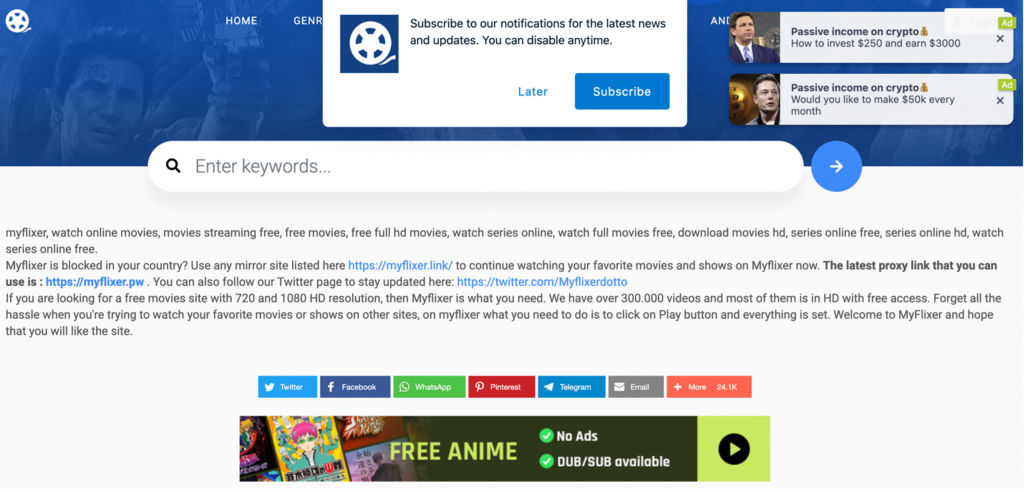Last Updated on April 14, 2023
Is MyFlixer Safe or Not?
Over the last few years, there’s been lots of talk online about whether MyFlixer is safe or not, and people have widely varying opinions. Some people think there’s nothing to worry about, while others believe watching movies on it is copyright infringement — and that these websites are themselves unsafe. Whether MyFlixer is safe or not depends on your preferences, so keep on reading for the low-down!
What Is MyFlixer?
MyFlixer is a free streaming website where you can watch and download movies and TV series online. However, there is no such thing as a free lunch and so it’s always a good idea to question the legitimacy and security of Internet services that seem too good to be true. Unlike other streamers like Netflix or Amazon Prime, most, if not all, of the content on MyFlixer is illegal. You may be at risk of violating local copyright laws by watching the its content.
Is MyFlixer Safe to Use?
Although MyFlixer claims that it is virus-free and ad-free, there are ads and pop-ups on the platform that are potentially malicious. Some of these ads can spread malware and scams. Once infected with a virus from MyFlixer, your Mac will continuously display ads and redirect you to malicious pages.
How Does a MyFlixer Virus Get Installed on My Mac?
If you visit MyFlixer, the website will show a suspicious pop-up that reads “Please accept Push Notifications so we can alert you once the streaming issue has been resolved.” Once you click the Allow option, your screen will be bombarded with advertisements that lead you to other harmful websites. Even if you ignore it, however, your browsing experience will suffer because it will keep popping up.
How to Get Rid of MyFlixer Ads in Browsers on Mac?
The steps to remove MyFlixer virus are simple, albeit time-consuming. If you regularly use multiple web browsers, you will need to disable all of them.
Safari
- Open Safari.
- Click Safari > Preferences > Websites.
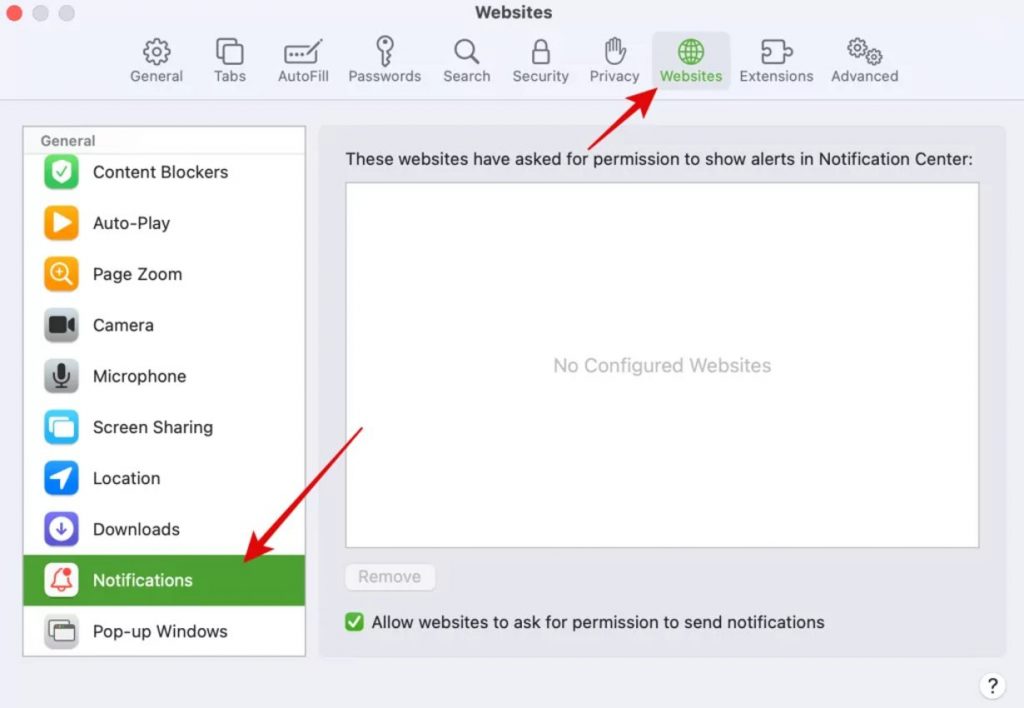
- In the sidebar, scroll down and click Notifications.
- Select MyFlixer (or anything else suspicious) and click Remove.
Google Chrome
- Open Chrome.
- Click Chrome > Preferences > Security and Privacy > Site Settings.
- Scroll down to Notifications and click on it.
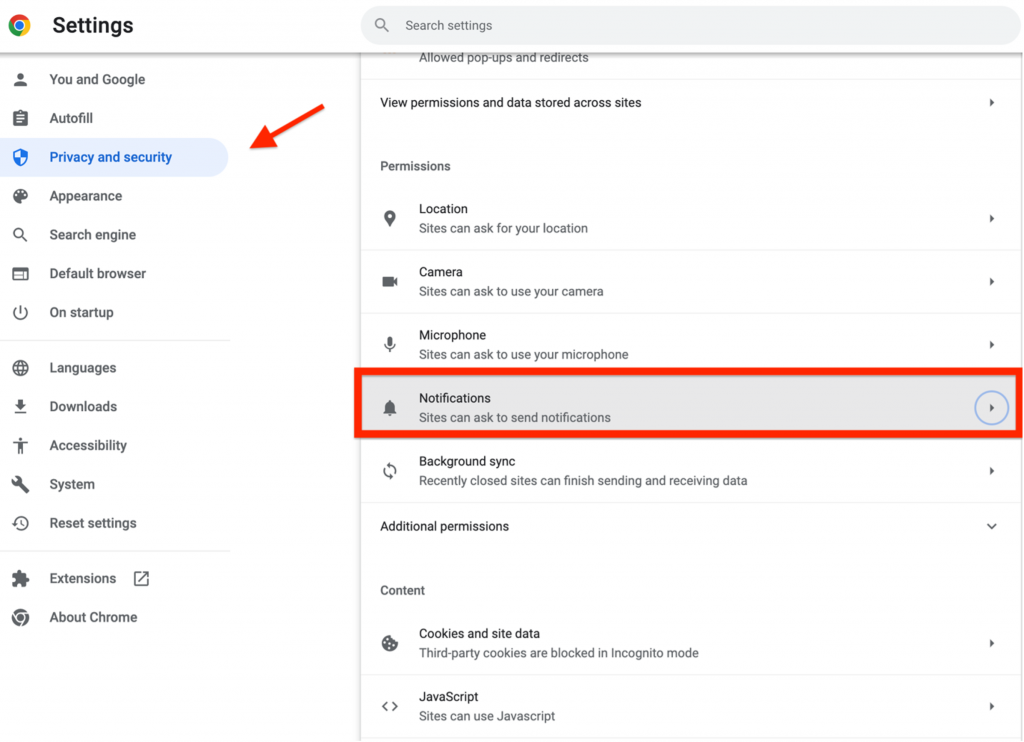
- Under “Allowed to send notifications”, click the three dots next to MyFlixer> Remove.
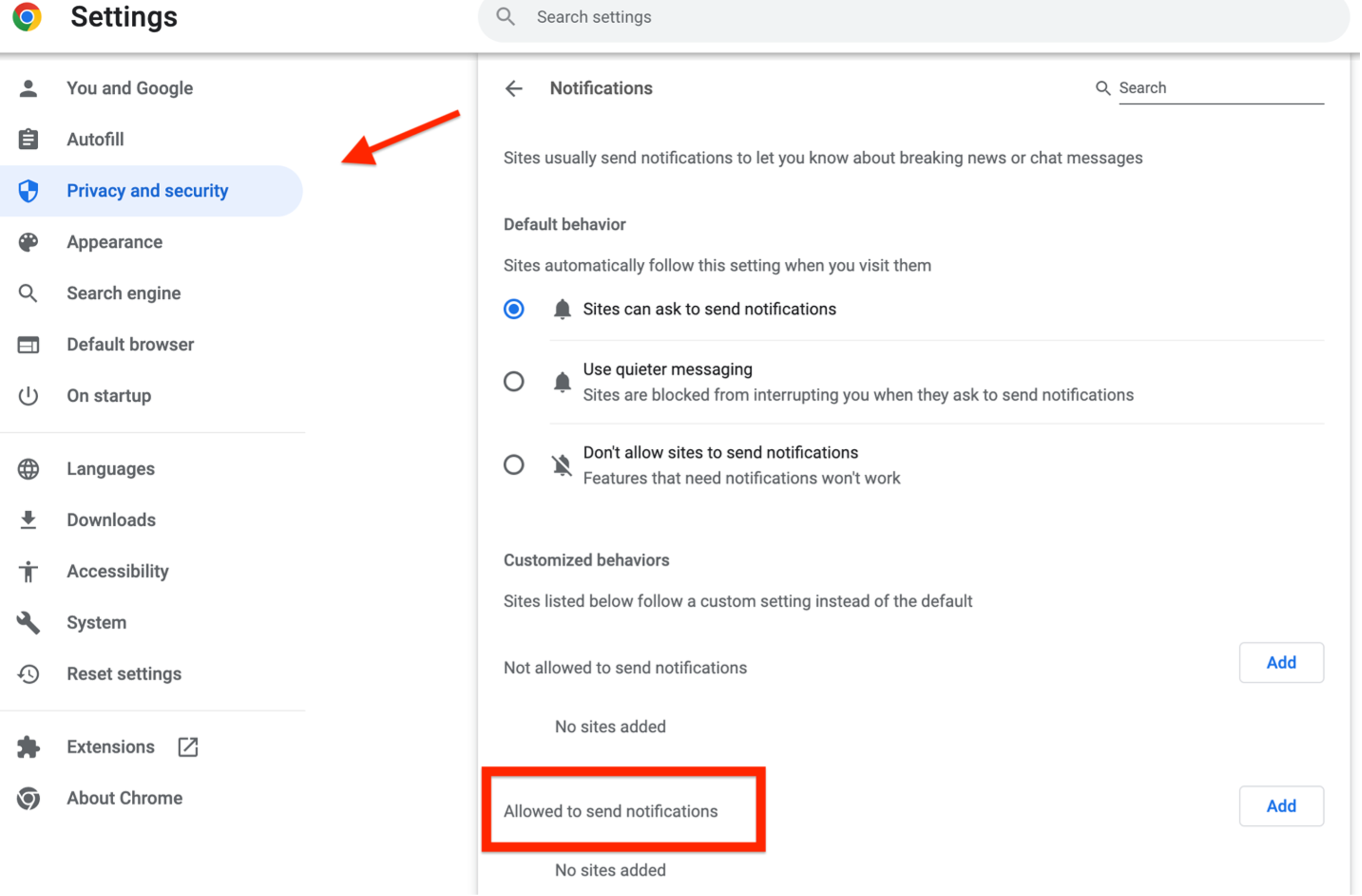
How to Prevent the MyFlixer Virus?
Use a professional antivirus software
Antivirus One is the best free malware defense. With a few simple clicks, Antivirus One for Mac allows you to detect and defend against hidden viruses, aggressive ads, and other threats lurking on the web.
Don’t click on any ads when you use it
Beware every ad on MyFlixer. AdBlock One can prevent every type of online ad for FREE, including pop-ups and pre-roll ads — so that you can enjoy a 100% distraction-free browsing experience.
Only visit known MyFlixer sites
There are official MyFlixer sites, like Myflixer.to, Myflixer.today, and Myflixer.com. There are also clone sites that use the MyFlixer name but aren’t related to the real sites. The clones know that the name “MyFlixer” is trusted. They use it to get traffic with little effort, then put ads on their sites.
Don’t download and run files that you don’t trust
Ensure that the filename of the download matches the name of the video you wish to download. Be patient and careful. Be sure to remove rogue plug-ins and extensions.
If this article has been of use and/or interest to you, please do SHARE with friends and family — and remember to give Antivirus One a go.