Email is like our second identity. We use it for all our every-day activities, like bank transfers, social media, work, and many more. Unfortunately, this makes it valuable to cybercriminals — and there’s a very real possibility of your Gmail being hacked. But fear not! There’s always something you can do, such as the steps below.
How to Recover a Hacked Gmail Account
If you have a suspicion your Gmail is compromised, you need to check if you can still gain access to / recover your account. Follow these steps:
- Sign-in from a different computer as malware infections might be present on your computer. Such infections can use a fake log-in screen or record your keystrokes to collect log-in credentials.
- Once you have successfully logged in, change your email’s password immediately. If you can’t log in, do the following.
- Retrieve your password through your security questions. Security questions include alternate email addresses, date of birth, or a custom question. For Gmail, you can reset your password using this link. You can also use their recovery page.
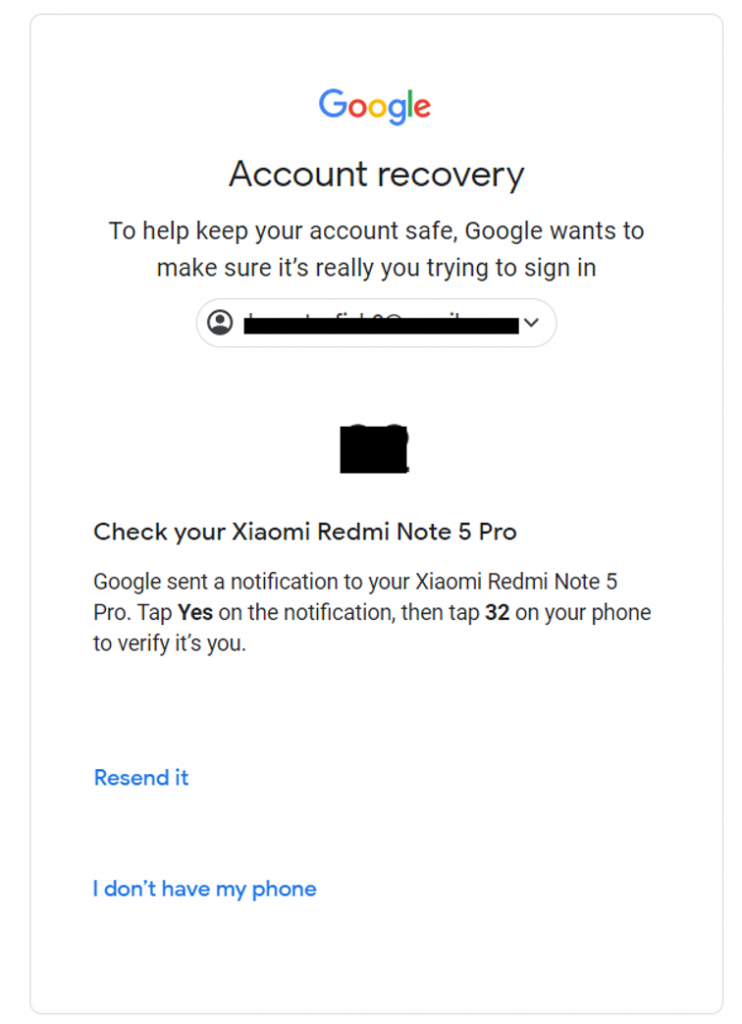
- Review account activity and secure your account. Check if there has been suspicious activity on your account — as well as other sign-ins to devices that you own. Be sure to also track 3rd party apps that have access to your account.
- Go to your Google Account and select security on the left panel. This should show the activity, your devices and 3rd party apps with account access.
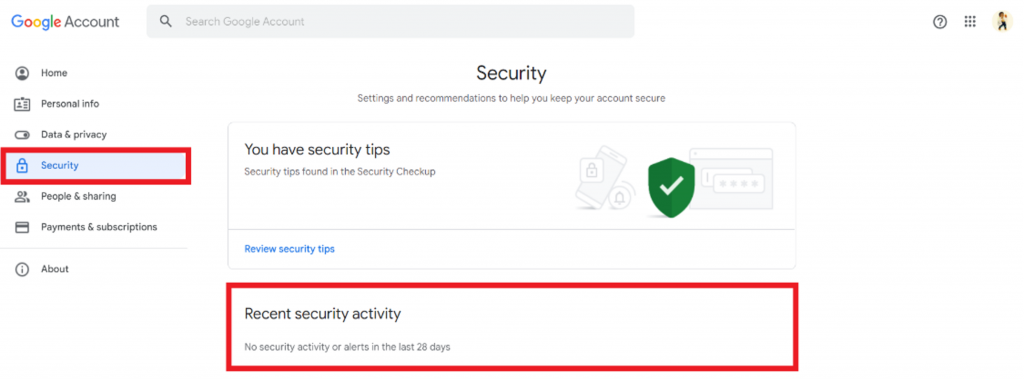
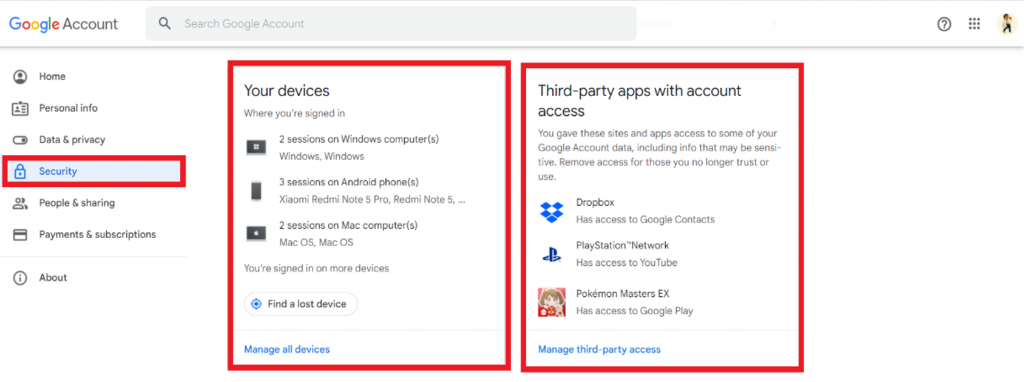
Once you have regained access to your account, the next thing is to make sure that you prevent such a thing from happening again.
Prevention Beats Cure
Now you need to add a layer of preventative measures to your account. Follow these steps to do so:
- Enable 2-Step Verification or two-factor authentication. This will be a safety cushion to ensure that it will be difficult for others to sign into your account.
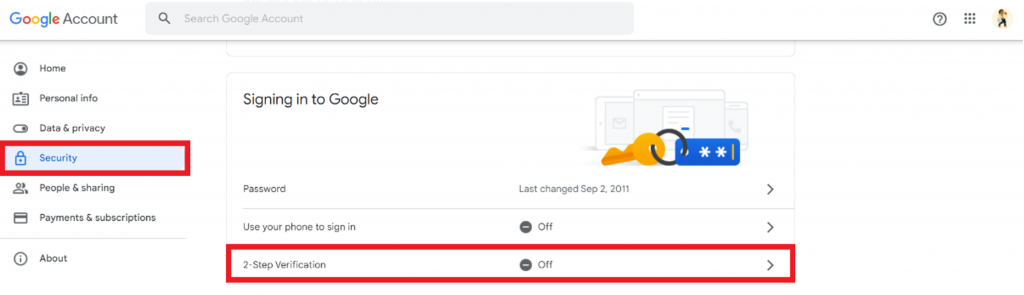
- Add your recovery phone and email. This is for you to be able to have an alternative way to access to your account.
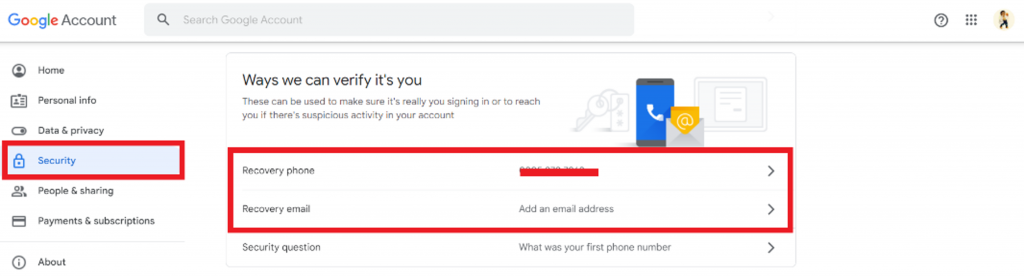
- Make it a habit to regularly update your account password.
- Use different passwords for different accounts.
How Trend Micro Can Help
To help you manage your passwords and stay on top of your online security, why not use our FREE Password Manager? It not only supports 2FA, but also provides enhanced security features, for example:
- Automatically generates complex, tough-to-hack passwords and stores them securely so you don’t need to remember them.
- Allows you to change and manage your passwords from any location, on any device.
- Features app and web browser support for PC, Mac, Android, and iOS.
For more information about Trend Micro Password Manager, follow this link — and try it out for FREE today!
