We all need a detox from social media now and then, and this applies to Instagram perhaps most of all. By now, countless studies have shown that platforms such as Instagram can have negative effects on mental health and life perception. Sometimes we need a break to clear our heads — and that can be achieved by deleting or deactivating our social media accounts. Read on for our how-to guide.
Delete or Deactivate?
- Deleting will be permanent and irreversible: you’ll lose all followers, posts, and other saved data — including your username if someone else snags it.
- Deactivation is intended to be temporary: you can reactivate at any time, while your associated account data will be preserved — as will your username.
In short, delete = death, deactivate = sleep. Which is the better option will be down to the individual. Deactivation is arguably more convenient; at the same time, if you have a mental issue exacerbated by Instagram, deletion could be the clean break you need.
How to Delete Your Instagram Account
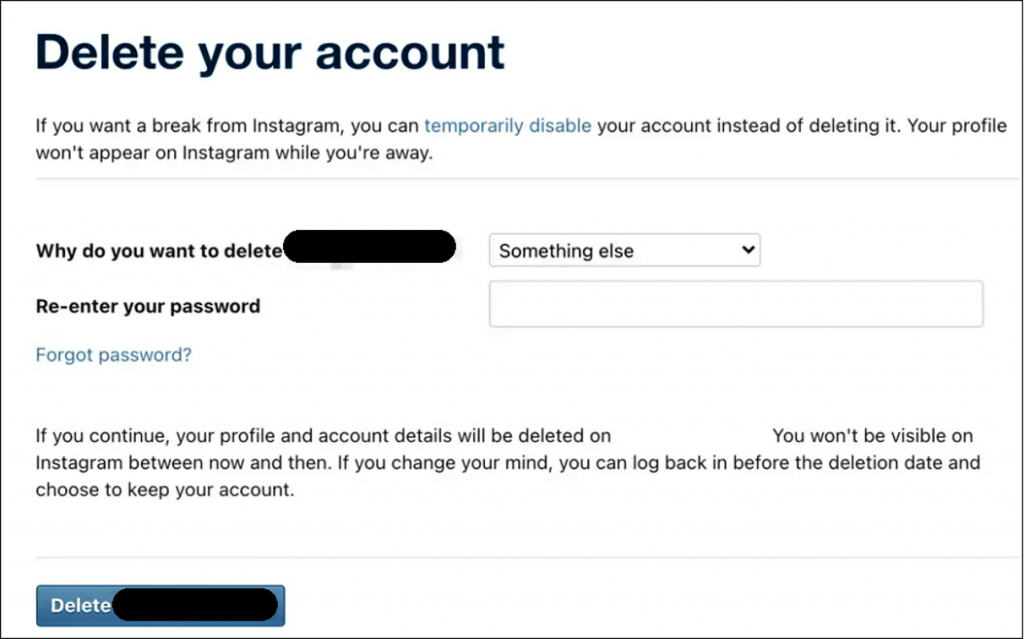
Follow these steps to permanently delete your Instagram account:
- Log in to your Instagram account.
- Under Privacy and Security, you can download your data first if you wish.
- From Settings, navigate to the Delete Your Account page.
- Select the reason you want to delete your Instagram account.
- Re-enter your account password.
- Click Permanently delete my account.
- The change will take effect immediately.
How to Deactivate Your Instagram Account
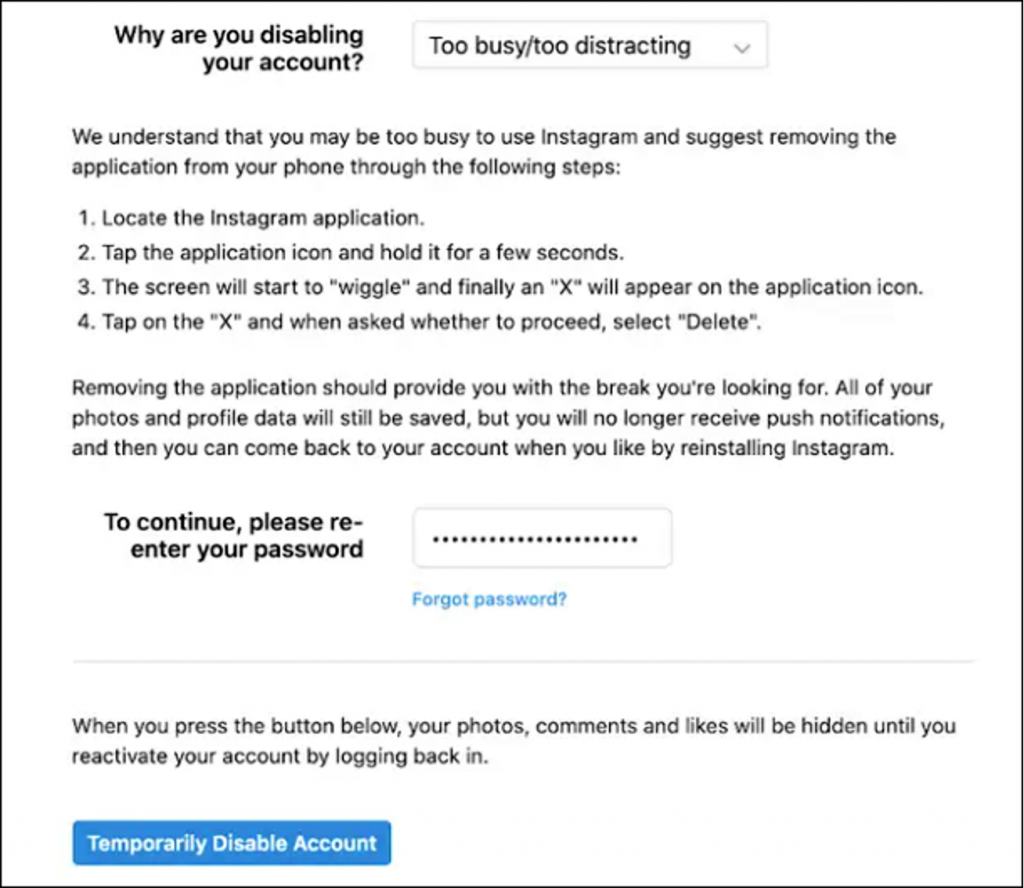
Follow these steps to deactivate your Instagram account:
- Log in to your Instagram account.
- Navigate to Profile > Edit Profile.
- Select Temporarily disable my account.
- Select a reason from the dropdown menu.
- Re-enter your account password.
- Click Temporarily Disable Account.
- The changes will take effect immediately.
- Remember: you can reactivate at any time.
VPN Proxy One Pro
If you’re concerned about privacy and security when using social media platforms, we have the perfect tool here at Trend Micro™ Trend Micro VPN.
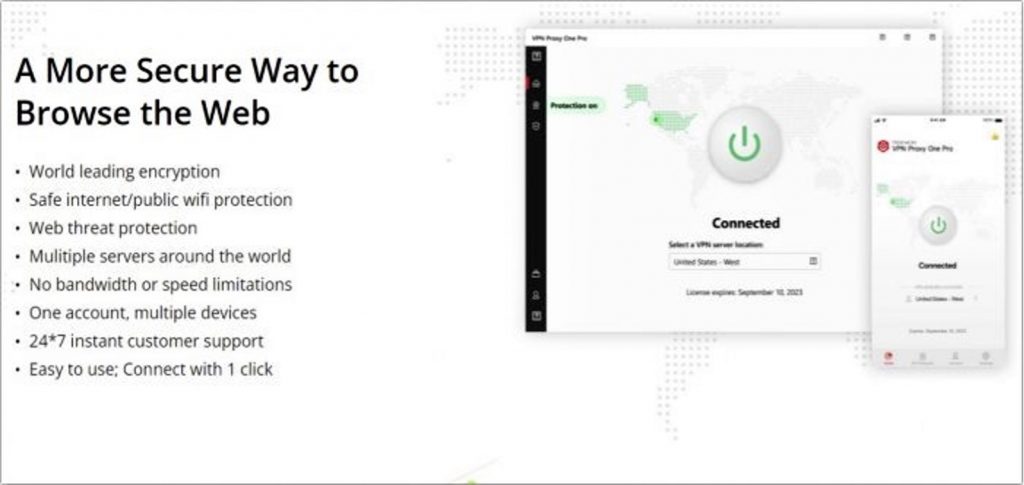
Available for Windows, Mac, Android, and iOS, VPN Proxy One Pro from Trend Micro gives users unlimited high-speed connections and the ability to access any content online quickly, easily, and invisibly — utilizing the resources, servers, and research from one of the global leading cybersecurity companies. Click the link or button below to learn more and give our free trial a go.
As ever, if this article has been of use and/or interest to you, please do SHARE with friends and family to help keep the online community secure and protected.
1 Comments
- By Susan Mann | July 25, 2023
