Last Updated on April 27, 2023
An Easy Way to Unblock Websites at School, Home, or Work
Ever run into the problem where you try to access a certain website, only to find out it’s blocked for some reason? Maybe you were at school, work, or even your own home when you ran into the issue, and you’re not sure why. Keep on reading to learn exactly why this happens, as well as what you can do to unblock websites anywhere!
Why You Sometimes Get Blocked From Websites
There are many reasons why you may be blocked from accessing a certain website when connected to a particular network. If you’re at work or school, chances are, the people in charge of your workplace or school’s network are blocking people from connecting to it. They may have configured a specific restriction for that site, or it may be being blocked automatically along with other websites by certain software the IT department is using.
If you’re browsing the web at home and you’re blocked from accessing a certain website, your ISP (internet service provider) may be behind it. ISPs may restrict people’s access to particular websites for several reasons, including legal reasons and, in some countries, censorship.
You may also be stopped from accessing a website because the site’s administrator is blocking your access. The admin may have decided that a user attached to your IP address has broken the site’s terms of service, and as a result should no longer be able to access it.
Some websites block people from certain countries from accessing their content for licensing reasons, too. For example, a company may only have licensing rights to show content in a particular country, meaning they need to block anyone from other countries from accessing it.
How to Get Websites Unblocked?
There are a few different methods you can use to unblock websites, but none of them work as well or as consistently as a VPN (virtual private network).
VPNs route all your internet traffic through a secure, encrypted tunnel, making it so your ISP or anyone in charge of a network — such as an IT department — cannot snoop on or restrict your internet activity.
When you connect to a VPN’s server, the VPN replaces your IP address with one of its own, making it look like you’re connecting to the internet from a different physical location (the VPN server’s location). Most VPNs will allow you to choose the location of the server too, which works superbly well when trying to access geo-restricted content.
How to Unblock Websites with VPN Proxy One Pro
For those looking for a lightweight, easy-to-use VPN that is perfect for unblocking websites, look no further than Trend Micro VPN. The app — available for Android, iOS, Windows, and macOS — is perfect for accessing restricted websites wherever you are.
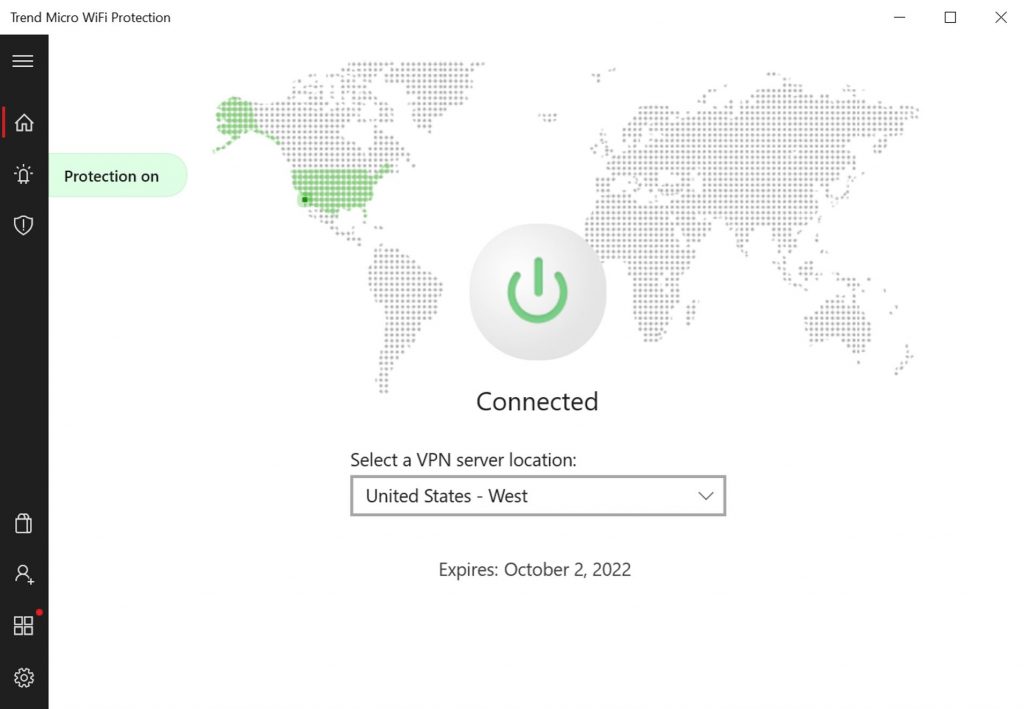
With Trend Micro VPN, accessing blocked websites couldn’t be easier. Simply use the drop-down menu to select a server location (where you want it to appear like you’re browsing from) and hit the power button icon to connect. There really is nothing to it!
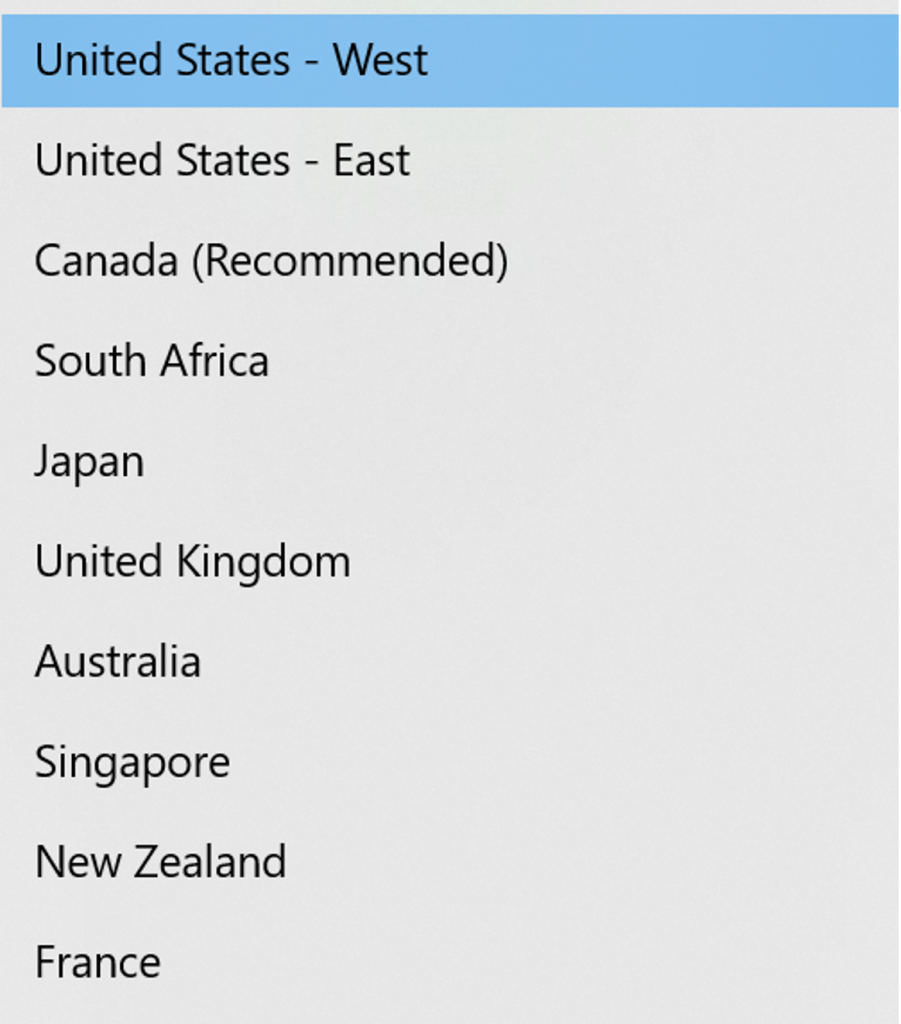
Some of Trend Micro VPN’s features include:
- Unlimited bandwidth — Uses high-end servers with no speed, traffic, or bandwidth limitation.
- Web threat prevention — Blocks malicious websites, fraud, and online scams to secure your online privacy.
- Public Wi-Fi protection — Turns any public hotspot into a secure Wi-Fi via VPN and keeps your information safe from hackers.
What’s even better, is you can download it for FREE by clicking the button below! So, what are you waiting for?
1 Comments
- By Jake StBu | October 20, 2022
