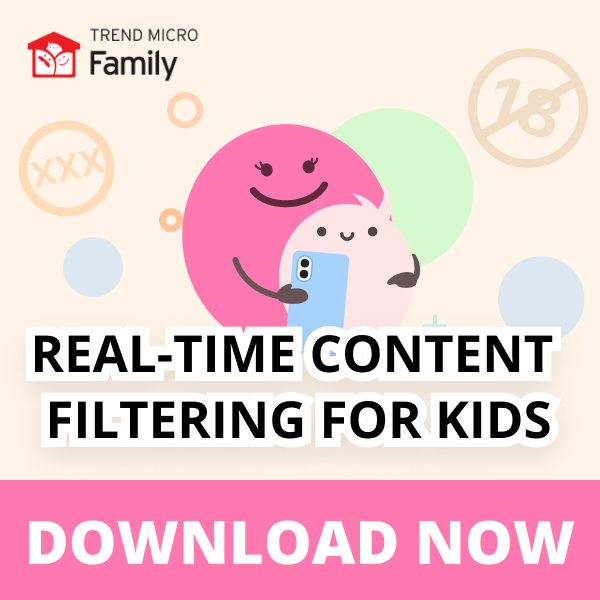In the last twenty years, digital connectivity has become the norm in our everyday experiences, from adults over 50 to children under 10. The digitalization of all spheres is so complete that the notion and rules of parenting have had to be rethought, with parents pushed back to the drawing board. In many ways, it was the tragic suicide of Amanda Todd ten years ago that heralded the threat posed to children in this new digital reality.
Parents often feel they’re on their own when trying to guide their kids through the digital world. Over half of children have their own social media accounts, with parents reporting that the average age when joining a social media platform was as young as 12. It’s not surprising that 65% of parents surveyed by Pew Researchers said they worry about their children’s digital wellness and excessive screen time.
Trend Micro has always strived to be something more than a cybersecurity company. Aside from the practical aspects of providing that protection to homes, workplaces, and governments, we’ve always sought to do good beyond that: to inform and educate — which in many ways is the best protection. On that note, read on for some tips we’ve put together for parenting in the digital age.
10 Digital Parenting Tips
- Communicate, communicate, communicate. Ask your child what apps or platforms they use. You’ll be entering your kid’s sphere: let them guide you too. Have your talks in a calm and open manner.
- Consensus-based parenting. Acknowledge together the pros and cons of digital connectivity and social media: that will help build consensus and cooperation.
- Lead by example. Being honest and transparent will help them trust you in serious moments. Regarding positive examples, we covered a similar point in last year’s Digital Detox article. If you’re a screen addict, they will be too.
- Talk about content permanence. Let them know that what’s posted online is permanent and can easily be used against you. While it may be harrowing, children should know about cases such as Amanda Todd’s.
- Be online friends too. Followyour child’s social media accounts. Bear in mind that they might have two account types: check out the meaning of “FINSTA” in our slang article from October.
- Privacy. Ensure their privacy settingsare maxed and always on. Instruct them NEVER toshare sensitive information online — especially with strangers.
- Balanced screen-time. Agree an on/off screen-time balance with your children. There’s a plethora of other fun activities to be done together or alone.
- Screens aren’t for sucking. While it may be tempting after a long day, establishing the norm of treating technology as an emotional pacifier can have harmful long-term consequences.
- Spread the word. Encourage parental leadership in this area among your friends who are also parents. That way you can rely on each other for support — whilst also informing others.
- Education. Check out our Internet Safety for Kids and Families program, which was founded in 2008 and has now reached over 2.5 million students, parents, and teachers in 20 countries. Its Cyber Academy is a fun interactive series for kids and their parents on internet safety and digital wellness.
Help from Trend Micro Family
Here at Trend Micro, we’ve been very excited about our Trend Micro Family product, a complimentary digital wellness solution that has linked apps for both parents and kids — as well as a simple Chrome extension for ease of use.
Its Key Features Include:
- Social Media Checker: An industry-first, Trend Micro Family recommends the best security and privacy settings for social media accounts, which ensures your children won’t be endangering themselves online. Currently supporting Instagram, Snapchat will be available soon. Additional platforms like TikTok and Facebook are currently in the works.
- Content Filters: Our real-time AI blurs inappropriate images in search results and social media feeds, as well as inappropriate videos on YouTube and elsewhere.
- Locked Doors: Trend Micro Family blocks age-restricted YouTube videos and channels. It also blocks access to malicious/explicit websites.
- Combatting Data Collection: Our app blocks ads too, whilst also preventing third-party trackers from gaining data on your children.
- All-in-One Parenting Tool: You’ll be able to find out what interests or worries your children, with updates from Trend Micro on what they’re searching for & browsing, what they’re viewing, and even locations they have visited.
We hope this article has been a good read, folks. As always, if it’s been of use and/or interest to you, please do SHARE it with family and friends to help keep the online community secure and protected.