Over 800 thousand Americans were the victims of identity theft throughout the first half of 2021, and a large portion of those crimes were committed using stolen Social Security numbers (SSN). Social Security numbers are highly sought-after by criminals because they can be used to commit lots of different types of fraud and identity theft. If your Social Security number were to fall into the hands of a criminal, here are some of the things they could potentially do with it:
- Take out new credit cards under your name.
- Steal your tax refund.
- Take out money from your banking or investment accounts.
- Open new utility or telecom accounts under your name.
- Get medical treatment under your name.
Fortunately, however, there are things you can do to ensure that you’re as protected as possible against SSN-related identity theft. Here are our top ten tips to follow:
#1 — Don’t give it out unless necessary
Questioning why somebody needs your SSN is a great habit to get into. It’s standard to need to provide it to your bank or employer, but there aren’t too many other situations that will require it. If someone asks for your SSN, ask them what exactly it will be used for and whether or not you can provide an alternative form of identification instead.
#2 — Use ID Security
Trend Micro™ ID Security can monitor the internet and the dark web for your personal data 24/7! The app can check if your SSN has been leaked, in addition to lots of other data like your email address, credit card numbers, driver’s license number, and more.
Data leaks and breaches happen much more often than people realize, but by having a solid personal data monitoring service like ID Security on your side, you’ll be able to take the appropriate action as quickly as possible if anything undesirable were to happen to your personal data.
To read more about ID Security, click the button below:
#3 — Watch out for scams
Identity thieves are always fishing for new victims, normally by using phone, email, and SMS scams. They will often pretend to be your employer, a representative of a respected company, or a government official. They might try to scare you into handing over your SSN by threatening to close your bank account, withhold your salary, or whatever else they think you might fall for — and they can be creative, too.
To combat these scams, you should avoid sharing your SSN with anyone unless you are 100% sure that they are who they say they are. It’s best practice to always call up the organization directly using the contact number on its official website. This way you can be sure that you’re not being scammed.
#4 — Commit your SSN to memory
If you’ve got your SSN seared into your brain it means you don’t have to carry your card or keep writing the number down onto scrap bits of paper. You’ll always have it to hand if you need it, but you won’t have to worry about potentially losing it. Those scraps of paper are far too easy to misplace, too.
#5 — Keep an eye on your accounts and credit score
If your SSN has fallen into the wrong hands, it’s quite likely that there will be some unusual and unlawful activity with your bank accounts. Measures might be in place by default, but check with your banks that any strange use of your accounts — withdrawals or purchases over a specific amount, for example — will be flagged for usual activity.
You should keep a watchful eye out for changes in your credit score, too. You can do this by checking your credit report. You’re entitled to a credit report every 12 months from each of the three major credit reporting agencies, free of charge. Click here to learn more.
#6 — Create a my Social Security account
Creating a my Social Security account is fast and easy. You can use your account to request a replacement Social Security card, check the status of an application, estimate future benefits, or manage existing benefits. What’s best of all though, is that by creating an account yourself, you stop cybercriminals from creating one using your SSN.
#7 — Be careful when using electronic devices
There are extra risks that come with sharing your SSN using an electronic device — via email, text message, or voicemail, for example. Although you might think it would be fairly unlikely, your message could be intercepted and your SSN could end up in the hands of criminals. When possible, it is best to share your SSN with others face to face.
#8 — Create strong passwords
Never, ever use your SSN, or any part of it, as a password. Whether an online account is linked to your SSN or not, you should follow good password practices. Don’t use the same password twice, don’t use common passwords such as 12345 or password123, and refrain from only changing one character when you update your password.
For more password creation tips, click here.
#9 — Store your SSN card somewhere safe
This one ties in really nicely with tip number four. If you’ve got your SSN committed to memory, it means you can store it somewhere super secure. You could keep it locked away in a safe or lock box, for example. Although pretty much anywhere is safer than walking around with it in your wallet or purse.
#10 — Shred what’s secure
Shredding documents containing any of your personal information (not just your SSN) is a smart thing to do. By not shredding them, you make it super easy for would-be identity thieves to rifle through your trash — either from outside your home or at a landfill — and steal lots of your sensitive data.
Claim your free trial today
Download ID Security and claim your free 30-day trial by clicking here or scanning the QR code below:
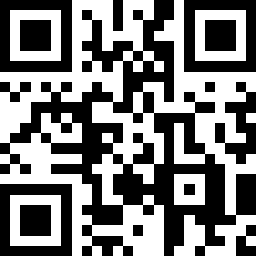
Learn more about ID Security by clicking the button below:
