Disney+ scams are continuously popular, and with over 100 million Disney+ subscribers, it’s easy to see why! By and large, the scammers’ tactics remain the same, but they’ve done their best to add a little bit of Disney magic. Keep on reading to learn more!
Disney+ phishing scams — how they work
Disney+ scams mostly tend to happen through email. The scammers send out lots of emails to try to increase their chances of finding a victim. Here are some examples:
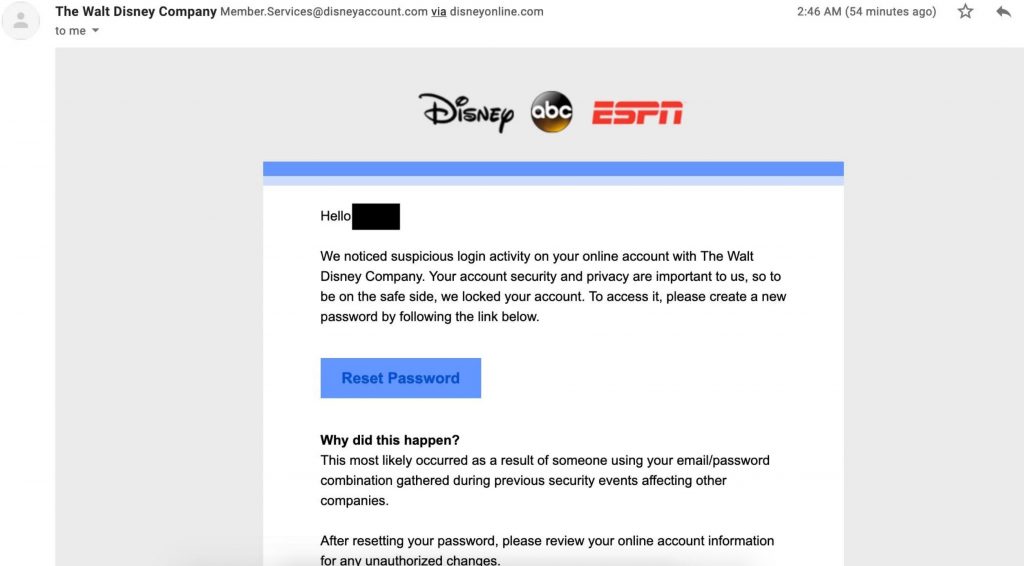
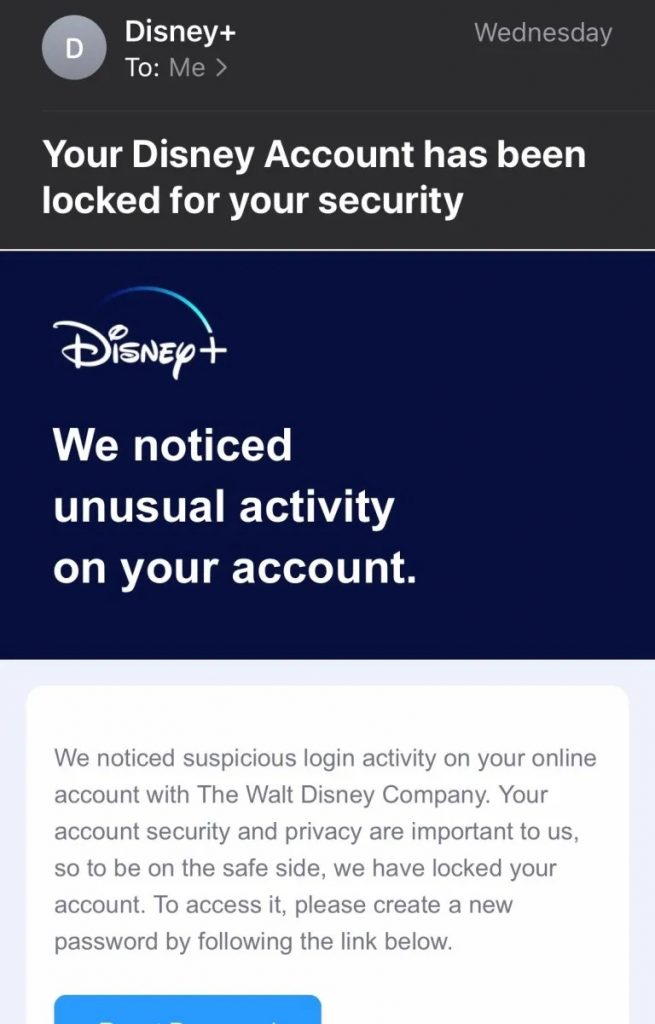
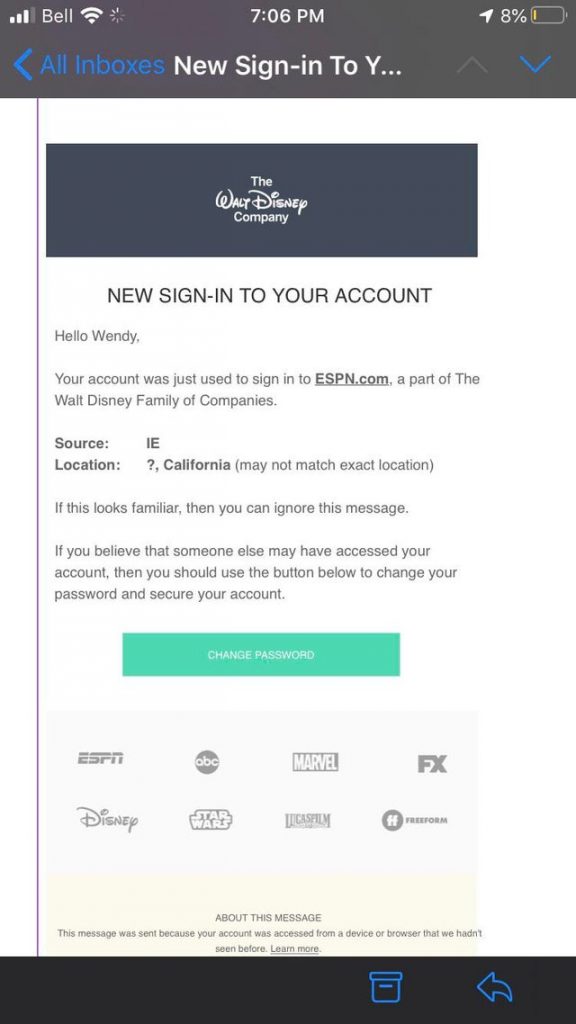
At first glance, the emails seem to have legitimately come from Disney. The logo is there, they definitely look the part. It’s not hard to see how so many people fall for these types of scams.
5 common types of Disney+ scams
The emails will almost always say that there is some type of issue with the person’s Disney+ account that needs to be remedied — and normally very urgently. The nature of the issues that the scammers reference can vary greatly, but here are five common ones that reoccur all the time:
- You’ve been locked out of your account.
- There is a problem with your payment details.
- Somebody has hacked into your account.
- Your account is going to be deleted.
- There’s been a new sign-in to your account.
Regardless of which lie the scammers tell you, and it could be one not mentioned above (they’re very creative!), their goal is always the same: to get you to click on the malicious link embedded in the email. Instead of leading to the official Disney+ website like you will be led to believe, the malicious link will take you to a copycat version of the site.
The copycat site, just like the email, will look very convincing. It will look just like the official site. However, the copycat site will be completely controlled by the scammer. This means that the scammer will have access to everything you enter onto the site. If you enter any personal data — email address, password, phone number, or credit card information, for example, it will then be in the scammer’s hands.
3 tips for spotting Disney+ scams
Here are some of the red flags of Disney+ scams (and phishing scams in general):
- Spelling mistakes — You’d think they’d give their emails at least a once-over, right? In a lot of the examples we’ve seen, there are usually more than a few typos!
- Urging you to act quickly — The scammers try to scare you into parting with your personal data by making a quick, rash decision in the moment.
- Suspicious email addresses — The scammers don’t have access to official email addresses so they need to use their own. Fortunately, this is a big giveaway, so always check the email address of the sender.
How to avoid Disney+ scams
- If you think there might be a problem with your Disney+ account, go to the Disney+ Help Center to get in touch with an official customer service representative.
- NEVER click on unknown links or attachments, even ones that may appear to come from your friends. Use Trend Micro ScamCheck to detect scams with ease!
1. After you’ve pinned the ScamCheck browser extension, it will block dangerous sites for you automatically.
2. Or send links or screenshots of suspicious text messages to ScamCheck on WhatsApp for immediate scam detection.
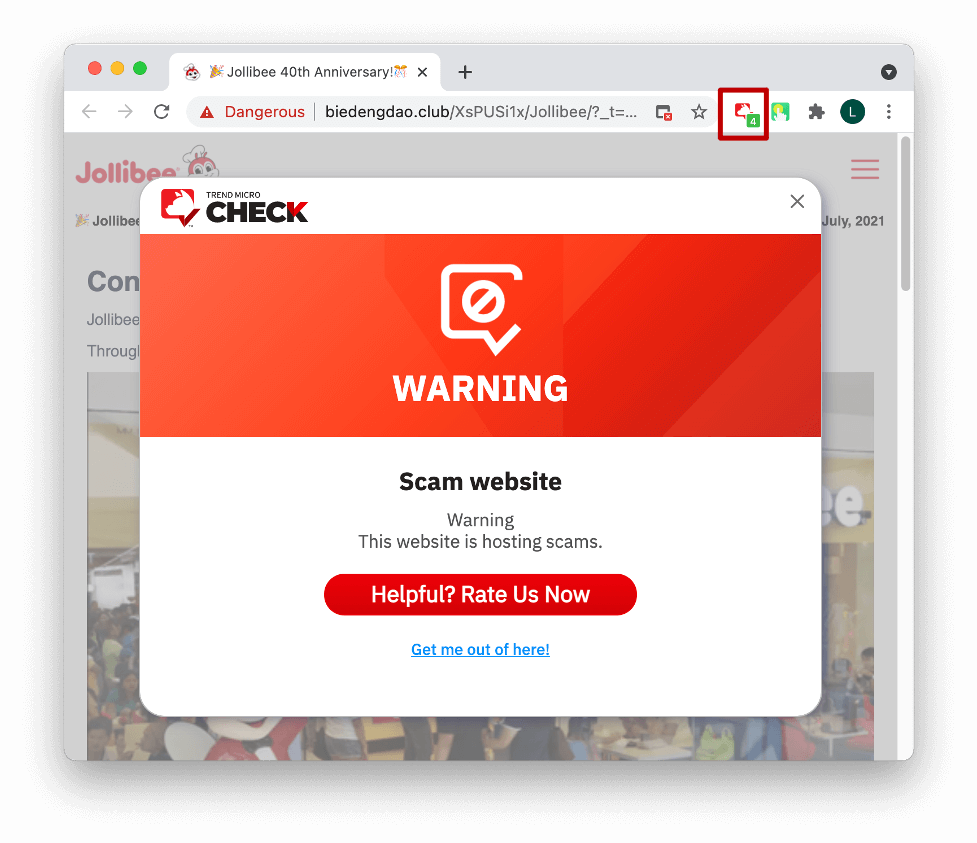
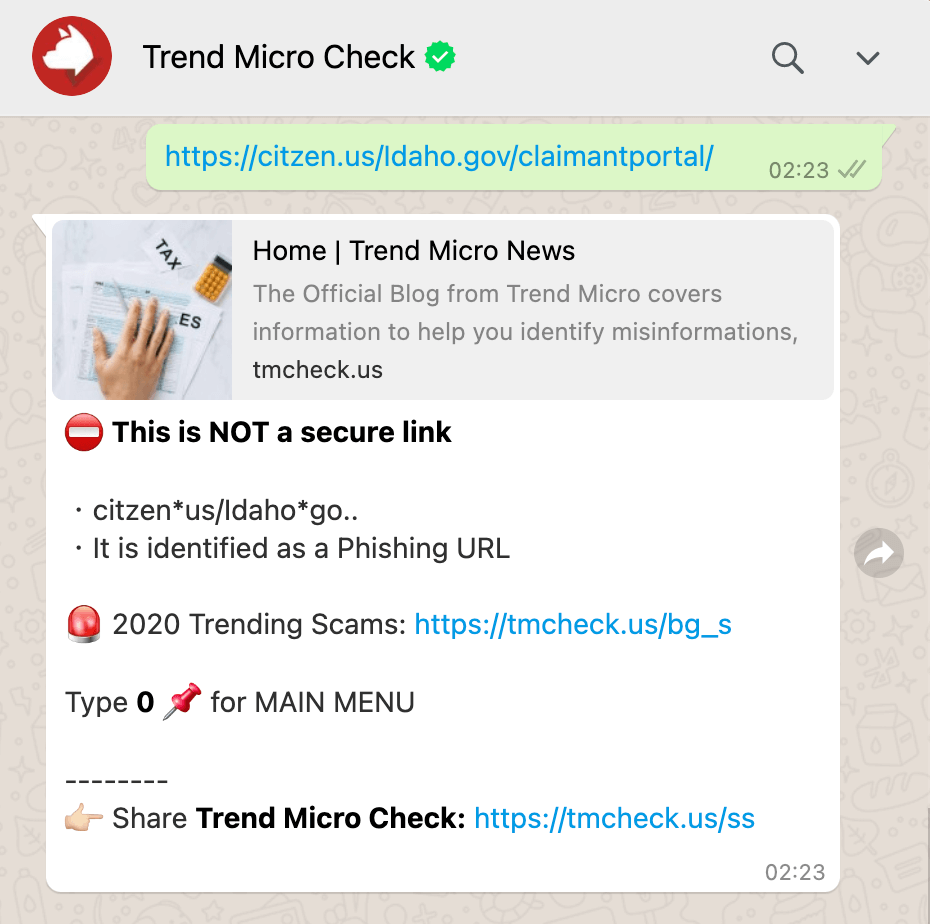
Don’t forget to add an extra layer of protection using Trend Micro Maximum Security! It includes Web Threat Protection, Ransomware Protection, Anti-phishing, and Anti-spam Protection to help you combat scams and cyberattacks!. Click the button below to give it a try:
If you found this article helpful, please SHARE it to protect your friends and family!
