Excited about the thrilling Tokyo Olympics? Everyone is! However, unfortunately, scammers have wasted no time joining in on the fun either. They’ve recently been targeting people’s wallets and identities with Olympics-related scams. In this post we’re going to take a look at the top 4 most common ones and show you how you can protect yourself.
1. Olympics giveaway scams
In celebration of the Tokyo Olympics, lots of famous companies are running giveaways and lucky draw campaigns. Coincidentally, so are the scammers!
We’ve seen tons of Olympics-themed giveaway scams on social media recently. For example, there was one particularly compelling one posted on Facebook claiming to be giving away a Samsung 65” 4K TV. The bogus post prompted people to click on the embedded phishing link to register for the reward:
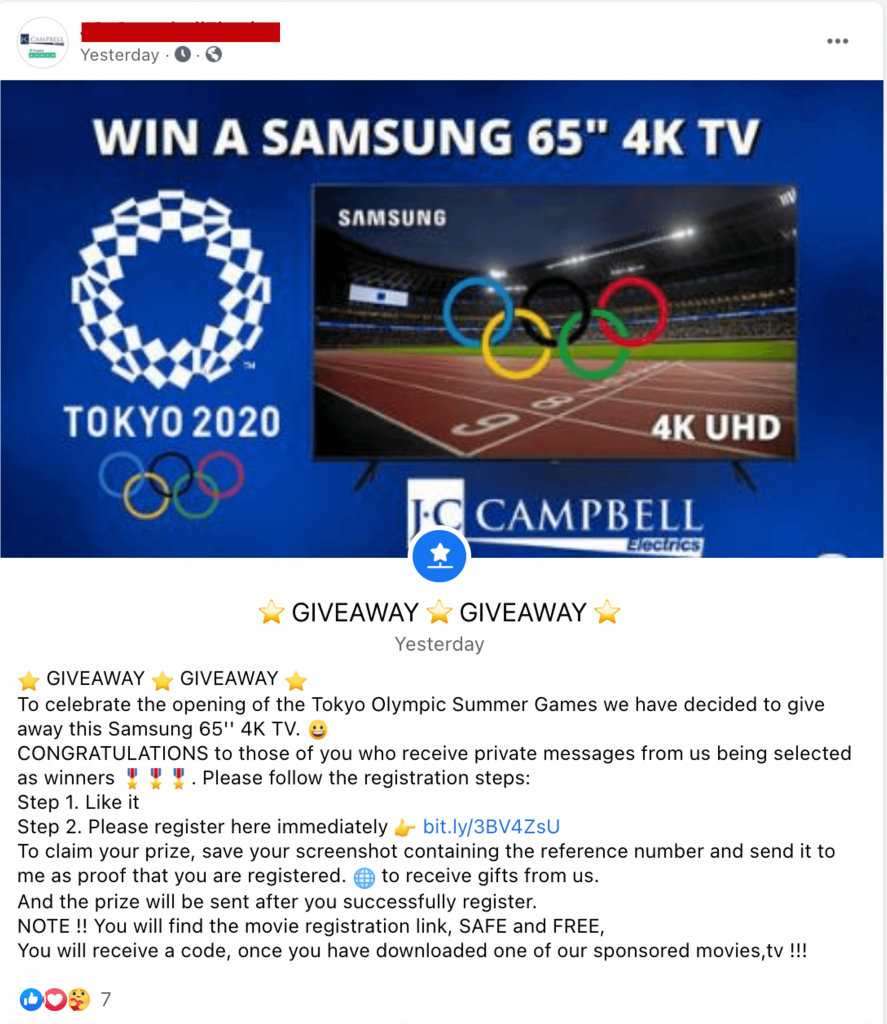
If you click on the link, you will be taken to another fake registration website with a “Register Now” button. If you click the button, you’re led to a page asking you to download a suspicious Chrome extension. Don’t follow the scammers’ bogus instructions! You’ll almost certainly end up infecting your computer with malware.
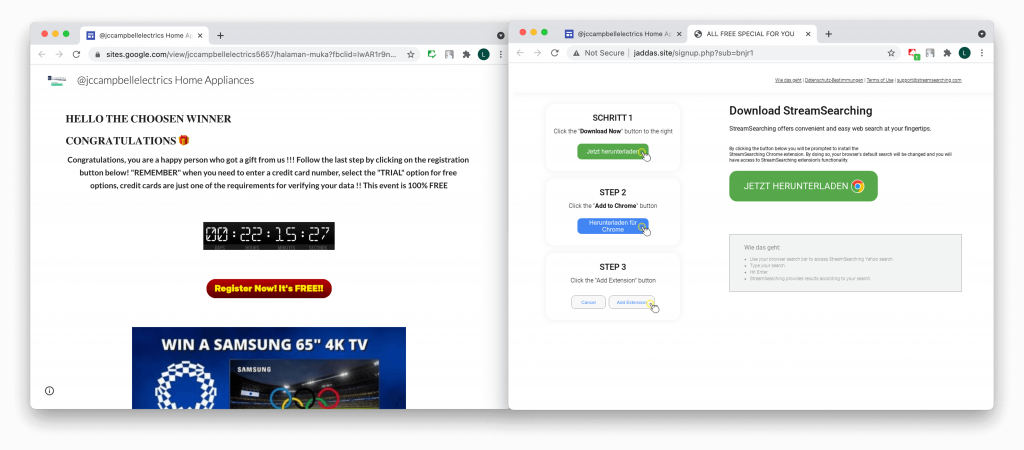
2. Olympic ticket scams
Due to the pandemic, many people have needed to get refunds on their tickets to the Olympic Games. Unfortunately, for those who purchased them through non-official websites, the chances of them getting their money back is slim to none. For example, many customers have been complaining about not receiving a refund from the website olympictickets2020.com:
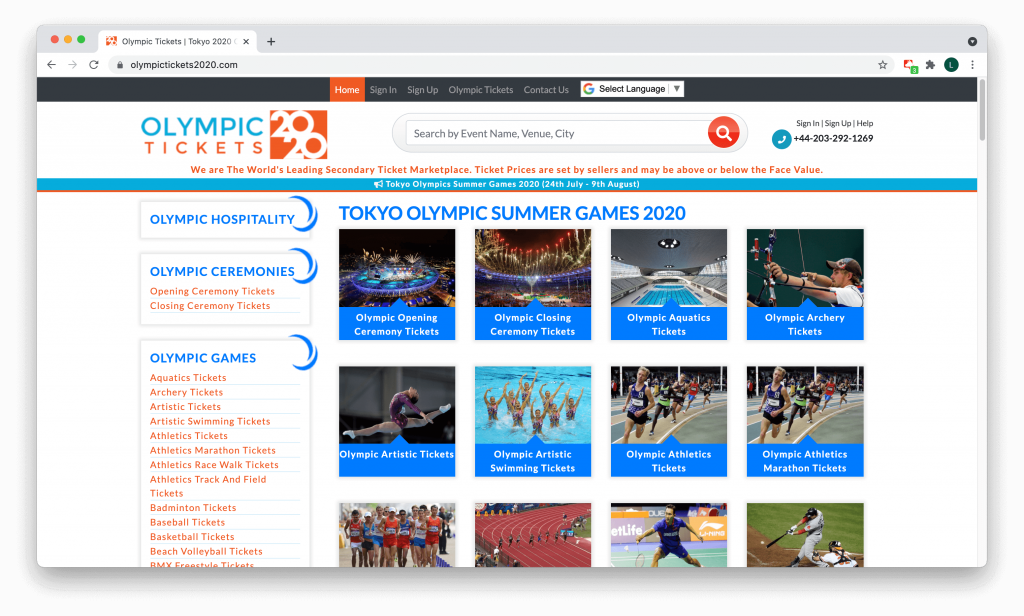
3. Fake online streaming services
Are you looking to watch live streams of the exciting Olympic games? If so, be smart when choosing which online streaming service you use! We’ve detected many dangerous websites claiming to offer free streaming of the Olympic Games. Here are some examples:
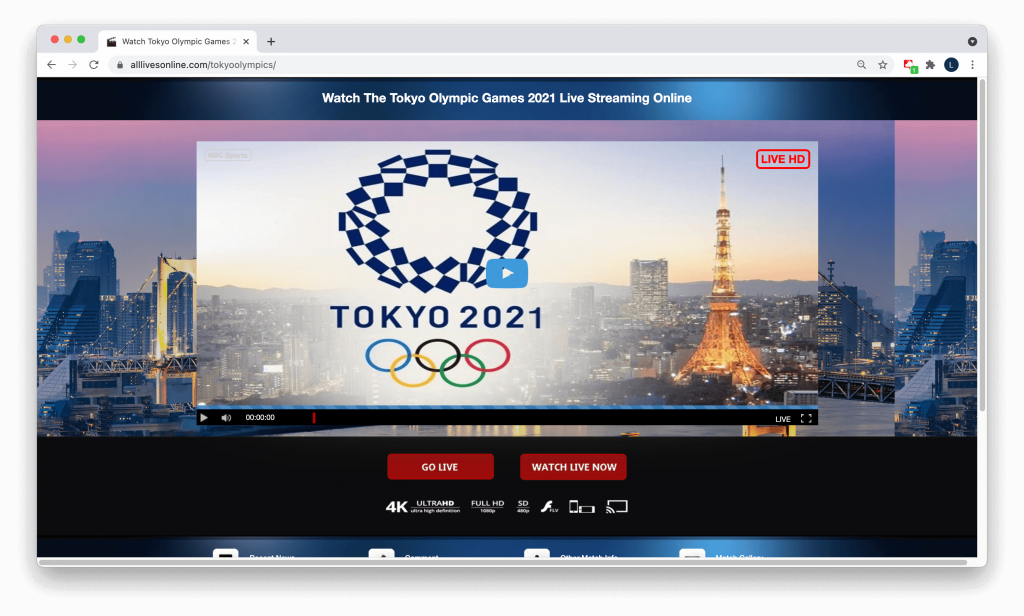
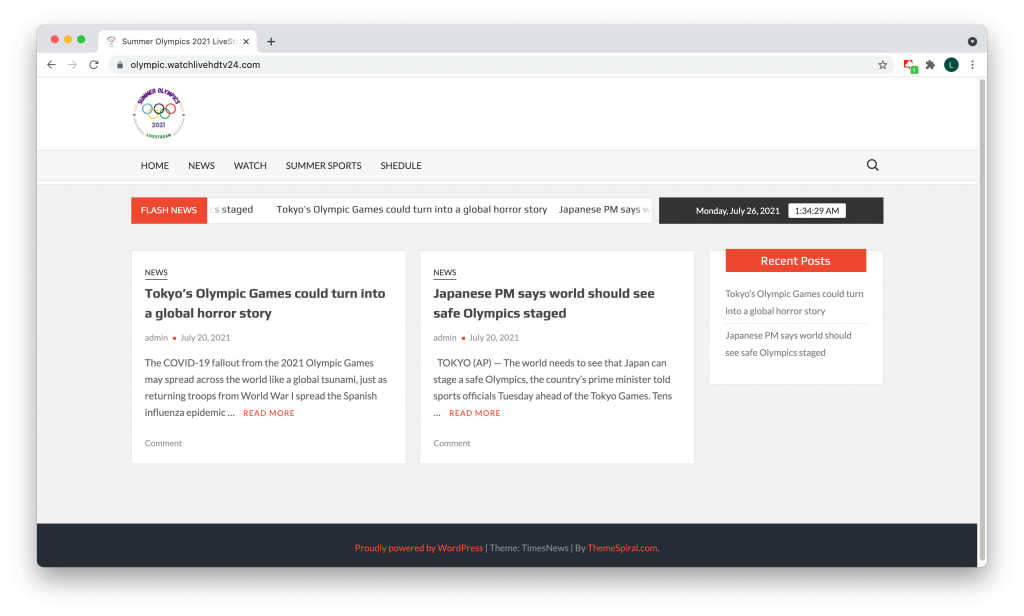
These websites may look different, but the tactics behind the scams are the same. First, you have to register for the free online streaming service. Once you hit the “Register” button, you will need to enter personal information like your email address, credit card number, and its expiration date and CVC code.
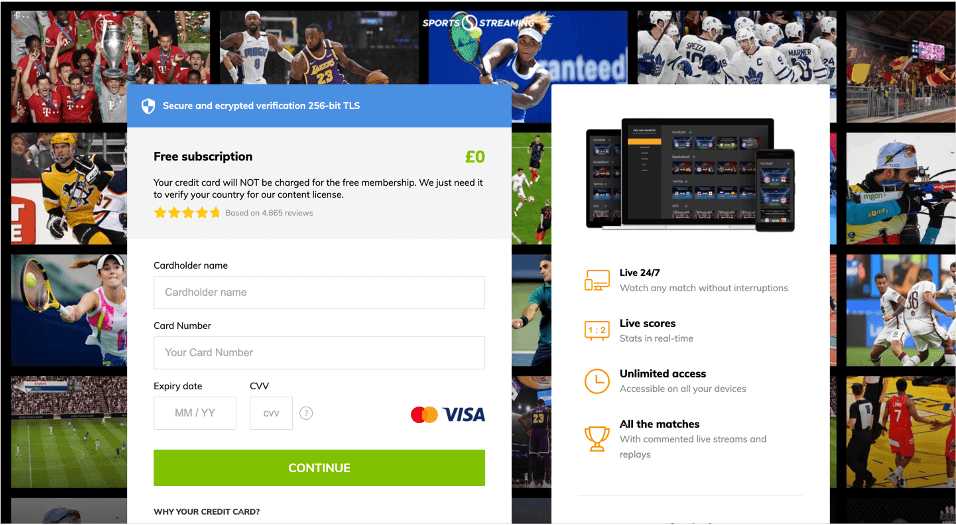
Scammers will record the sensitive data you enter and use it to log into your bank account and transfer out all your money.
Scammers have been using these fake streaming sites to redirect people toward other scam websites. Here are some examples that we’ve seen:
- Fake video players that contain malicious browser notification pop-ups.
This page shows a pop-up notification asking you to press “Allow” to watch the Olympic Games. Don’t fall for it! Once you click the button, the website will start sending you notifications with malicious content and redirecting you toward other scam websites.
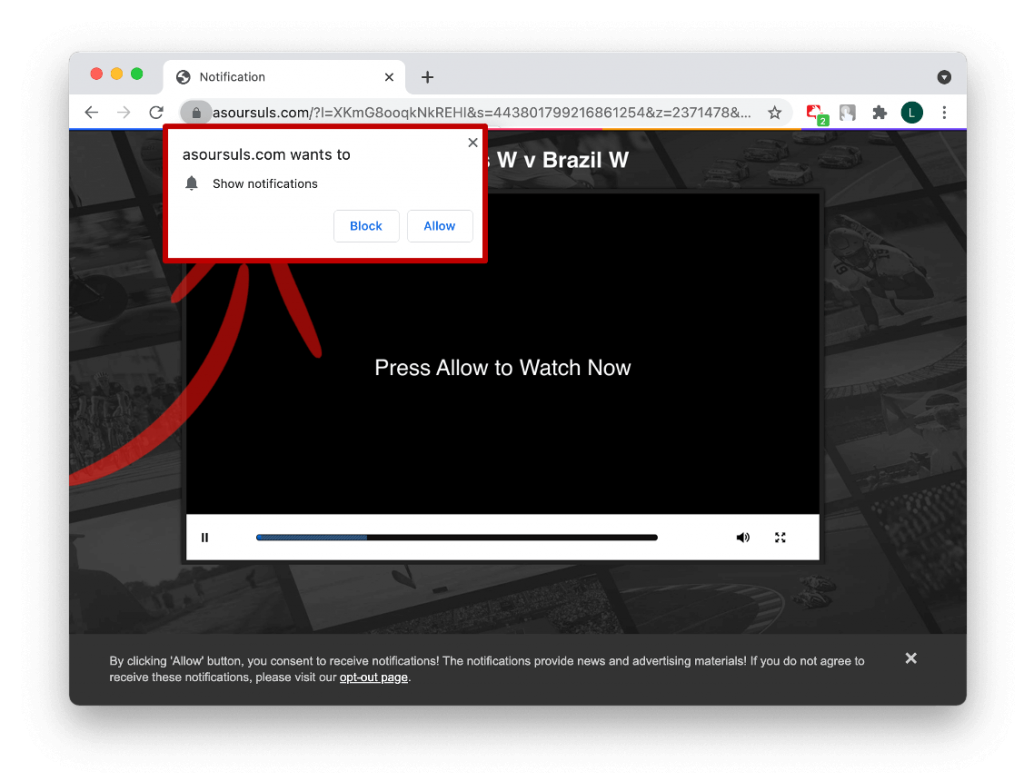
- Fake dating sites with explicit content
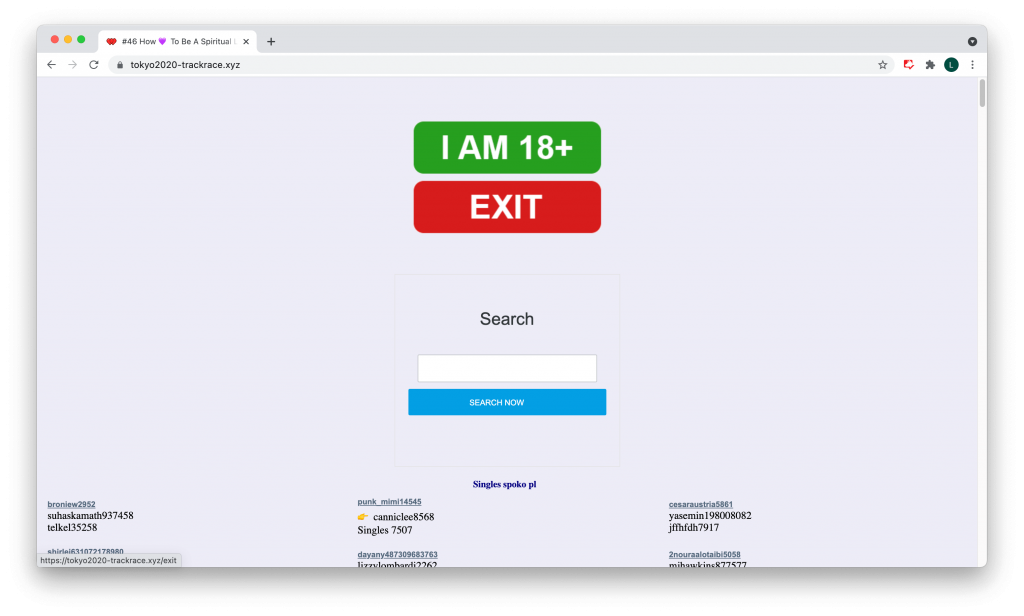
- Fake online survey pages asking for your personal information
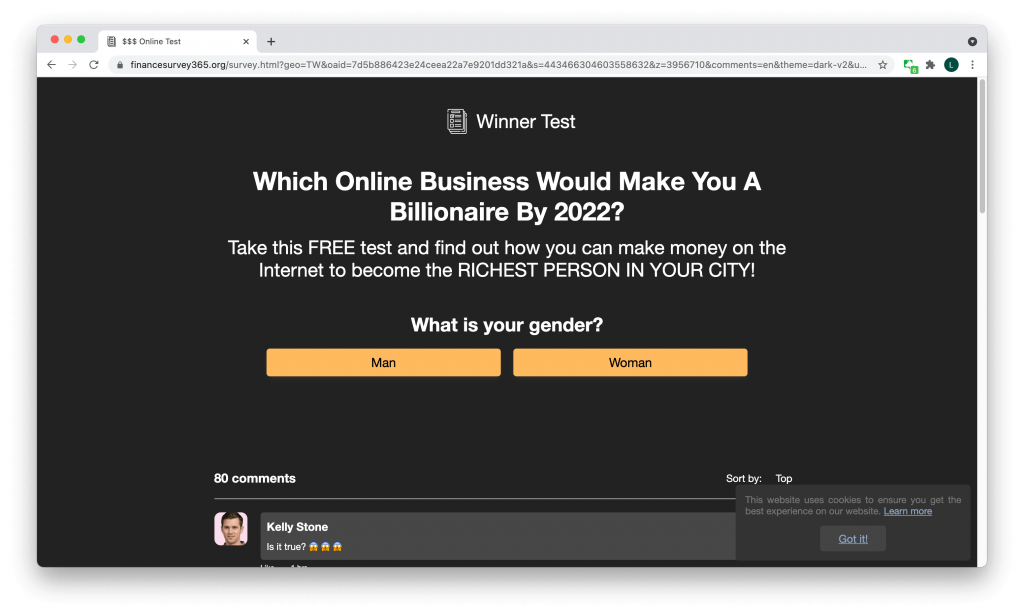
4. Fake Olympic Games cryptocurrency token
If you see websites raising funds for athletes via cryptocurrency, please be very careful. We found this fake “Olympic Games Official Token” website inviting you to support athletes around the world by sending them cryptocurrency.
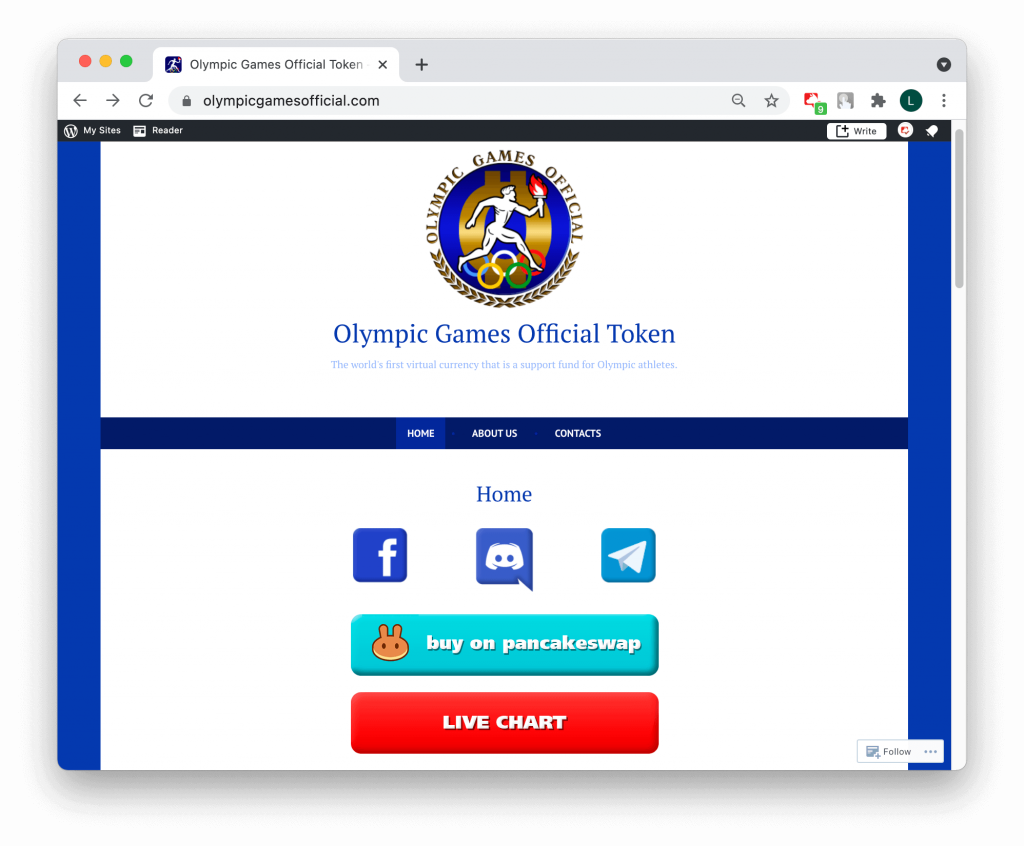
The website is NOT legitimate! It did not offer any information about how the donations and tokens work. The contact information on the website is highly suspicious, too. The only way you can reach them is through a @gmail.com email address.
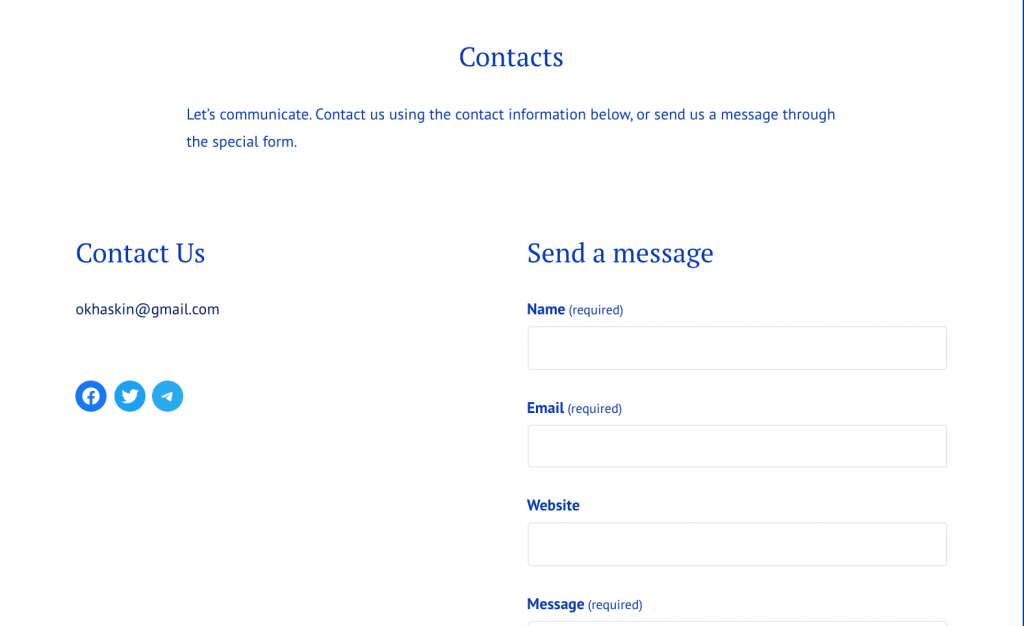
How to avoid Olympics scams
Here are some tips that will help you avoid being scammed during the Olympic Games.
1. Always check whether a URL is legitimate or not. You can check the reputation of URLs on Trend Micro’s Site Safety Center:
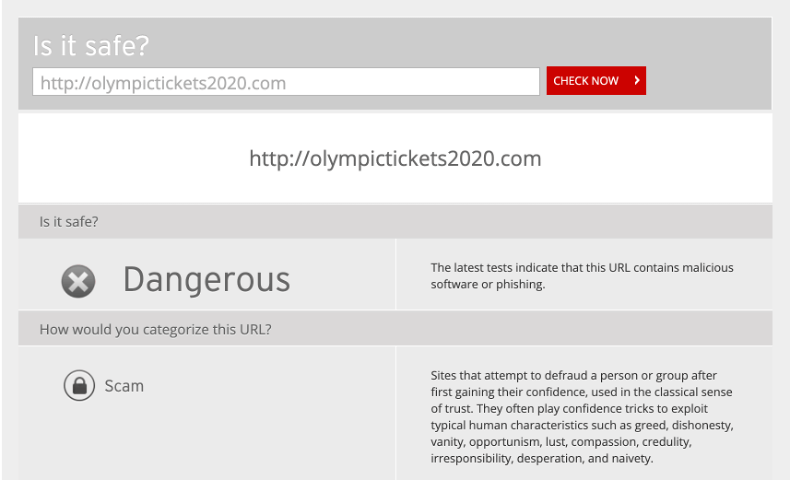
It will tell you if a website is dangerous or not along with some other information.
2. Install the Trend Micro ScamCheck browser extension to automatically block dangerous websites.
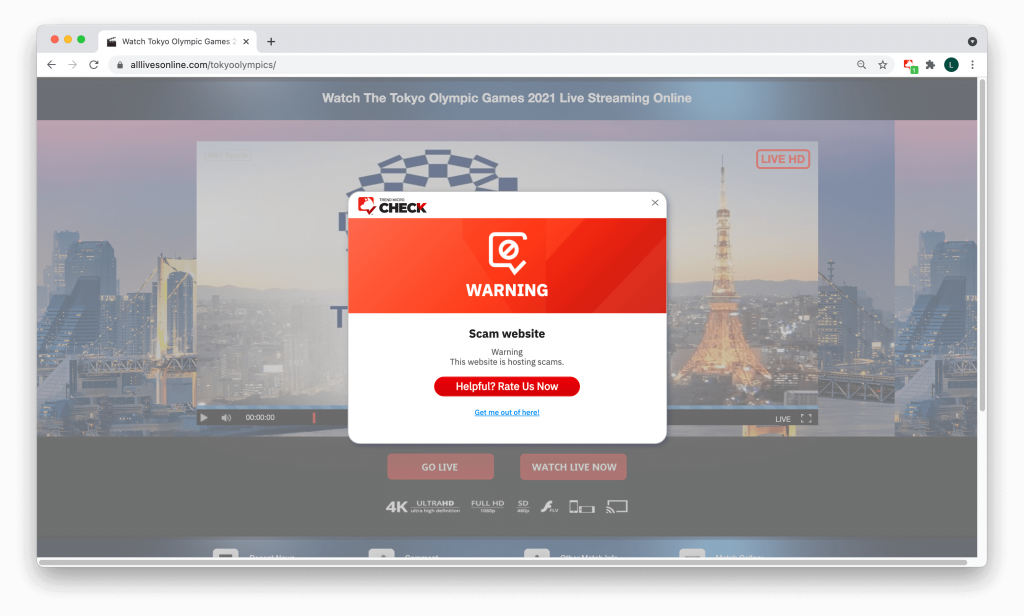
ScamCheck will warn you if you are accessing a malicious website and will automatically block it. Download ScamCheck HERE
3. Or download Trend Micro Maximum Security for a broader range of protection, including Web Threat Protection, Ransomware Protection, Anti-phishing and Anti-spam Protection, Privacy Scanner for Facebook and Twitter, Social Networking Protection, and Parental Controls.
4. If you have accessed these scam sites before and you feel like your computer has been compromised, you can check for possible malware infections by running a Trend Micro HouseCall scan.
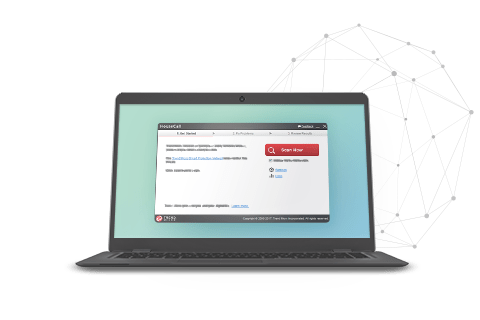
It’s a free app that can find and remove malicious files that have been downloaded.
5. And lastly, if you feel like your email address has been compromised because you used it on a possible scam site, you can use Trend Micro ID Security to be sure.
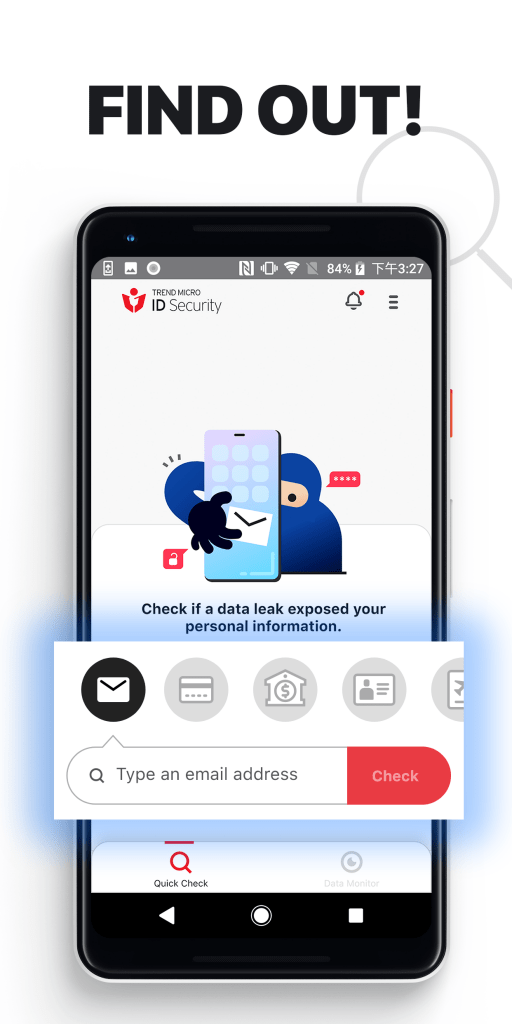
Trend Micro ID Security can monitor your personal data and alert you if any of it is being sold or distributed by cybercriminals.
ID Security includes:
- Dark Web Personal Data Manager
- Credit Card Checker
- Email Checker
- Password Checker
Click on the buttons below to start protection now:
