Scammers keep updating tactics and seek new ways to steal your money and identity, but the bottom line remains the same: pretending to be from famous companies, hitting you up with fake alerts or too-good-to-be-true deals, and prompting you to send money or sensitive information for their own good.
In this post, we will share the details of four popular scams – Netflix smishing, Mirror News investment, PayPal phishing email, and Amazon survey scams. Check how these scams work and learn tips on avoiding them.
Netflix “Account Locked” Scam
More and more people have faced the Netflix “smishing” attack recently. Scammers impersonate Netflix and send text messages, claiming that “Your Netflix account will be locked because your payment was declined” along with a suspicious link.
The link is a phishing link. Once you click on it, it leads you to a fake web page and asks you to enter personal information such as banking details. Scammers can record the sensitive data you have submitted and use it for other scams, for example, identity theft.
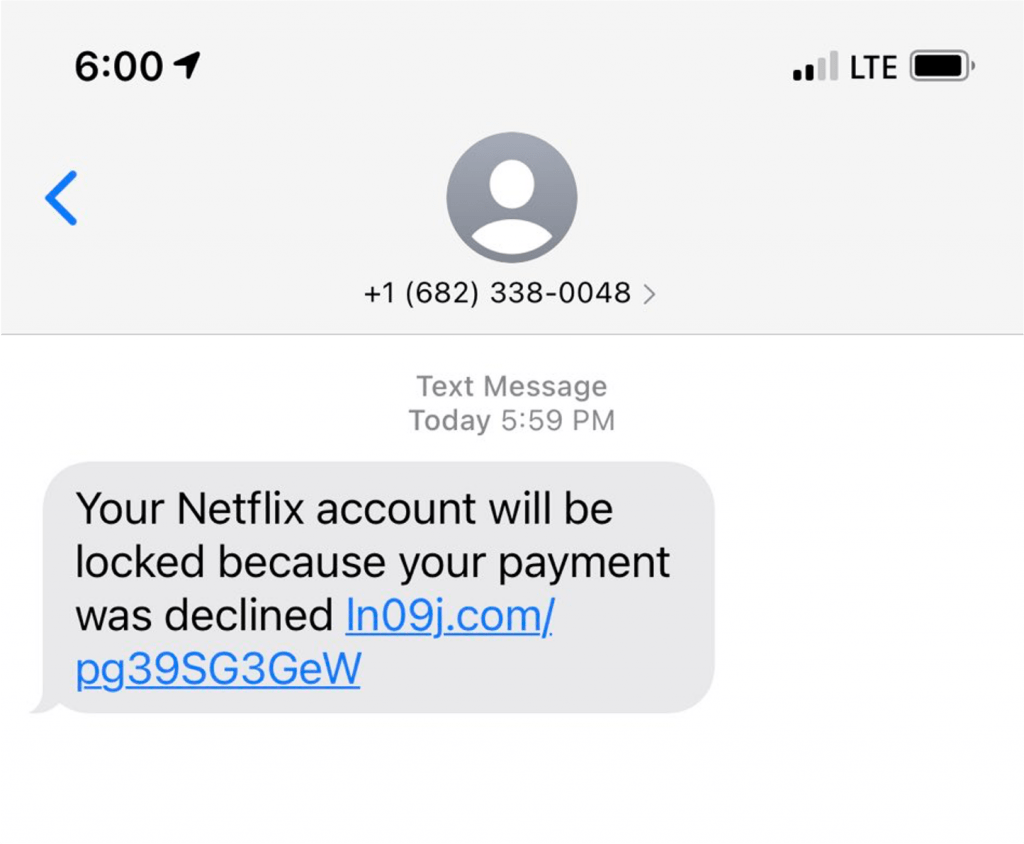
PayPal Confirmation Email Scam
PayPal phishing emails are not new to us. We have spotted a new version of fake PayPal email recently:
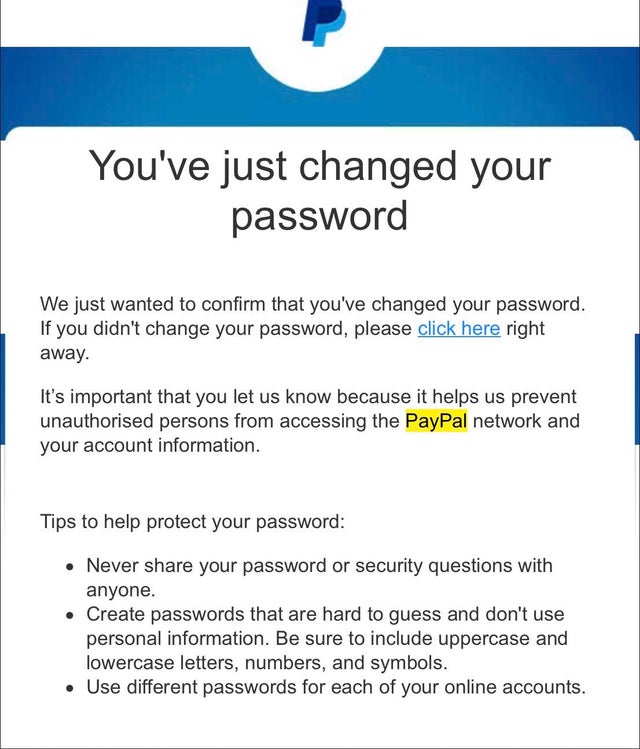
Scammers pretend to be from Paypal and send you an email, falsely claiming that you have changed your PayPal password and you have to click on a link to confirm. The link is a phishing link, leading you to a fake PayPal login page where you are asked to enter login credentials. With the credentials, scammers can take over your PayPal account, steal your money, and use it for other scams!
Content
You’ve just changed your password We just wanted to confirm that you’ve changed your password. If you didn’t change your password, please click here right away. It’s important that you let us know because it helps us prevent unauthorised persons from accessing the PayPal network and your account information. Tips to help protect your password:
• Never share your password or security questions with anyone. • Create passwords that are hard to guess and don’t use personal information. Be sure to include uppercase and lowercase letters, numbers, and symbols. • Use different passwords for each of your online accounts.
Fake Mirror Website Investment Scam
Have you ever seen this Mirror news page, entitled “Elon Musk Invests $500 Million In New Trading Platform?” Be cautious, it’s a scam!
Scammers create a fake Mirror page and use famous people’s name and picture such as Elon Musk to attract attention. Although the layout of this website looks similar to the legitimate one, all the buttons and links lead to the same web address: a scam cryptocurrency transaction platform called “Bitcoin Evolution.”
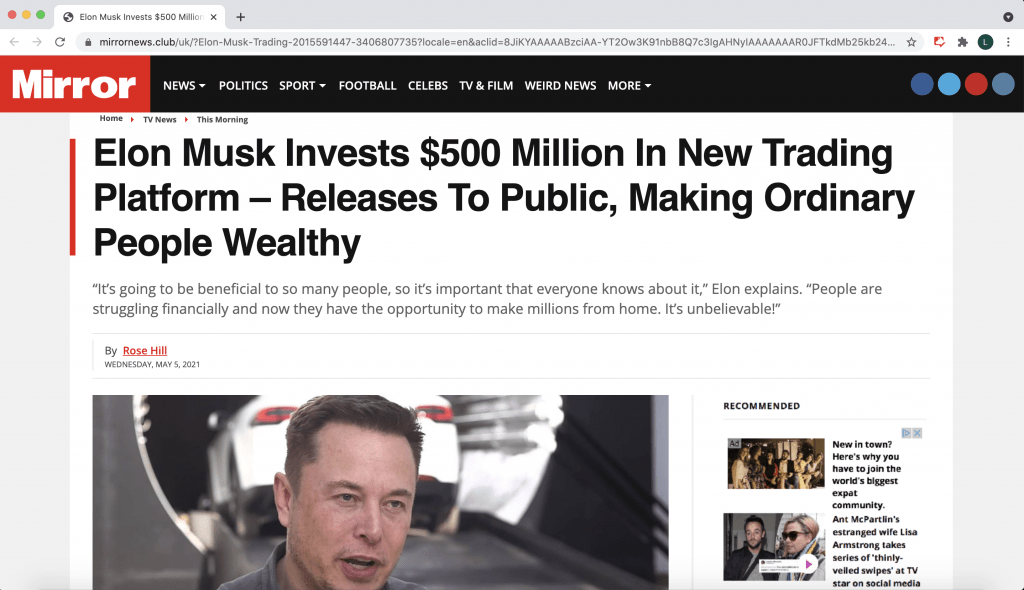
The article introduces how Elon Musk has made lots of fortune with this transaction platform. Then it provides a button for you to click to “register” for it.
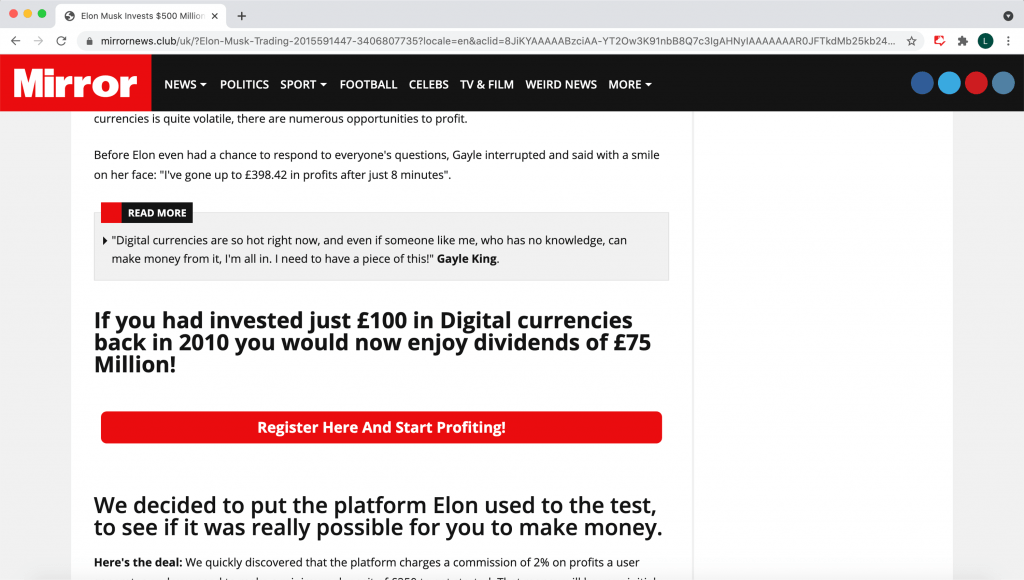
The bottom of the page even has a section of Facebook feedback. However, these comments are fake; none of the buttons and links works, and they all lead to the same website as the previous “Register” button does.
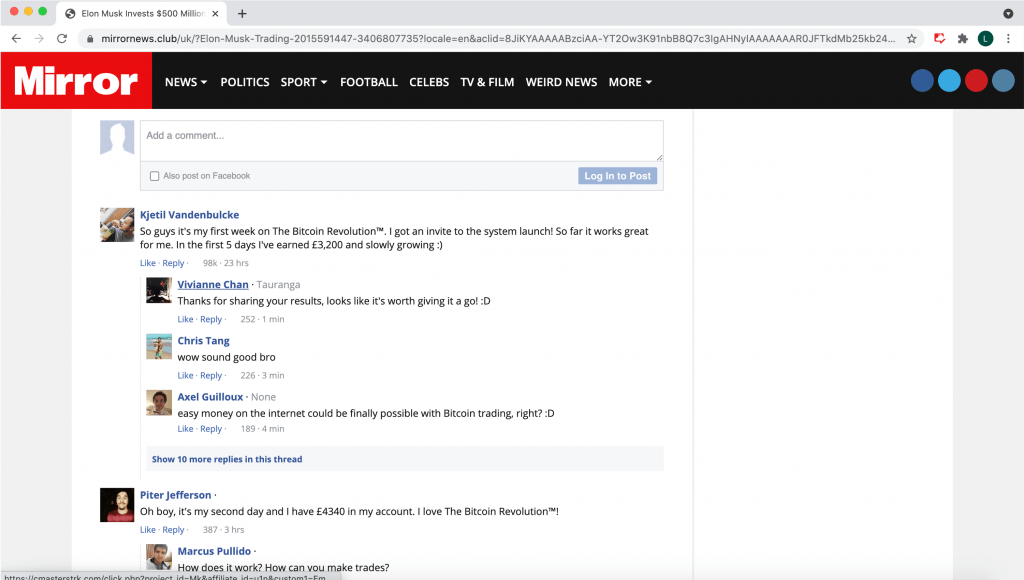
This is the scam bitcoin transaction website scammers try to direct you to through the fake Mirror article. To register an account, you will have to enter personal information like name, email, and phone number. Plus, you need to submit other sensitive data and banking details, such as credit card number and CVC code. With these credentials, scammers can not only steal your money but also use them for identity theft!
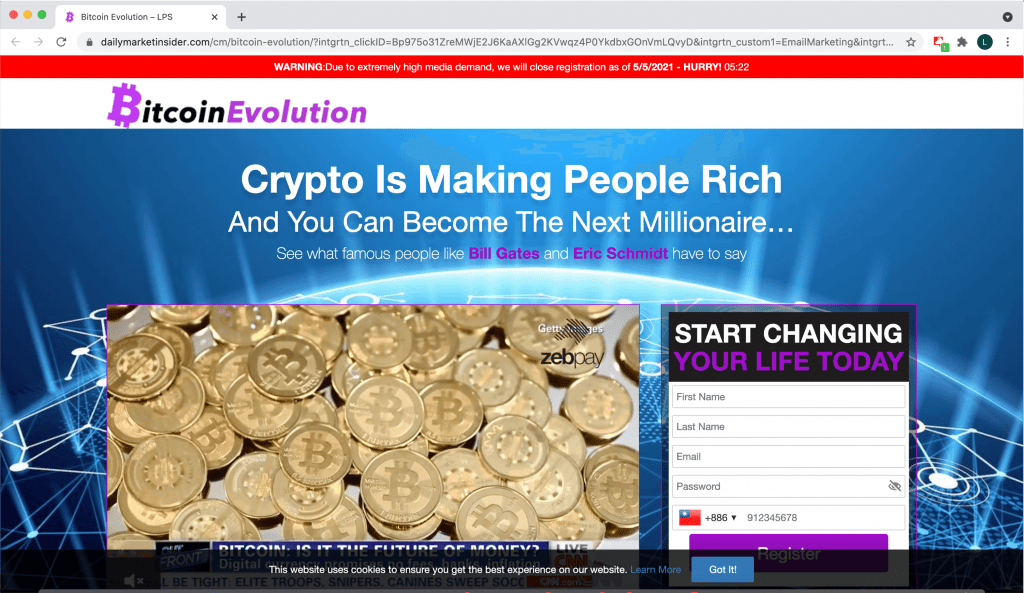
Amazon Survey Scam
Amazon survey scams are on the rise again. Scammers pose as Amazon and reach out to you through text messages and prompt you to click on an attached phishing link.
They use various excuses to fool you, such as Amazon rewards giveaway, birthday gift, or account issues:
- Amazon: Thanks for your payment Timothy! <URL> 💳
- Good day Ricardo, we sent you an email regarding your Amazon Rewards. Here is what you can buy with it: <URL>
- Amazon: Congratulations Glizzy, you came 3rd in this week’s Amazon pods raffle! Follow the link to : <URL>
- Donald, this is your Amazon birthday gift 🎁 : <URL> ! Enjoy it!
- Your returned items have been processed within our return policy Rachel ✔️ We have credited your Amazon account with USD 6OO! You can claim it here: <URL>
- Your account has been locked. Please click on the link to restore your access and prevent the loss of your order: <URL>
No matter what scenario scammers use, this is what you will see if you click on the phishing link: an online survey page.
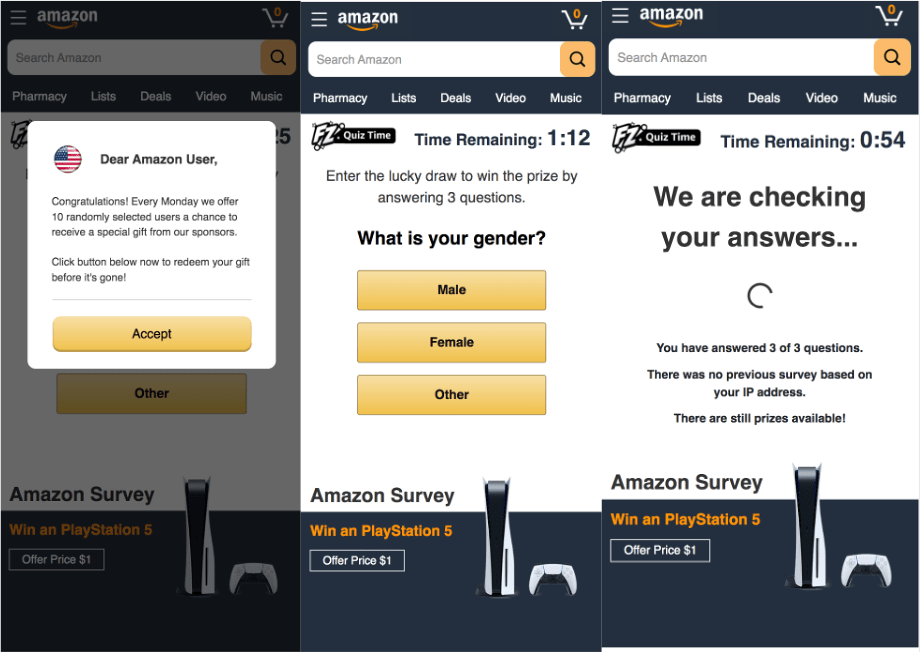
Once you finish all the questionnaire, you will be instructed to enter personal information to get a Play Station 5 as a reward. For example, to arrange for the delivery and pay for the delivery fee of the gift, you have to provide your home address and credit card information. All the data will end up in the scammers’ hands, and they can use your sensitive data for identity theft!
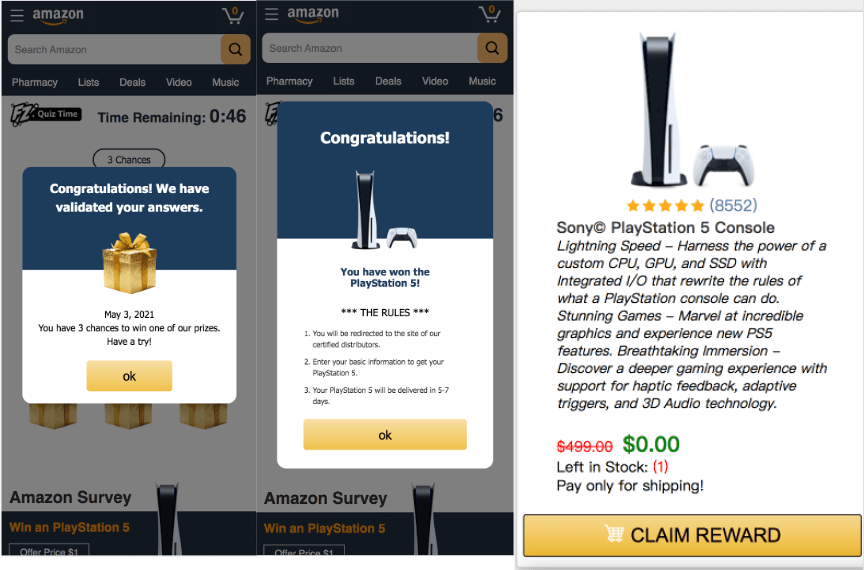
Here is another Amazon survey scam:
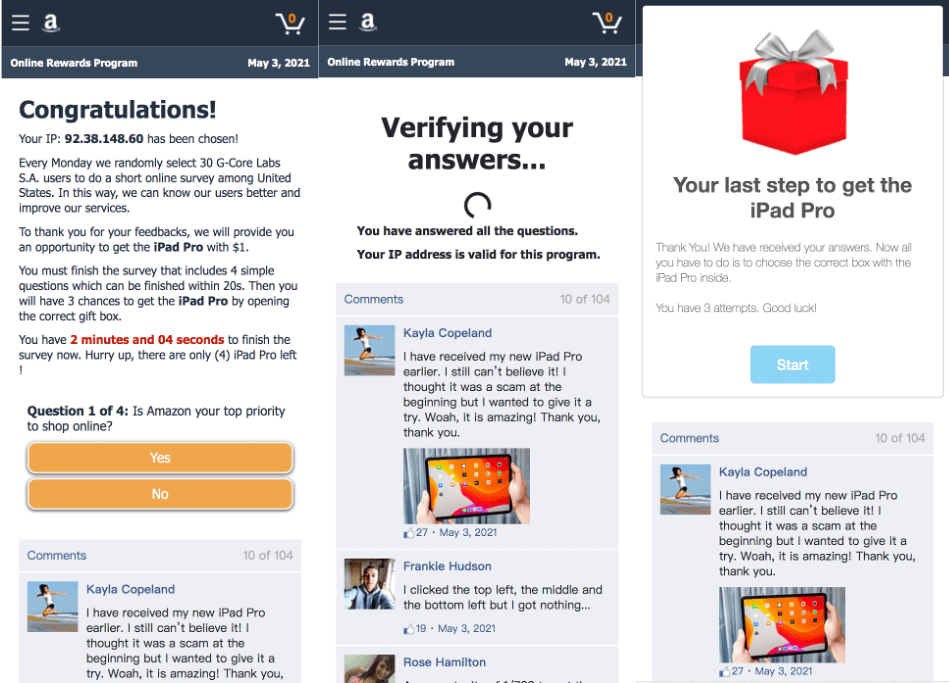
In this case, you can get an iPad Pro by submitting payment details like credit card number, expiration date, and CVC code. Again, scammers can fetch the data you have punched in and steal your money as well as identity!
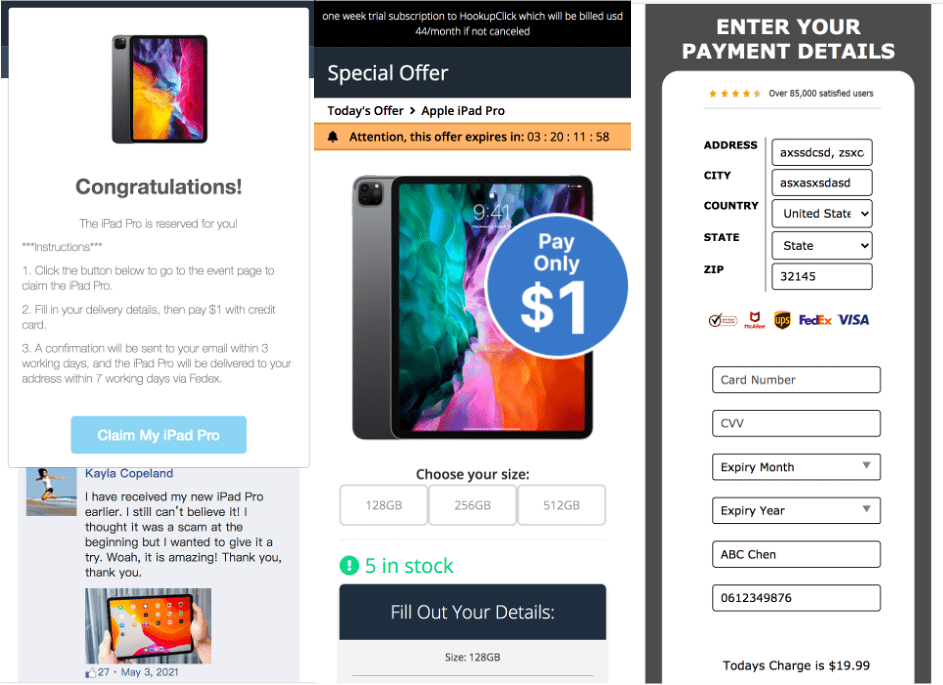
How to Protect Yourself
- Double-check the sender’s mobile number/email address.
- Reach out to the official website or customer support directly for help.
- Make investment on legitimate platforms. Read more about how to avoid investment scams here.
- NEVER click links or attachments from unknown sources. Use Trend Micro ScamCheck to detect scams with ease!
Send a link or a screenshot of suspicious text messages to ScamCheck on WhatsApp for immediate scam detection:
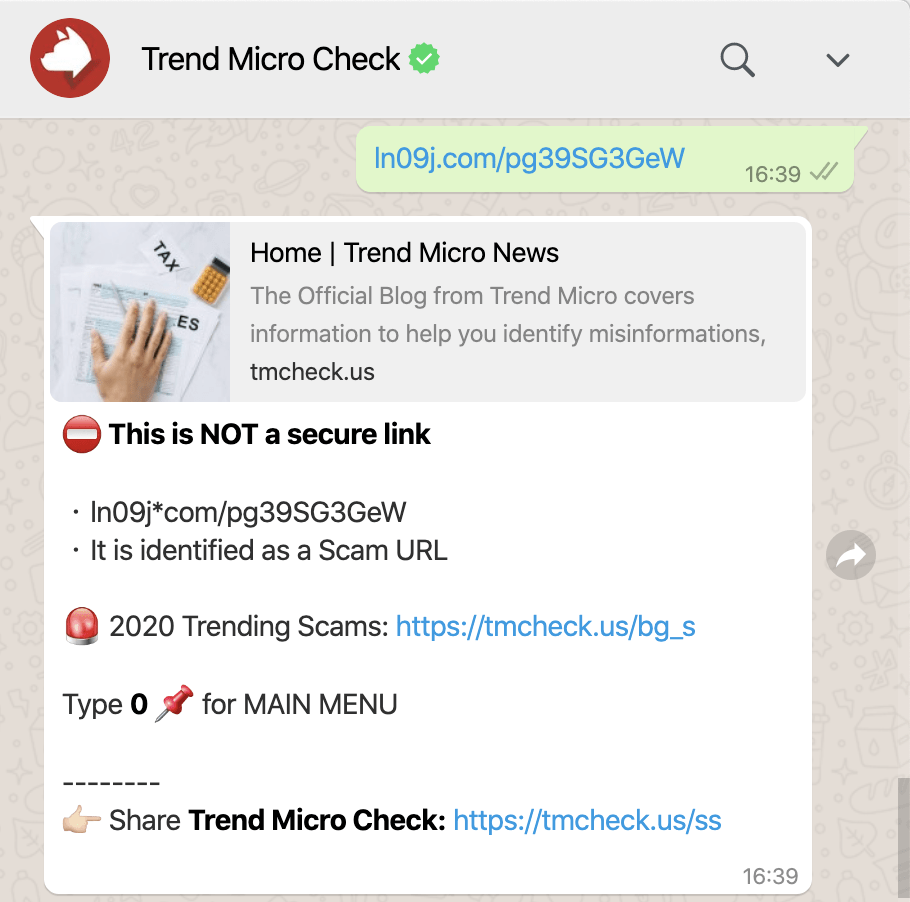
ScamCheck is also available as a Chrome extension.
It will block dangerous sites for you automatically:
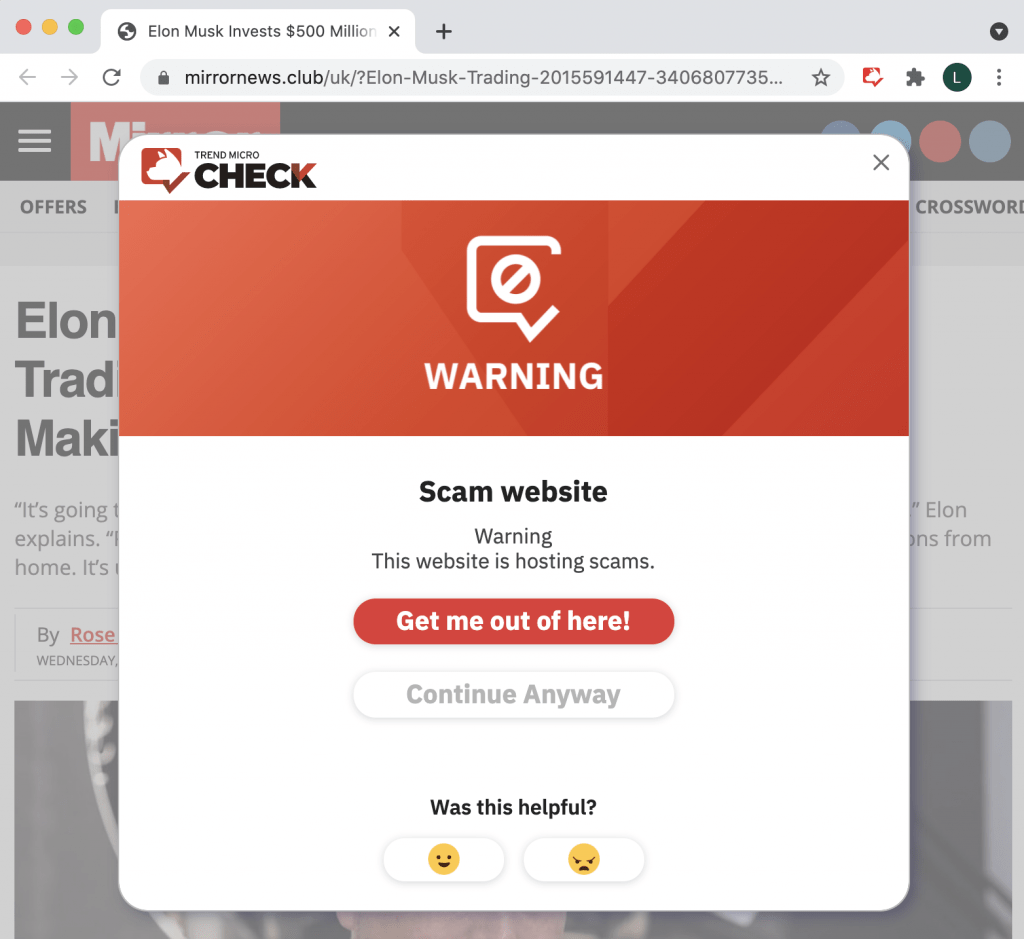
Did you successfully spot the scams? Remember, always CHECK before your next move.
If you think Trend Micro ScamCheck is helpful, please SHARE to protect your family and friends.
Download Trend Micro Maximum Security for even more protection, including Web Threat Protection, Ransomware Protection, Anti-phishing, and Anti-spam Protection. Gain access to the Privacy Scanner for Facebook and Twitter, Social Networking Protection, and Parental Controls, too. Click the button below to give it a try:
