As much as we hope scams disappear completely from our lives, scammers will always find a way to develop more scams to benefit from people. While it’s only been a week into January 2021, there are already many scams circulating through different kinds of mediums. Among them, phishing scams are spreading ferociously – scammers trying their hardest to ‘phish’ through texts, emails, and social platforms. In this post, we’ve selected 4 widespread phishing scams to discuss in detail. Do you know how to spot these on your own?
PayPal verification phishing texts
How does it work?
PayPal has been one of the most impersonated company names in phishing scams. We found that scammers are faking texts pretending to be PayPal officials, falsely claiming that the recipient’s account is “permanently limited” and that he/she must click on the link in the text to verify account authenticity. DO NOT click! The link is a phishing link. Once the recipient clicks on the link, he/she will be taken to a fake PayPal login page and asked to enter login credentials. Thus, scammers can gain access to the recipient’s PayPal account and claim ownership of it.
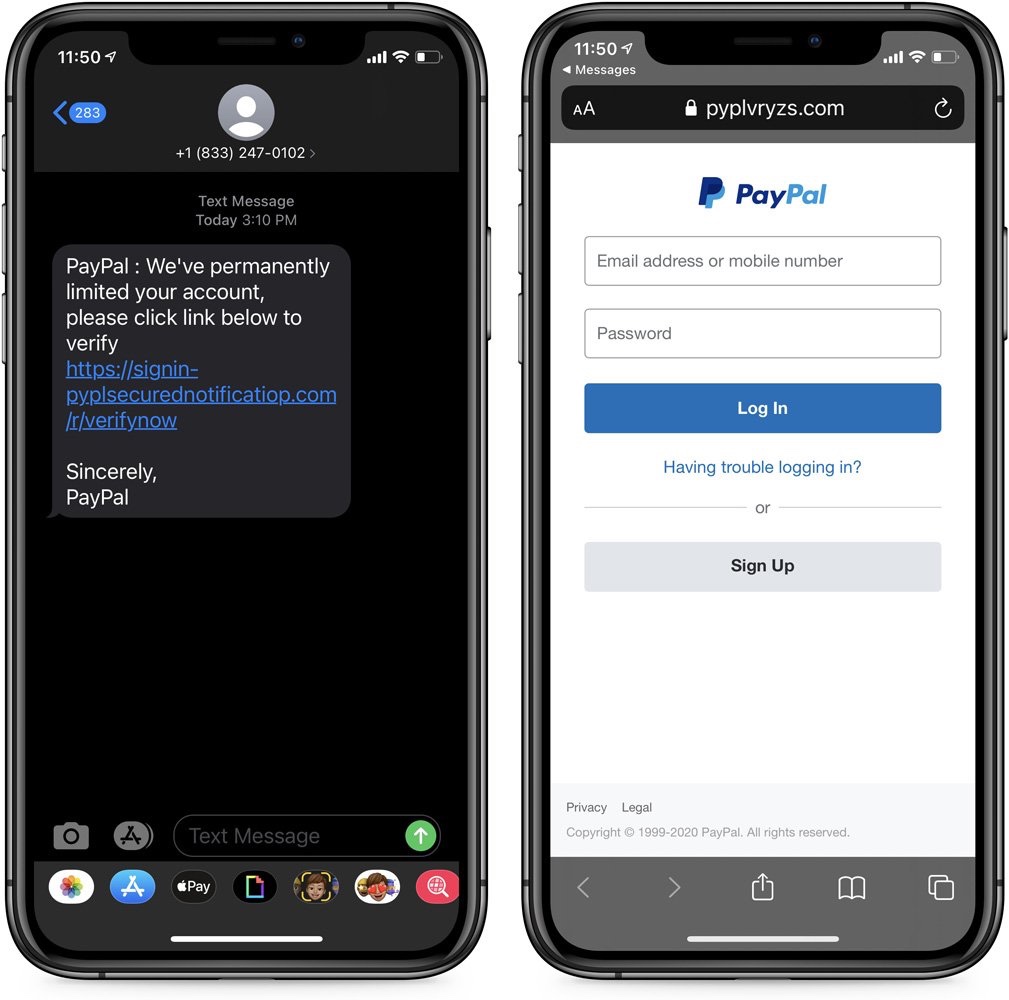
The content of PayPal verification phishing scam:
We’ve permanently limited your account, please click link below to verify https:// signin-pyplsecurednotificatiop.com/r/verifynow
Sincerely,
PayPal
How to avoid PayPal verification phishing scams?
- Double-check the sender’s mobile number.
- NEVER click links or attachments from unknown sources. Log in to PayPal’s official website or reach out to PayPal customer support directly for help.
- Check the link’s safety status using Trend Micro Check!
Copy and paste the link, and let Trend Micro Check take care of the rest. Too inconvenient to copy/paste? You can send screenshots directly to Trend Micro Check as well!
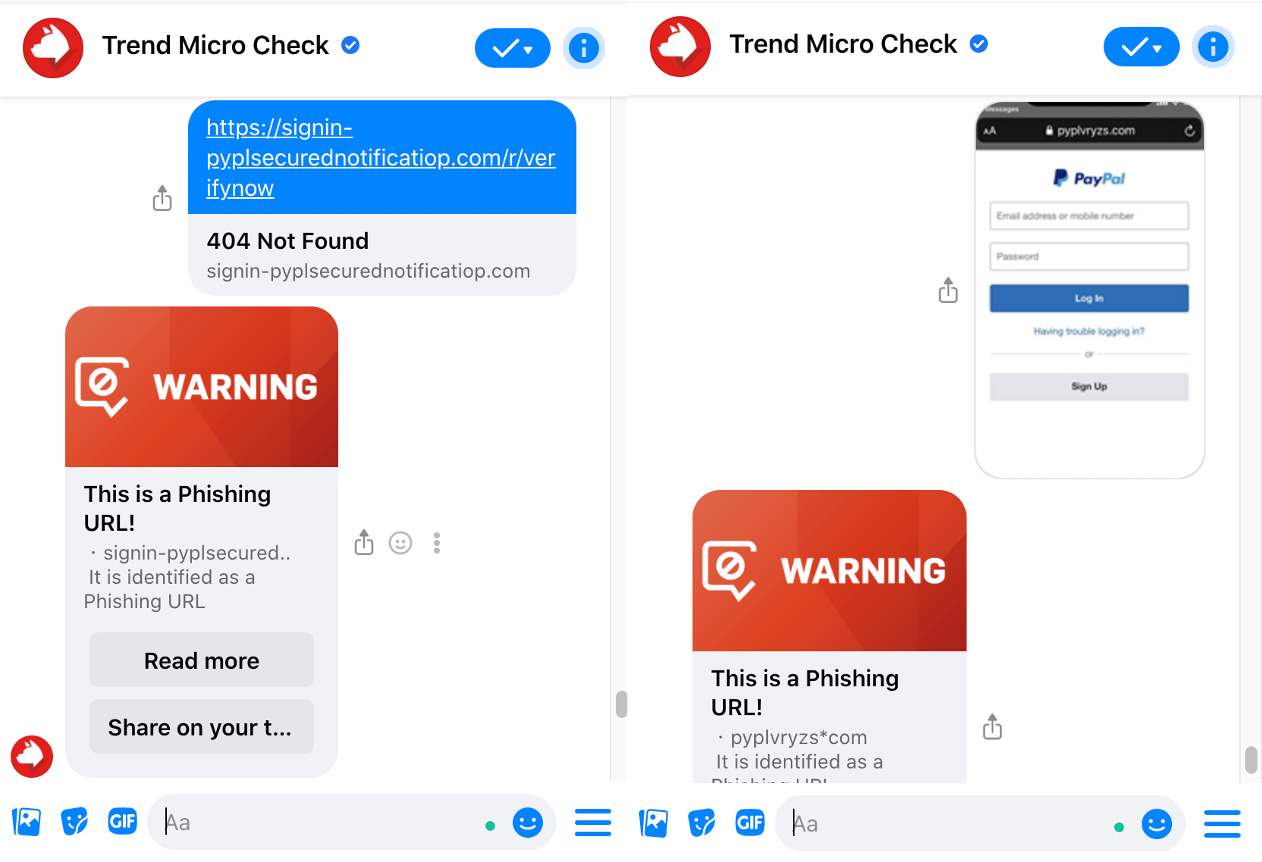
USPS phishing texts
How does it work?
Scammers send text messages pretending to be someone from the United States Postal Service (USPS). In these messages, scammers would tell recipients their parcel cannot be delivered before the holiday with a link requesting them to ‘claim compensation’ or ‘reschedule delivery.’
The link, as you might be aware by now, is a phishing link. Once you click on it, you will be directed to a website, where you are asked to enter your personal information such as home address or financial credentials. Unfortunately, if you complete the steps, your personal information will end up in scammers’ hands – allowing them to use it for other scams—for example, identity theft.
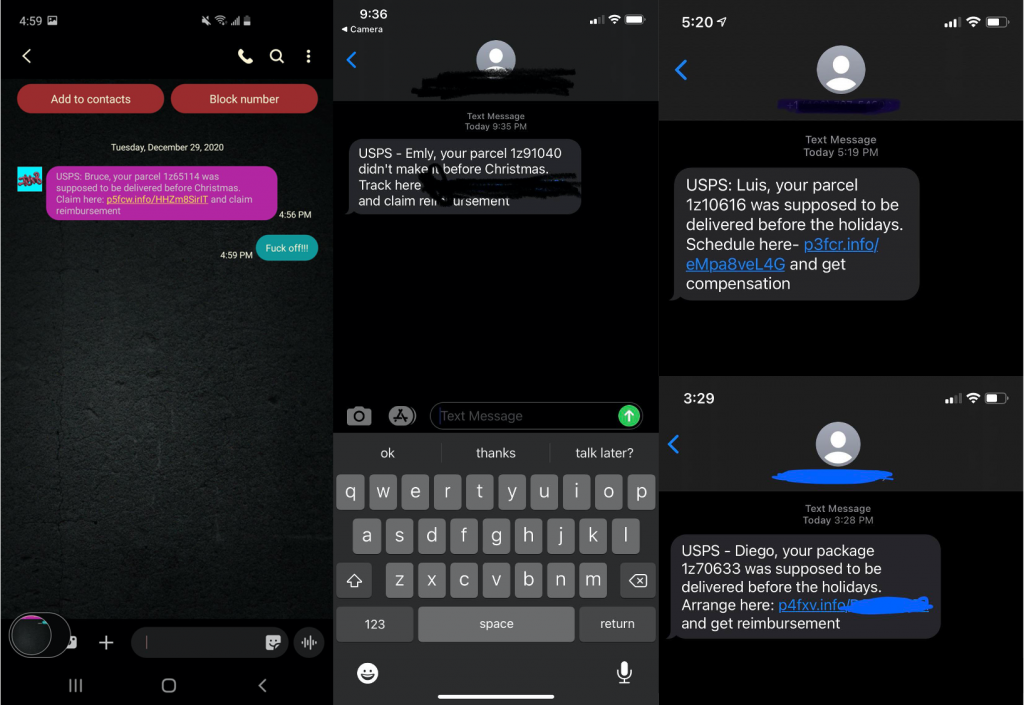
The content of USPS phishing texts:
USPS: Bruce, your parcel 1 z65114 was supposed to be delivered before Christmas. Claim here: p5fcw.info/HHZm8SirlT and claim reimbursement
USPS – Emly, your parcel 1z91040 didn’t make it before Christmas. Track here XXXX.info/ and claim reimbursement.
USPS: Luis, your parcel 1z10616 was supposed to be delivered before the holidays. Schedule here- p3fcr.info/ eMpa8veL4G and get compensation
How to avoid USPS phishing texts?
- Double-check the sender’s mobile number.
- NEVER click links or attachments from unknown sources. Reach out to USPS customer support directly for help.
- Check if the link is safe with Trend Micro Check!
Copy and paste the link, and let Trend Micro Check take care of the rest. Too inconvenient to copy/paste? You can send screenshots directly to Trend Micro Check as well!
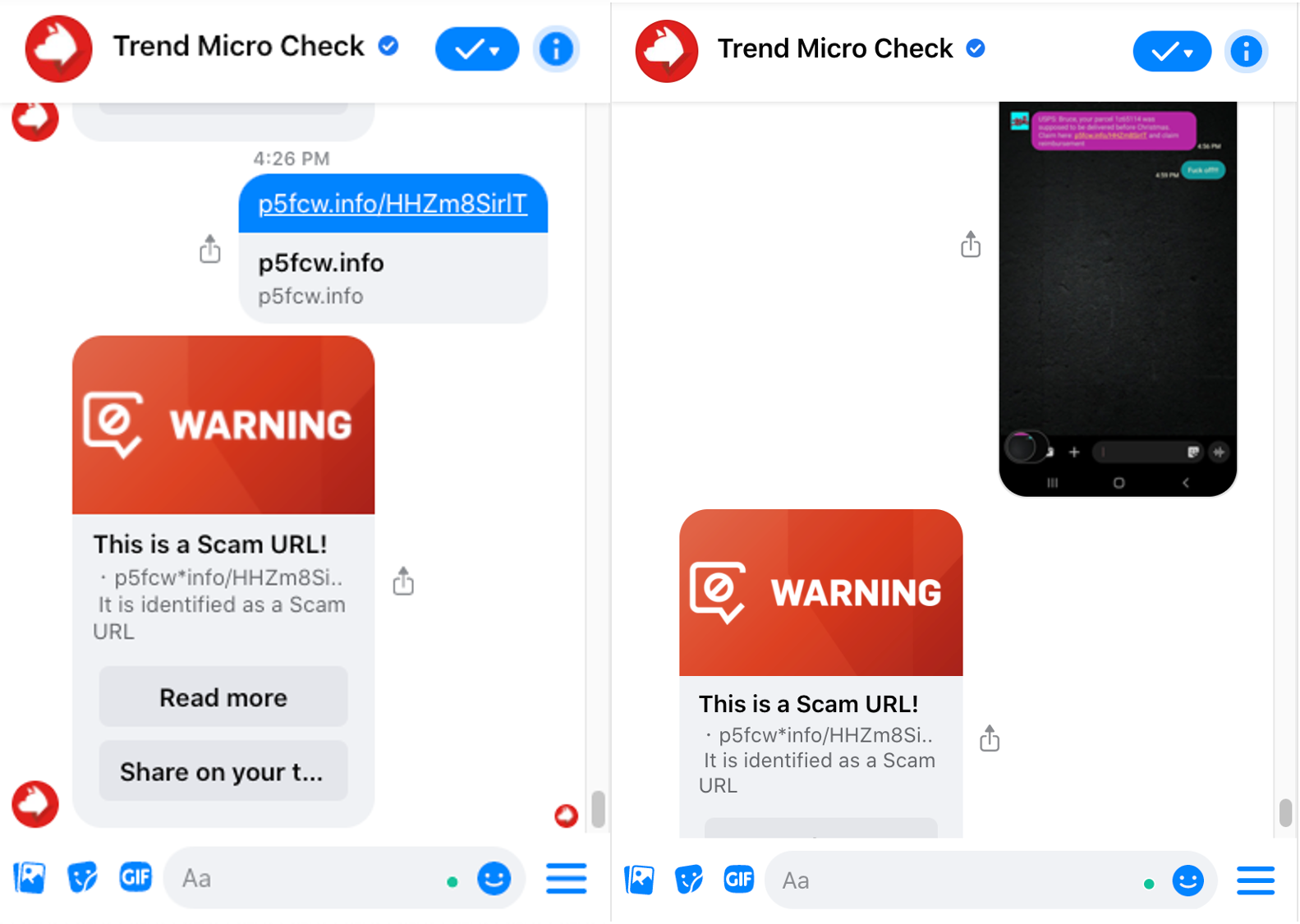
DEO unemployment benefit phishing email
How does it work?
Scammers send fake emails to falsely notify recipients that they can get unemployment benefits by updating their personal information. In the same email, the recipient is asked to click on a link provided in the email.
Watch out! The link is a phishing link, which will take you to a website asking for personal information such as home addresses, Social Security, credit card, or detail of your bank account. The Florida Department of Economic Opportunity (DEO) confirmed and warned that the email is a scam on their Twitter:
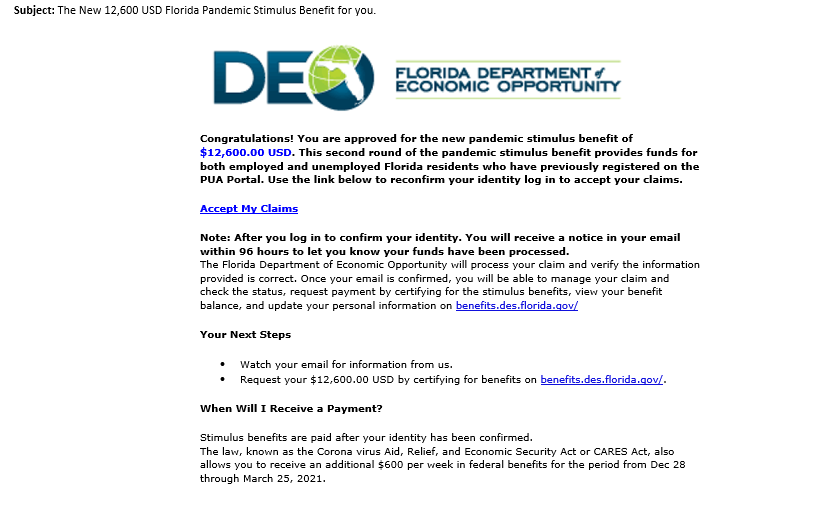
The content of DEO unemployment benefit phishing email:
Congratulations! You are approved for the new pandemic stimulus benefit of $12,600.00 USD. This second round of the pandemic stimulus benefit provides funds for both employed and unemployed Florida residents who have previously registered on the PUA Portal. Use the link below to reconfirm your identity log in to accept your claims.
Accept My Claims
Note: After you log in to confirm your identity. You will receive a notice in your email within 96 hours to let you know your funds have been processed. The Florida Department of Economic Opportunity will process your claim and verify the information provided is correct. Once your email is confirmed, you will be able to manage your claim and check the status, request payment by certifying for the stimulus benefits, view your benefit balance, and update your personal information on benefits.des.florida.gov/
Your Next Steps
• Watch your email for information from us.
• Request your $12,600.00 USD by certifying for benefits on benefits.des.florida.qov/.
When Will I Receive a Payment?
Stimulus benefits are paid after your identity has been confirmed. The law, known as the Corona virus Aid, Relief, and Economic Security Act or CARES Act, also allows you to receive an additional S600 per week in federal benefits for the period from Dec 28 through March 25, 2021.
How to avoid email phishing scams?
- Double-check the sender’s email address. The Florida DEO indicated in their tweet that these scammy emails did NOT come from an official email address.
- NEVER click links or attachments from unknown sources. Contact the official website or reach out to government agencies directly for help.
- Check if the link provided is secure using Trend Micro Check. Copy/paste the link or send a screenshot for immediate scam detection.
“Is it you?” Messenger phishing scam
How does it work?
Scammers send links with the caption “Is it you in the video?” to random people on Messenger, trying to lure the recipient into clicking. Be aware, there is NO video to view – because the link is a phishing link. Once you click the play button, you will be taken to a fake Facebook login page, asking you to sign in and enter your account credentials.
When scammers gain access to your Facebook account, they will use it to send similar messages to spam all your contacts to trick them into doing the same thing. In worse situations, malware will start to download as soon as you click the link.
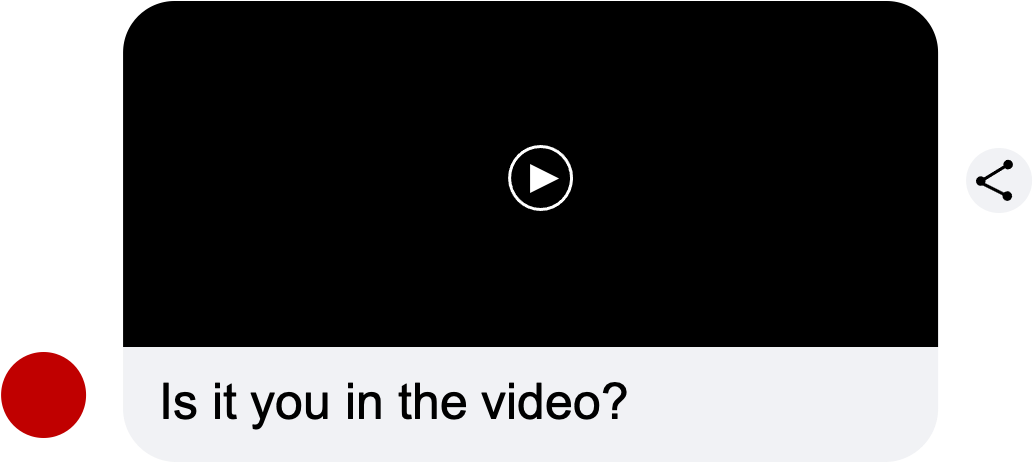
How to avoid Messenger phishing scams?
- NEVER click links or attachments before you know it’s safe, even if you believe you know the sender! High chances are, scammers already took control of your friend’s Facebook account. Best to ask more questions about it, or verify with your friend directly what the link/attachment is about before you click.
- Check the link using Trend Micro Check. Copy/paste the link in the message to Trend Micro Check for immediate scam detection.
Did you successfully spot the scams? Remember, always CHECK before your next move. Stay safe in 2021!
If you think Trend Micro Check is helpful, please SHARE to protect your family and friends.
Click on the button below to try Trend Micro Check for free now:
