This week we’ve noticed some of the reoccurring scams on PS5, pets, unemployment claims, and Facebook phishing page. Did you receive anything similar?
PS5 scams you should be aware of!
‘Did you get a PS5?’ If you hadn’t notice, conversations about PlayStation 5 did not stop after its release. Many people are still on the hunt for one – as PS5 appeared to be sold out everywhere. For those who are desperate, impatient, or in need of it immediately for various reasons, instead of official storefronts, they begin to consider mass searching on the internet.
This behavior is exactly how scammers approach their targets – by posting fake, outrageously good deals for PS5 on online marketplaces.
Misleading products
In the last weeks, did you see empty PS5 boxes, PS5 photos, or people asking for “donations” to purchase PS5 on eBay bidding lists? These purchases cost hundreds to thousands of dollars, and interestingly, they do NOT include the PS5!
eBay has announced that they “are in the process of removing all listings for photos of PS5s from our marketplace and will be taking appropriate action against the sellers.” Furthermore, they have warned buyers that “for any purchase, but especially highly-priced or in-demand items, buyers should exercise caution and thoroughly read the listing description.”
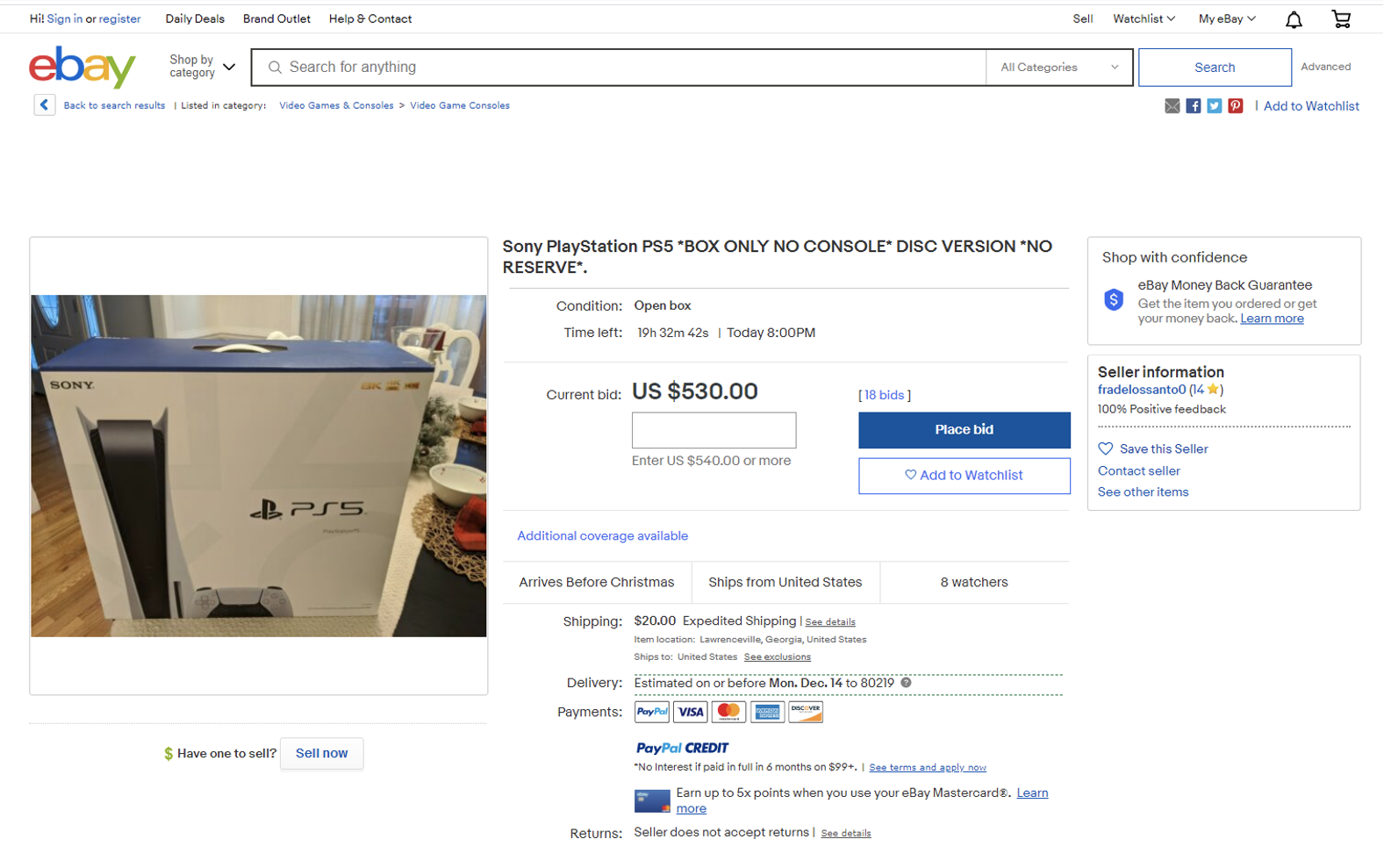
Too good to be true deals
One should be suspicious (hint! Is this a scam?) if they see the price of a product is unreasonably high or low. The recommended retail price for PlayStation 5 is 499.99 dollars. As PS5 just released not too long ago, if you see a ‘bargain’ that’s much cheaper than the recommended price, you need to watch out for its legitimacy.
PS5 consoles that never arrived
According to the Better Business Bureau (BBB), 73% of people who have reported online purchase scam cases never received their orders. It is also common for PS5 buyers who paid much higher or lower MSRP price to NEVER receive their item.
Puppy scams
Common tactics of puppy scams
Scammers or “breeders” might have their own website or set up attractive pages on social media such as Facebook. Often, they would claim to have free pets for adoption or cheap pets for sale. However, when you start to request more details about the pets, you’ll only get photos (most of the time nothing), and be denied the opportunity to see the pets in person.
Additionally, scammers usually would ask you to wire money in advance or pay additional money for various reasons such as delivery, the process of paperwork, pet supplies… etc. What’s worse, scammers might threaten the buyers/adopters the pets will die and they need to be responsible for it if they refuse to pay the money.
In one case, the adopter had completed payment using PayPal but was later requested an additional $3700 from the ‘shipping company’ for pet shipment insurance with Zelle.
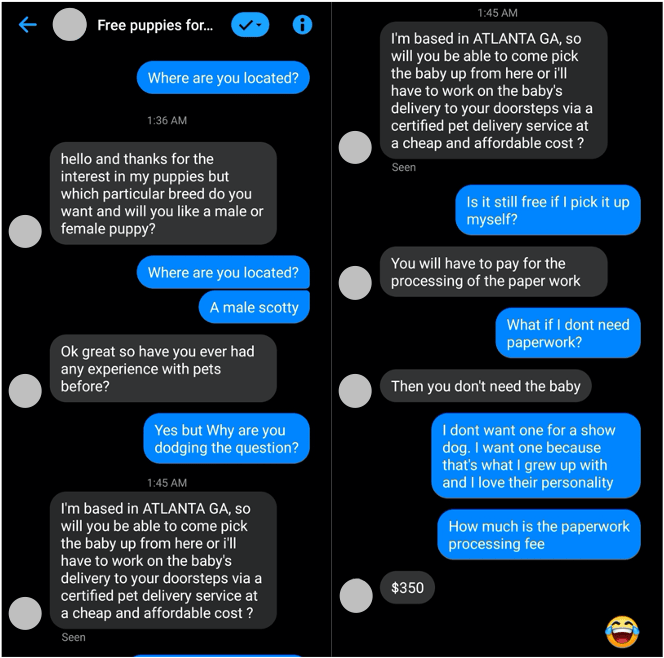
In the end, buyers/adopters never receive the pets and unable to contact scammers as they have deleted all forms of contact upon receiving your funds. Naturally, you will not be able to get a refund – a complete waste of time, money, and emotional threat.
How to avoid PS5 scams and puppy scams?
- Read carefully about the payment methods. If possible, always choose a credit card over a prepaid card, debit card, or wiring services.
- Pay attention to product description. This will help prevent you from buying ‘nothing’ – an empty PS5 package at a ridiculous price!
- Do not pay anything until you’ve seen the pets in person. Legitimate pet shelters or breeders wouldn’t reject you to look at the pets or request additional information about them. Something is fishy if the store/organization refuses your request to see the pets.
- Know the online store well. Online marketplaces like Facebook, Instagram, or OfferUp are filled with untrustworthy PS5 deals. Moreover, some online stores you’ve never seen or heard of in the past started to pop up on your screen through ads. Always use a search engine such as Google to learn more about the store – eg. pictures, reviews, background information. Do your homework to ensure a safe shopping experience.
- Pay attention to web addresses. Scammy sites often have long or random domain names (a combination of letters and numbers that do not make sense).
To make your life easier, you can send web addresses you find suspicious to ScamCheck for immediate scam detection as well.
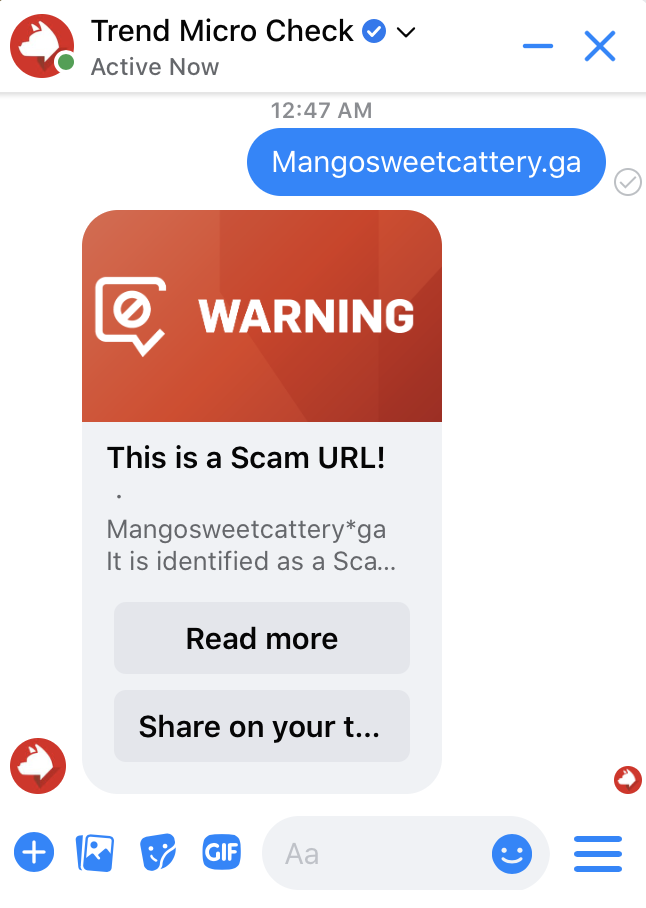
Find out more ways to spot scammy online shops
Facebook Phishing
When it comes to Facebook phishing, some of the fake Facebook accounts named “Case Review” have appeared that send messages with phishing links to users – falsely claiming users have violated the community rules.
In these messages, scammers would ask users to check their pages to fix the problem by clicking on the link in it. Below is an example:
“Close your page did not follow Standards the community
We do not allow some things, including:
Misrepresent your identity, impersonate another person, create an unreal account, maintain multiple accounts, mislead people into your posts,
Your page will be disabled within the next few hours unless the violations are deleted
You can check your page, and delete the violations through the following link:
https://XXXXXX.“
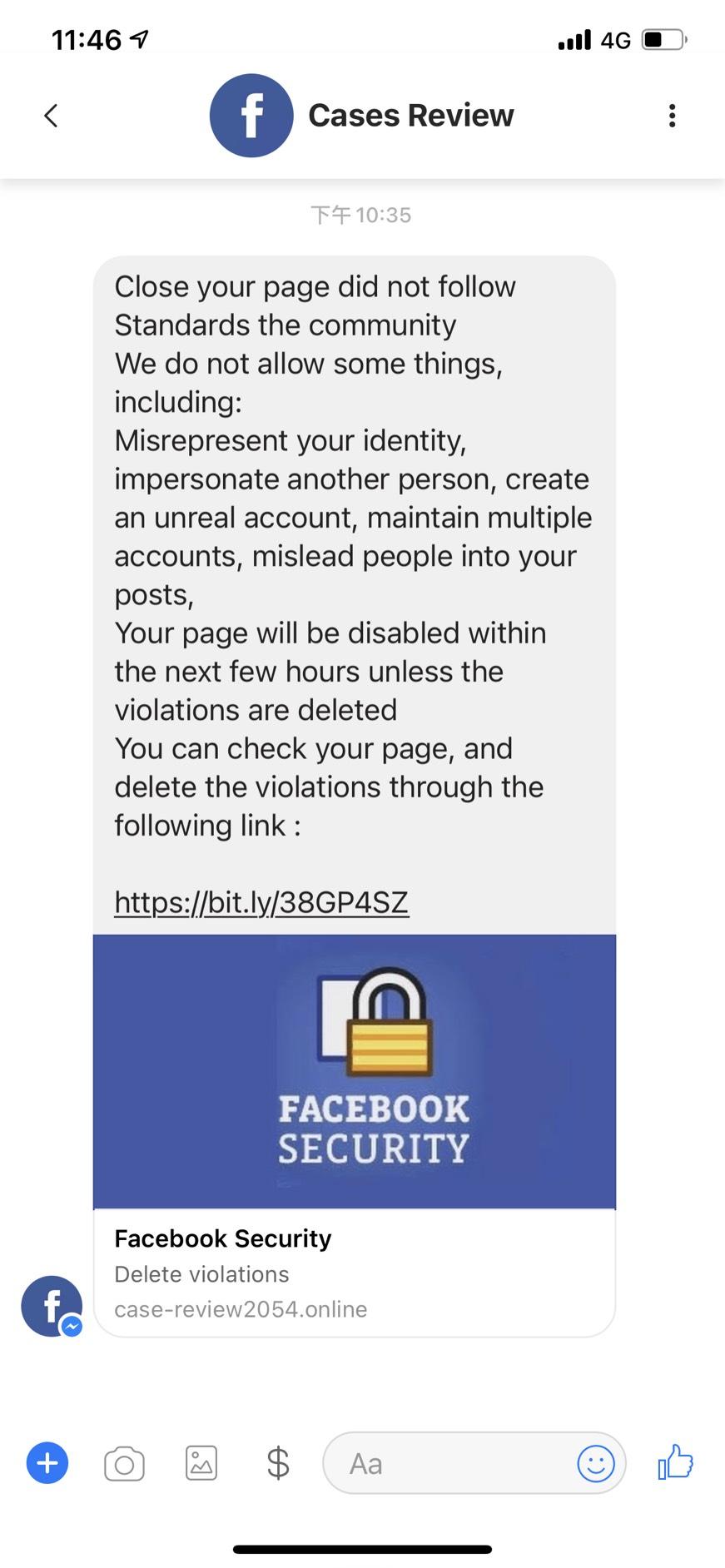
If you click the link, it’ll take you to a fake login page that looks identical to Facebook. Once you enter your login credentials, your account is no longer yours – as you have accidentally shared your account information with scammers & hackers.
Notice: the web address of this page is NOT legitimate (https://www.facebook.com/login/).
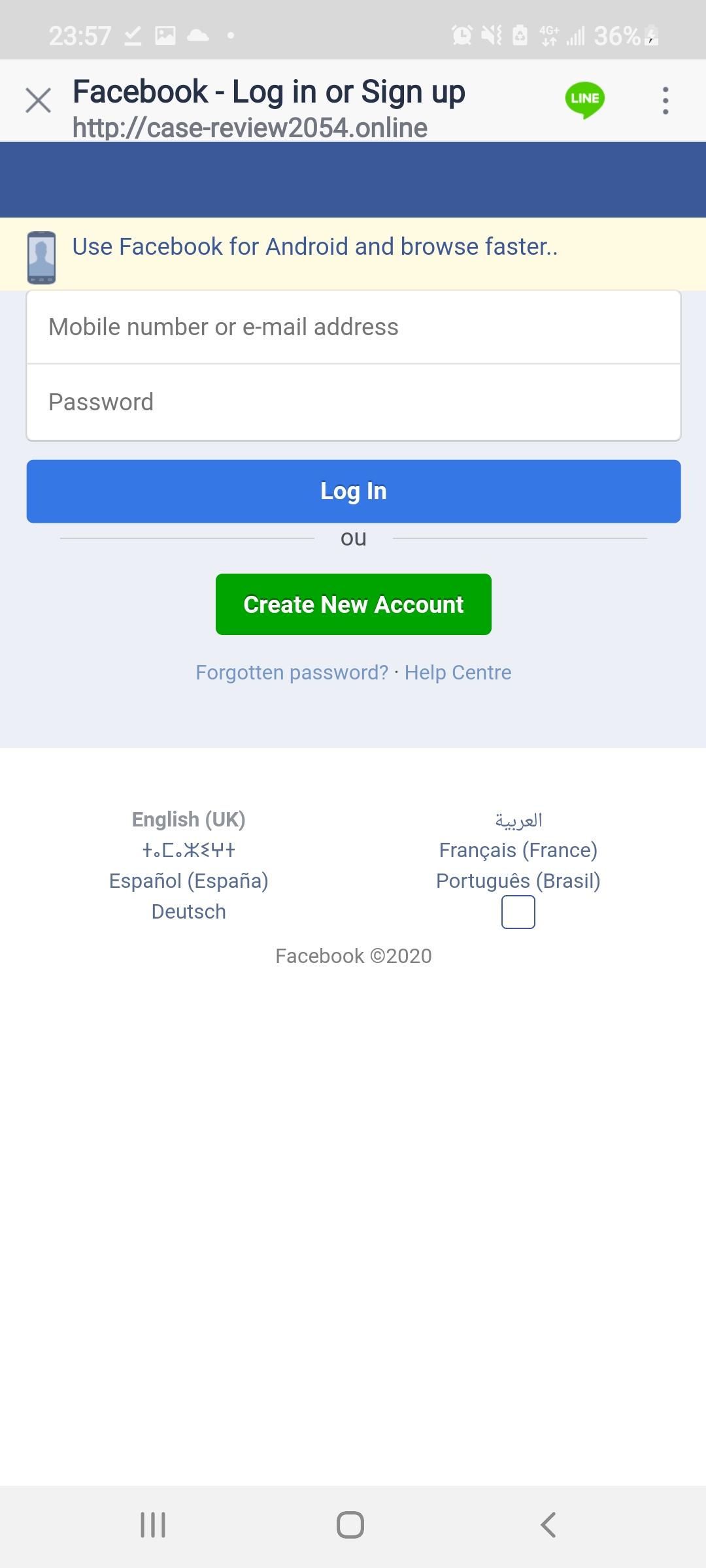
Therefore, it is important to NOT click the URLs directly on these messages or suspicious login page it takes you. If you have received similar messages and not sure what to do, you can copy/paste the URLs to ScamCheck to verify if it’s a phishing link – an easy way to protect yourself!
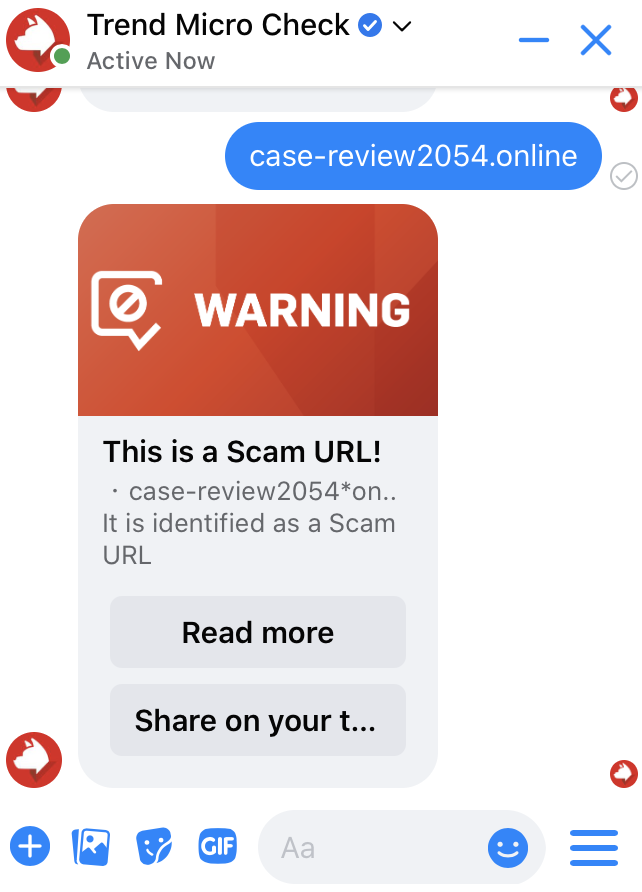
Unemployment phishing scam
Recently, another reoccurring phishing scam revolves around the subject of unemployment. It usually comes in the format of emails or text messages, where senders would ask users to “review” their unemployment claims, to “verify” their accounts,” “fill an online survey for gifts,” or “apply for COVID-19 benefits” by clicking the link they provide with further information requested such as personally identifiable information.
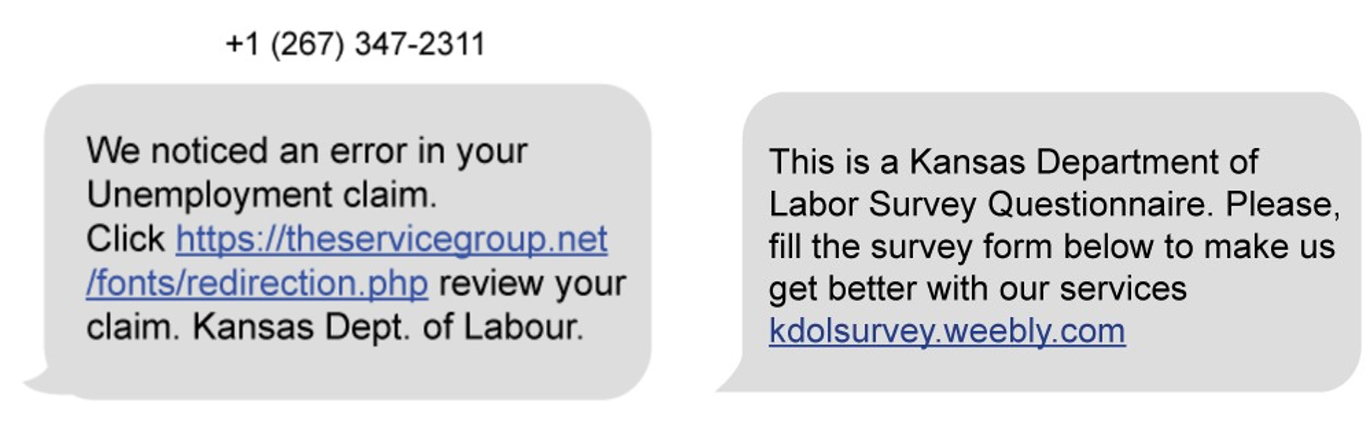
These scammy emails and messages are ‘scammy’ because they do a good job pretending they are from authorized organizations. For example, a fraudulent email about unemployment claims is sent through Gmail instead of the government or institutions’ official mailbox.
Many states, including Michigan, Vermont, and Kansas, have already warned their residents to cautious of these fraudulent messages.
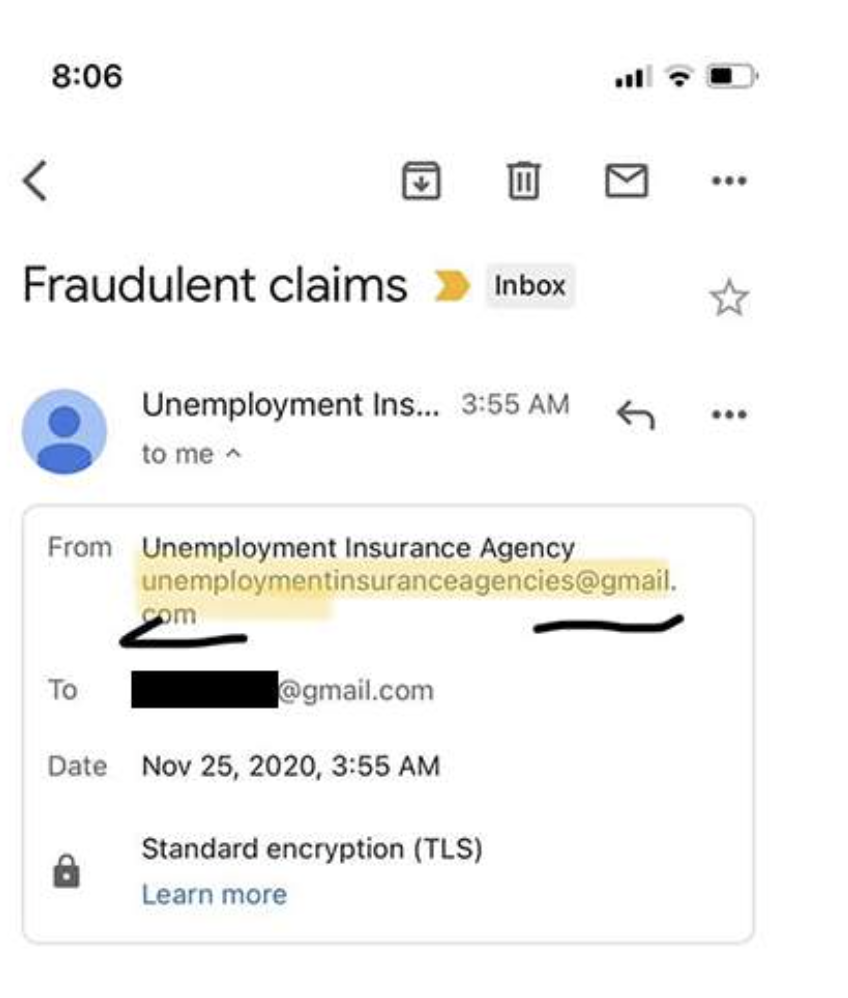
Again, please don’t click the links directly. If you are unsure of the content, a safer action is to contact the official/institutions in person for verification. Alternatively, you can also use Trend Micro ScamCheck (always free!) to check the security status of the links and content before you plan your next move.
If you think Trend Micro ScamCheck is helpful, please SHARE to protect your family and friends. Click on the button below to try Trend Micro ScamCheck for free now:
