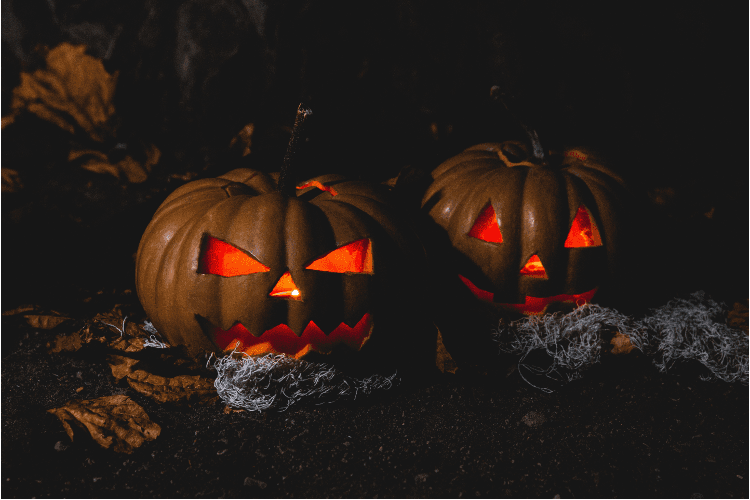Halloween is right around the corner, and so are the scammers – bringing ‘tricks’ to you. Do you know how to protect yourself from Halloween shopping scams?
Nowadays, online shopping is the norm; up to 82.3% of American consumers prefer to use Amazon to purchase holiday gifts. Cases and news about online shopping scams occur more and more often in our daily lives. According to Better Business Bureau (BBB), online purchase scams is the MOST common and the third riskiest scam in 2019.
When you shop online for Halloween costumes, please beware of Halloween scams. Here are some useful features and ways to spot scammy online shops:
Common features of scammy online shops
- “Too good to be true” campaigns.
We all love good deals, but do you really think it is “normal” to purchase a pair of headphones that is 90% off online?

- Typos and unnatural wordings.
Content should be 100% accurate on reputable and well-designed websites. We found suspicious wordings such as uniqueness, aspiring fashionista, and high craftsmanship across a variety of scammy online shopping sites.
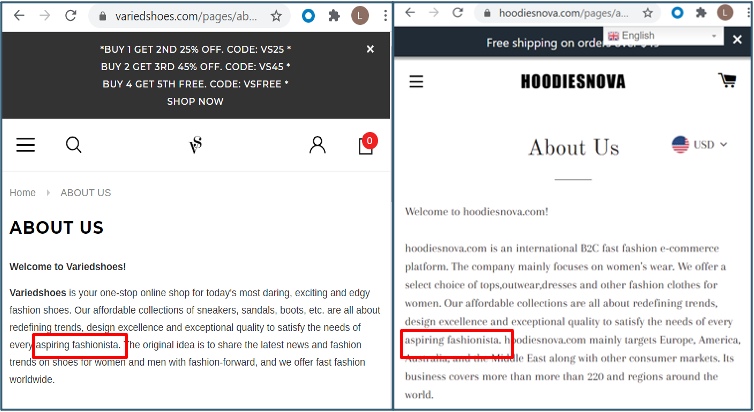
- Strange URLs. You can look up suspicious URLs at Whois for website details such as:
- Does the domain country of the website match its base?
- How long has the website been registered?
- Is the registrant’s contact information hidden?
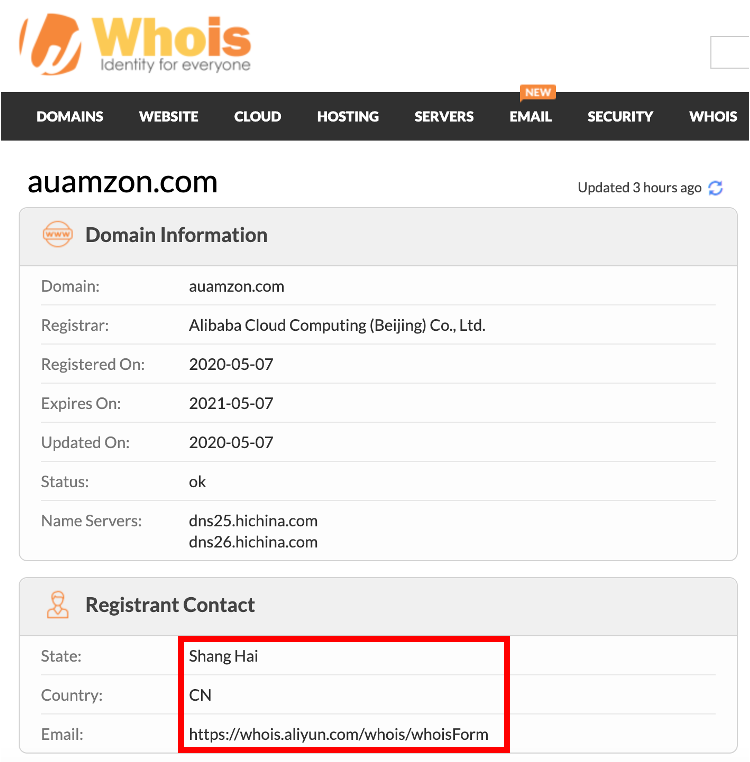
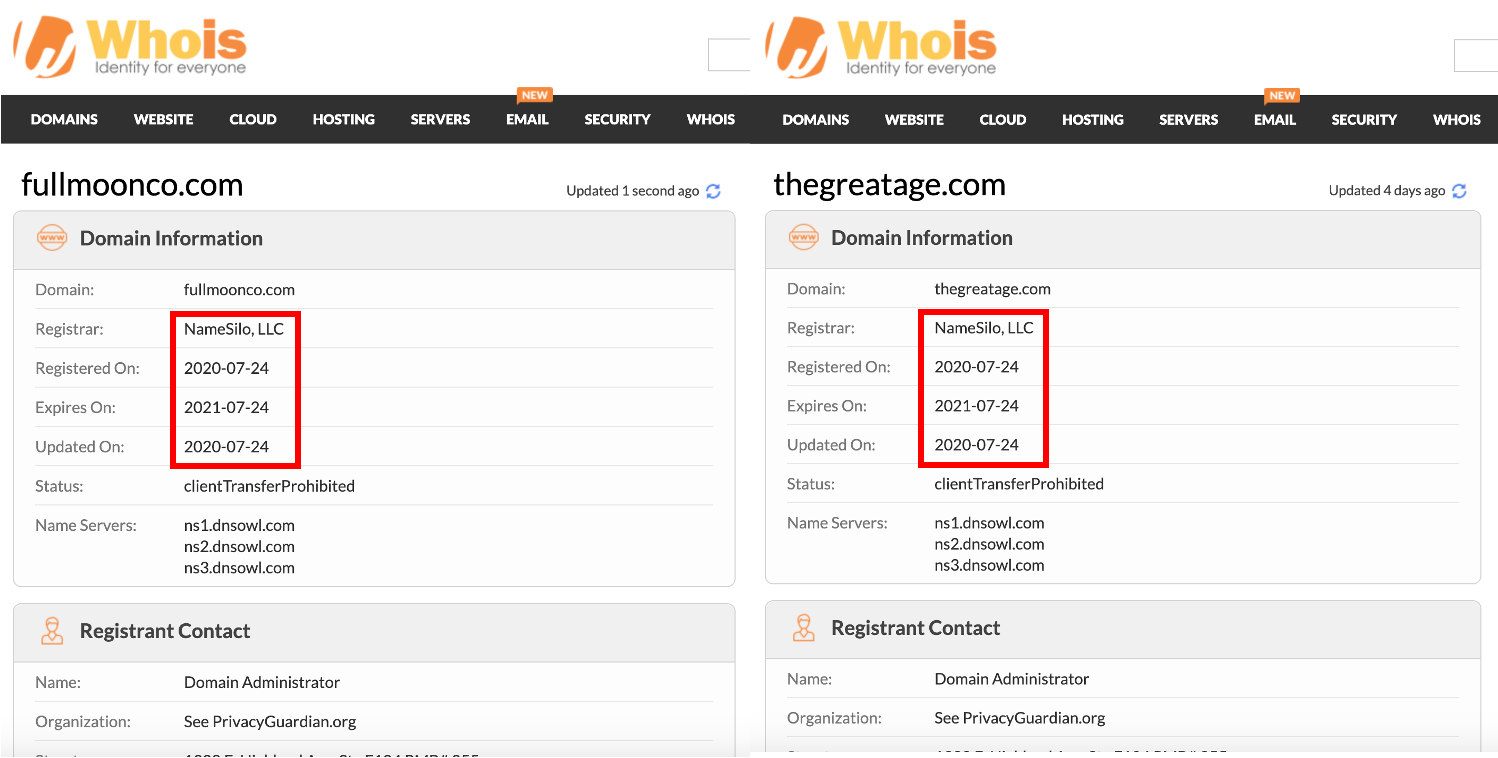
- Invalid contact details. We found 2 scammy online shops that listed the same company and used the same wordings on their “About Us” pages. You can:
- Check if the website offers valid contact details. For example, if the customer service email address matches the domain of the URLs.
- Google the address to see if the company really exists.
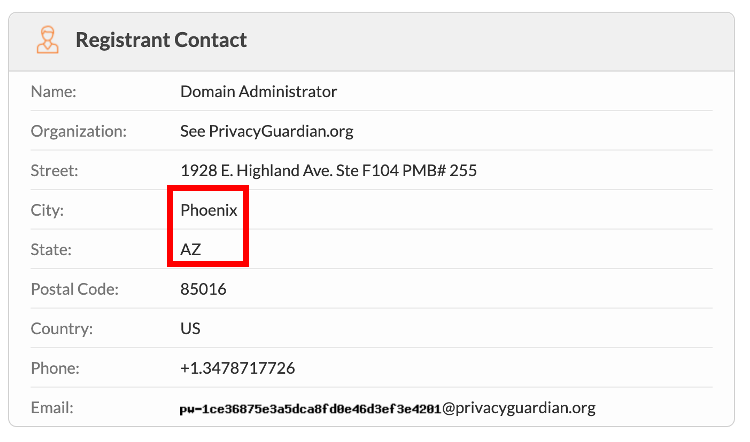
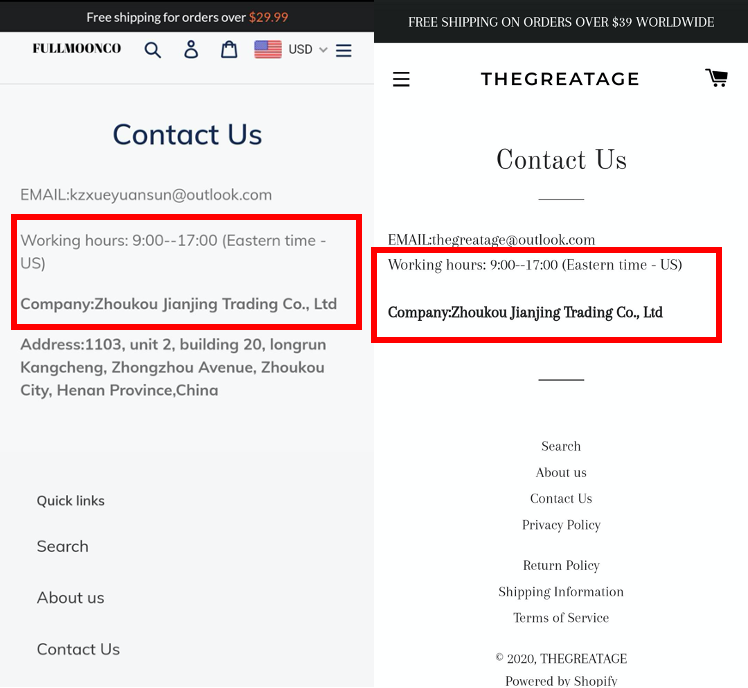
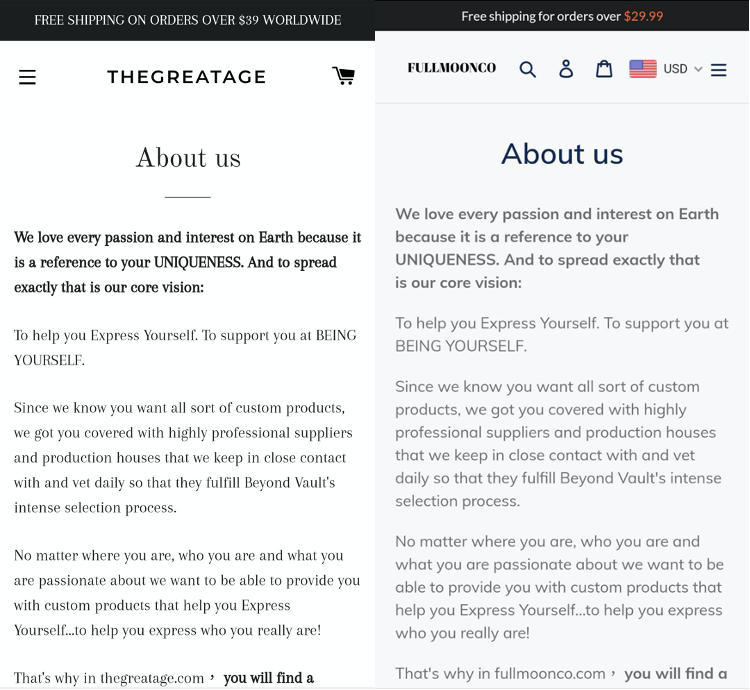
- Irrelevant customer reviews.
It’s a good habit to check customer reviews before making a purchase. If an online shop has very little to no reviews, perhaps you should think twice. Plus, please note that reviews can be deceiving. For example, zombie listing is one of the most common Amazon scams – the product has abnormally high ratings, but the comments and reviews don’t match the listing.
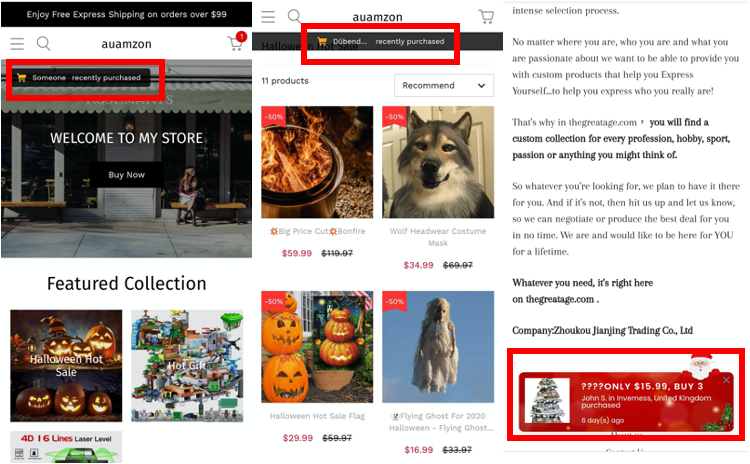
- Unusual payment methods. Here are a few things you should know:
- Keep an eye out for cash on delivery (COD). People tend to think COD is the safer payment method since one only needs to pay upon product arrival. However, there are more and more COD scams, in which people receive packages they did not order under COD. You should be cautious if a shopping site only offers COD payment.
- Be careful of other strange payment methods. If the website requests payment using an electronic transfer, cryptocurrency, or prepaid card/gift card, there is a high potential for it is a scam.
- Choose safer online payment options. Standard payment processing networks such as Visa and Mastercard can offer more secured transaction – these networks have gone through careful inspection on the websites.
- Note that there are still exceptions:
While the payment methods seemed okay, that does not mean you are free from scams. In some cases, upon completion of an online purchase, the merchant would ‘refund’ the money to buyers, claiming technical difficulties with the original payment.
After the initial refund, the scammer (‘merchant’) would ask the buyer to use payment methods other than the one listed on the website – such as bank transfer or APPs like “Venmo” to complete the transaction. An example shows that once customers send out money, the scammer disappeared.
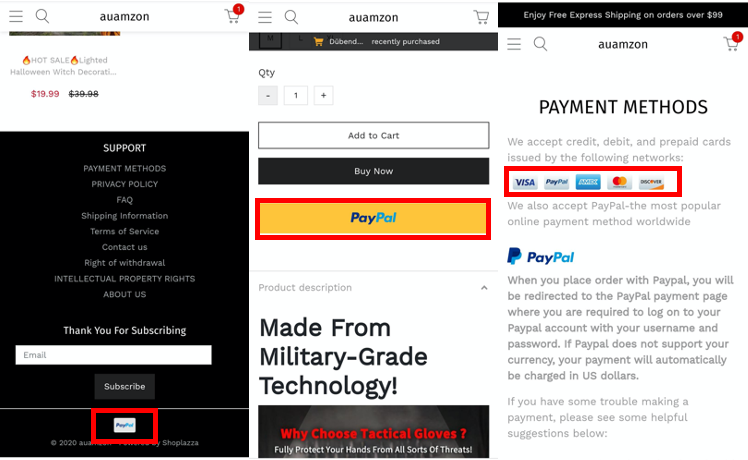
- Policies/Terms and Conditions of use.
Oftentimes, customers tend to ignore Policies on a website. However, it is important to pay attention to it. Websites should have detailed explanations of their privacy policies or terms and conditions of use. If the online shop does not provide adequate information on its policies and rules, it is probably NOT a decent, trustworthy website.
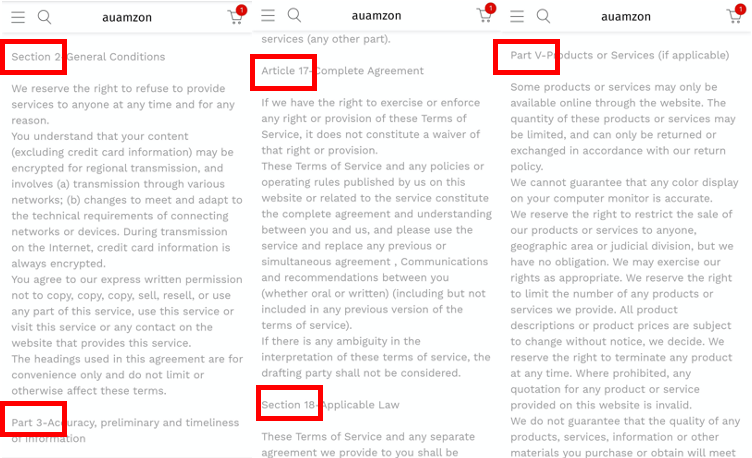
How to Protect Yourself
- Shop only on legitimate online stores.
- Do your homework and search for reviews about the online store you plan to shop with.
- Use Trend Micro ScamCheck to check if the website of the online shop is legitimate.
1. Send links or screenshots of suspicious text messages to ScamCheck on WhatsApp for immediate scam detection.
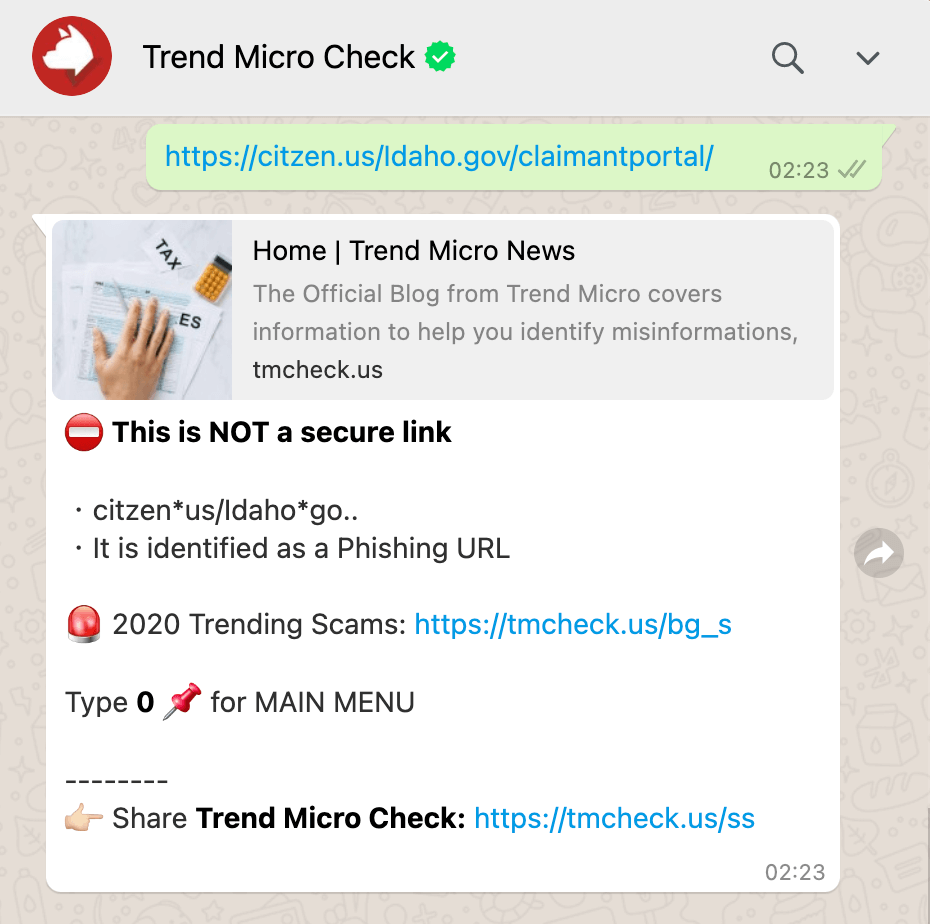
2. After you’ve pinned the ScamCheck browser extension, it will block dangerous sites for you automatically:
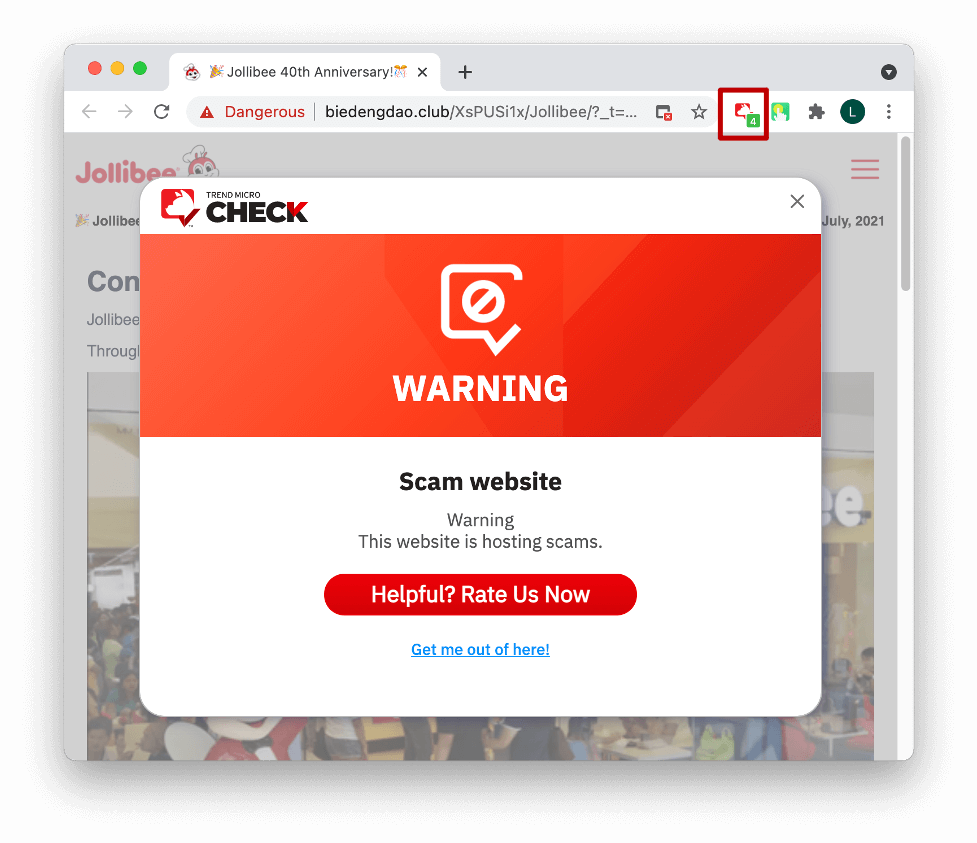
Don’t forget to add an extra layer of protection to your device with Trend Micro Maximum Security! It includes Web Threat Protection, Ransomware Protection, Anti-phishing, and Anti-spam Protection to help you combat scams and cyberattacks. Click the button below to give it a try:
Beware and say NO to scammers’ tricks! By paying more attention to the details and features of online shops, everyone can shop safely for Halloween. If you found this article helpful, please share to protect your family and friends!