Are you planning to spend on Black Friday, Cyber Monday, Super Saturday, or just any holiday sales? If you are excited about the holiday shopping season, so are the scammers! Here are our general principles for safer online shopping. With these under your belt, let’s shop safely online.
Principle #1: Choose legitimate online stores
- Search for reputable websites you intend to shop at.
Read the reviews, comments, or feedback provided by past shoppers to the merchant. - Avoid direct purchases on social platforms.
Although it is quick and simple to find cheap deals on different social media platforms, these are NOT the right place to shop. There’s no guarantee when it comes to dispute, return, or refund. Your shopping experience is unprotected and involves unknown risks.

Learn about a product from social media first, do more research elsewhere, and finalize the payment from its official website or authorized e-commerce platforms.
Principle #2: Be smart with your financial information
- Avoid shopping online when connected to public WiFi.
Hackers can spy on your activities, sniff out any information passed between you and the websites you are visiting, or even gain access to your personal accounts logged in to with unencrypted public wifi. - Don’t let the website or browser record sensitive financial information.
Although it is convenient, you should avoid auto-filling sensitive information such as credit card numbers, expire days, or CVC code. There are web forms that may submit your details insecurely. - Never send your credit card numbers through email or texts.
Financial information should be private anytime, anywhere. Keep it a secret and don’t tell anyone no matter what! - Check your financial statements and invoices regularly.
Principle #3: Beware of scams after you shop online
Post-shopping scams #1: Phone scam
In a phone scam, the scammers pretend they are the online shop staff or website of your recent purchase. They will claim an “emergency” with your account or inform you of an “accidental charge” that can be refunded. The scammer will lure you into giving out your financial information.
In this recorded incident, the scammer told the recipient that the account would be auto-renewed and asked him to install the TeamViewer service for remote support to cancel the subscription.
How to avoid phone scams?
- Never give your personal and banking details over the phone. Banks and some businesses would confirm your identity but will never ask for the 3-digit code at the back of your card.
- Use caller ID apps to help recognize the callers.
- Always keep an eye on the number shown.
Post-shopping scams #2: Phishing scam
In a phishing scam, the scammer will use email and text messages (order confirmation email, packing tracking email, etc.…) to trick you into giving your personal information through a link.
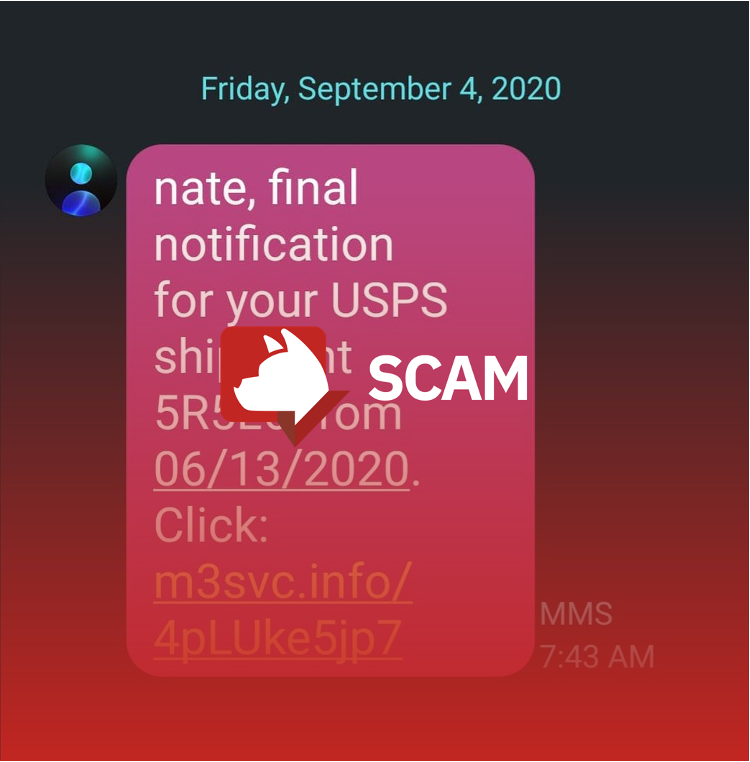
That link will take you to a website where you will be asked to enter your personal information, password, credit card, or bank account details. In worse situations, malware will start to download as soon as you click the link.
How to avoid phishing scams?
- Look out for the sender’s email address or mobile number.
- Never click links or attachments from unknown sources. If necessary, log in through official sites or reach out to customer support directly for help.
- Check if a link is secure with Trend Micro ScamCheck! All you have to do is to copy and paste the link, send it to our chatbot, and let Trend Micro ScamCheck do the rest:
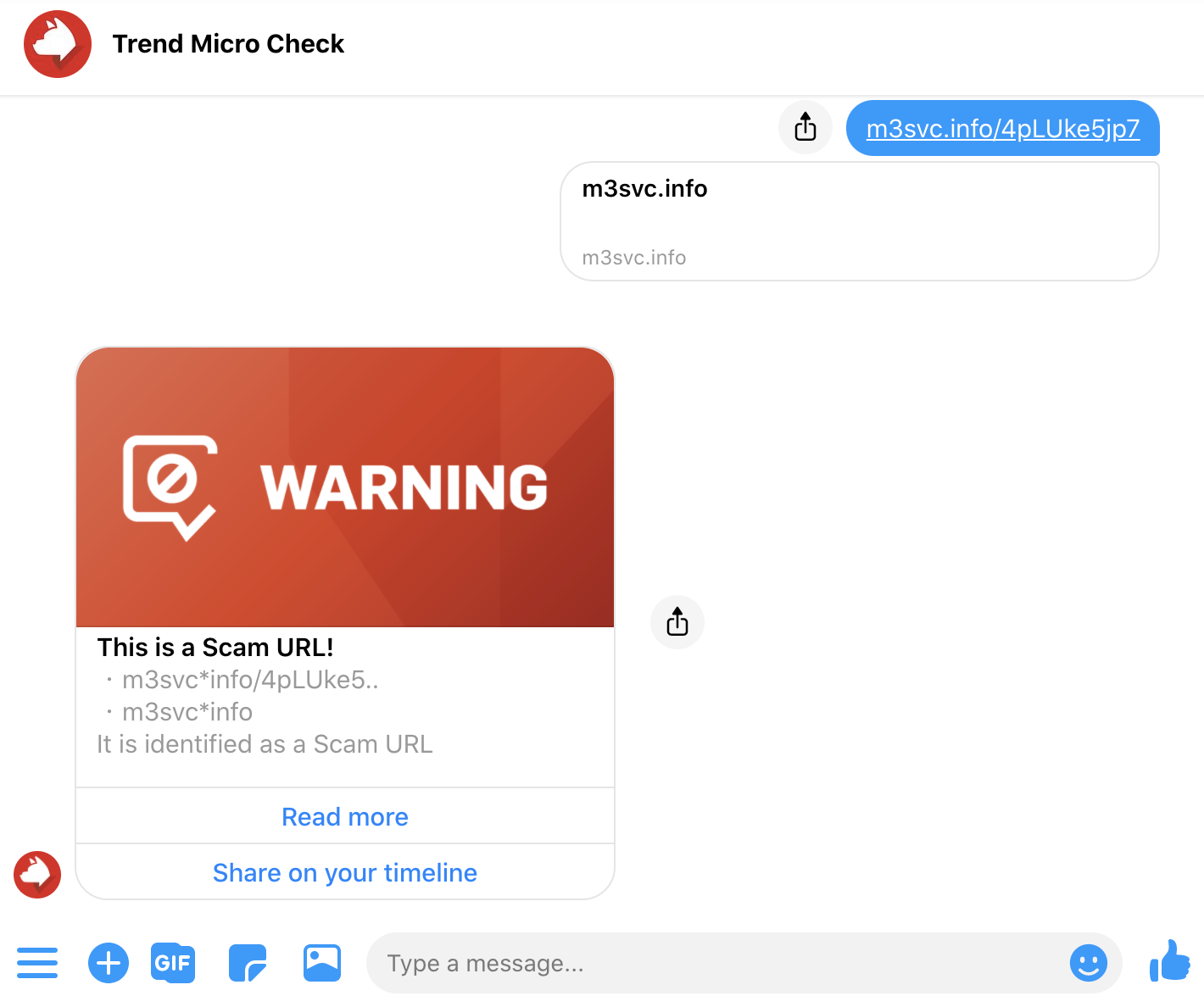
If you think Trend Micro ScamCheck is helpful, please share to protect your family and friends!
Click on the button below to try Trend Micro ScamCheck for free now:
