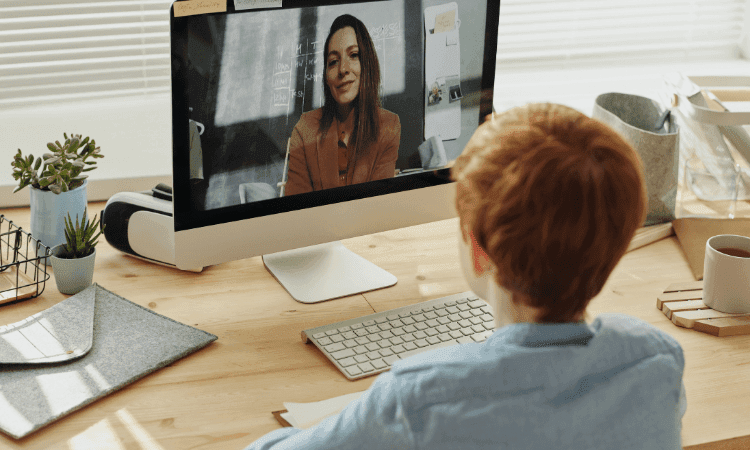The COVID-19 pandemic, along with social distancing, has done many things to alter our lives. But in one respect it has merely accelerated a process begun many years ago. We were all spending more and more time online before the virus struck. But now, forced to work, study and socialize at home, the online digital world has become absolutely essential to our communications — and video conferencing apps have become our “face-to-face” window on the world.
The problem is that as users flock to these services, the bad guys are also lying in wait — to disrupt or eavesdrop on our chats, spread malware, and steal our data. Zoom’s problems have perhaps been the most widely publicized, because of its quickly rising popularity, but it’s not the only platform whose users have been potentially at risk. Cisco’s WebEx and Microsoft Teams have also had issues; while other platforms, such as Houseparty, are intrinsically less secure (almost by design for their target audience, as the name suggests).
Let’s take a look at some of the key threats out there and how you can stay safe while video conferencing.
What are the risks?
Depending on the platform (designed for work or play) and the use case (business or personal), there are various opportunities for the online attacker to join and disrupt or eavesdrop on video conferencing calls. The latter is especially dangerous if you’re discussing sensitive business information.
Malicious hackers may also look to deliver malware via chats or shared files to take control of your computer, or to steal your passwords and sensitive personal and financial information. In a business context, they could even try to hijack your video conferencing account to impersonate you, in a bid to steal info from or defraud your colleagues or company.
The bad guys may also be able to take advantage of the fact that your home PCs and devices are less well-secured than those at work or school—and that you may be more distracted at home and less alert to potential threats.
To accomplish their goals, malicious hackers can leverage various techniques at their disposal. These can include:
- Exploiting vulnerabilities in the video conferencing software, particularly when it hasn’t been updated to fend off the latest threats
- Stealing your log-ins/meeting ID via malware or phishing attacks; or by obtaining a meeting ID or password shared on social media
- Hiding malware in legitimate-looking video apps, links and files
- Theft of sensitive data from meeting recordings stored locally or in the cloud.
Zooming in on trouble
Zoom has in many ways become the victim of its own success. With daily meeting participants soaring from 10 million in December last year to 200 million by March 2020, all eyes have been focused on the platform. Unfortunately, that also includes hackers. Zoom has been hit by a number of security and privacy issues over the past several months, which include “Zoombombing” (meetings disrupted by uninvited guests), misleading encryption claims, a waiting room vulnerability, credential theft and data collection leaks, and fake Zoom installers. To be fair to Zoom, it has responded quickly to these issues, realigning its development priorities to fix the security and privacy issues discovered by its intensive use.
And Zoom isn’t alone. Earlier in the year, Cisco Systems had its own problem with WebEx, its widely-used enterprise video conferencing system, when it discovered a flaw in the platform that could allow a remote, unauthenticated attacker to enter a password-protected video conferencing meeting. All an attacker needed was the meeting ID and a WebEx mobile app for iOS or Android, and they could have barged in on a meeting, no authentication necessary. Cisco quickly moved to fix the high-severity vulnerability, but other flaws (also now fixed) have cropped up in WebEx’s history, including one that could enable a remote attacker to send a forged request to the system’s server.
More recently, Microsoft Teams joined the ranks of leading business videoconferencing platforms with potentially deadly vulnerabilities. On April 27 it surfaced that for at least three weeks (from the end of February till the middle of March), a malicious GIF could have stolen user data from Teams accounts, possibly across an entire company. The vulnerability was patched on April 20—but it’s a reminder to potential video conferencing users that even leading systems such as Zoom, WebEx, and Teams aren’t fool-proof and require periodic vulnerability and security fixes to keep them safe and secure. This is compounded during the COVID-19 pandemic when workers are working from home and connecting to their company’s network and systems via possibly unsecure home networks and devices.
Video conferencing alternatives
So how do you choose the best, most secure, video conferencing software for your work-at-home needs? There are many solutions on the market today. In fact, the choice can be dizzying. Some simply enable video or audio meetings/calls, while others also allow for sharing and saving of documents and notes. Some are only appropriate for one-on-one connections or small groups, while others can scale to thousands.
In short, you’ll need to choose the video conferencing solution most appropriate to your needs, while checking if it meets a minimum set of security standards for working at home. This set of criteria should include end-to-end encryption, automatic and frequent security updates, the use of auto-generated meeting IDs and strong access controls, a program for managing vulnerabilities, and last but not least, good privacy practices by the company.
Some video conferencing options alongside Zoom, WebEx, and Teams include:
- Signal which is end-to-end encrypted and highly secure, but only supports one-to-one calls.
- FaceTime, Apple’s video chat tool, is easy-to-use and end-to-end encrypted, but is only available to Mac and iOS users.
- Jitsi Meet is a free, open-source video conferencing app that works on Android, iOS, and desktop devices, with no limit on participants beyond your bandwidth.
- Skype Meet Now is Microsoft’s free, popular conferencing tool for up to 50 users that can be used without an account, (in contrast to Teams, which is a paid, more business-focused platform for Office 365 users).
- Google Duo is a free option for video calls only, while the firm’s Hangouts platform can also be used for messaging. Hangouts Meet is a more business-focused paid version.
- Doxy.me is a well-known telemedicine platform used by doctors and therapists that works through your browser—so it’s up to you to keep your browser updated and to ensure the appropriate security and privacy settings are in place. Secure medical consultation with your healthcare provider is of particular concern during the shelter- and work-from-home quarantine.
How do I stay safe?
Whatever video conferencing platform you use, it’s important to bear in mind that cyber-criminals will always be looking to take advantage of any security gaps they can find — in the tool itself or your use of it. So how do you secure your video conferencing apps? Some tips listed here are Zoom-specific, but consider their equivalents in other platforms as general best-practice tips. Depending on the use case, you might choose to not enable some of the options here.
- Check for end-to-end encryption before getting onboard with the app. This includes encryption for data at rest.
- Ensure that you generate one-off meeting IDs and passwords automatically for recurring meetings (Zoom).
- Don’t share any meeting IDs online.
- Use the “waiting room” feature in Zoom (now fixed), so the host can only allow attendees from a pre-assigned list.
- Lock the meeting once it’s started to stop anyone new from joining.
- Allow the host to put attendees on hold, temporarily removing them from a meeting if necessary.
- Play a sound when someone enters or leaves the room.
- Set screen-sharing to “host only” to stop uninvited guests from sharing disruptive content.
- Disable “file transfers” to block possible malware.
- Keep your systems patched and up-to-date so there are no bugs that hackers can target.
- Only download conferencing apps from official iOS/Android stores and manufacturer websites.
- Never click on links or open attachments in unsolicited mail.
- Check the settings in your video conferencing account. Switch off camera access if you don’t want to appear on-screen.
- Use a password manager for video conferencing app log-ins.
- Enhance passwords with two-factor authentication (2FA) or Single-Sign-On (SSO) to protect access, if available.
- Install anti-malware software from a reputable vendor on all devices and PCs. And implement a network security solution if you can.
How Trend Micro can help
Fortunately, Trend Micro has a range of capabilities that can support your efforts to stay safe while using video conferencing services.
Trend Micro Home Network Security (HNS) protects every device in your home connected to the internet. That means it will protect you from malicious links and attachments in phishing emails spoofed to appear as if sent from video conferencing firms, as well as from those sent by hackers that may have covertly entered a meeting. Its Vulnerability Check can identify any vulnerabilities in your home devices and PCs, including work laptops, and its Remote Access Protection can reduce the risk of tech support scams and unwanted remote connections to your device. Finally, it allows parents to control their kids’ usage of video conferencing applications, to limit their exposure.
Trend Micro Maximum Security also offers protection against email, file, and web threats on your devices. Note too, that Trend Micro Password Manager is automatically installed with Trend Micro Maximum Security to help users create unique, strong passwords for each application/website they use, including video conferencing sites.
Finally, Trend Micro VPN offers VPN connections from your home to the internet, creating secure encrypted tunnels for traffic to flow down. It works on both Wi-Fi and Ethernet connections. This could be useful for users concerned their video conferencing app isn’t end-to-end encrypted, or for those wishing to protect their identity and personal information when interacting on these apps.