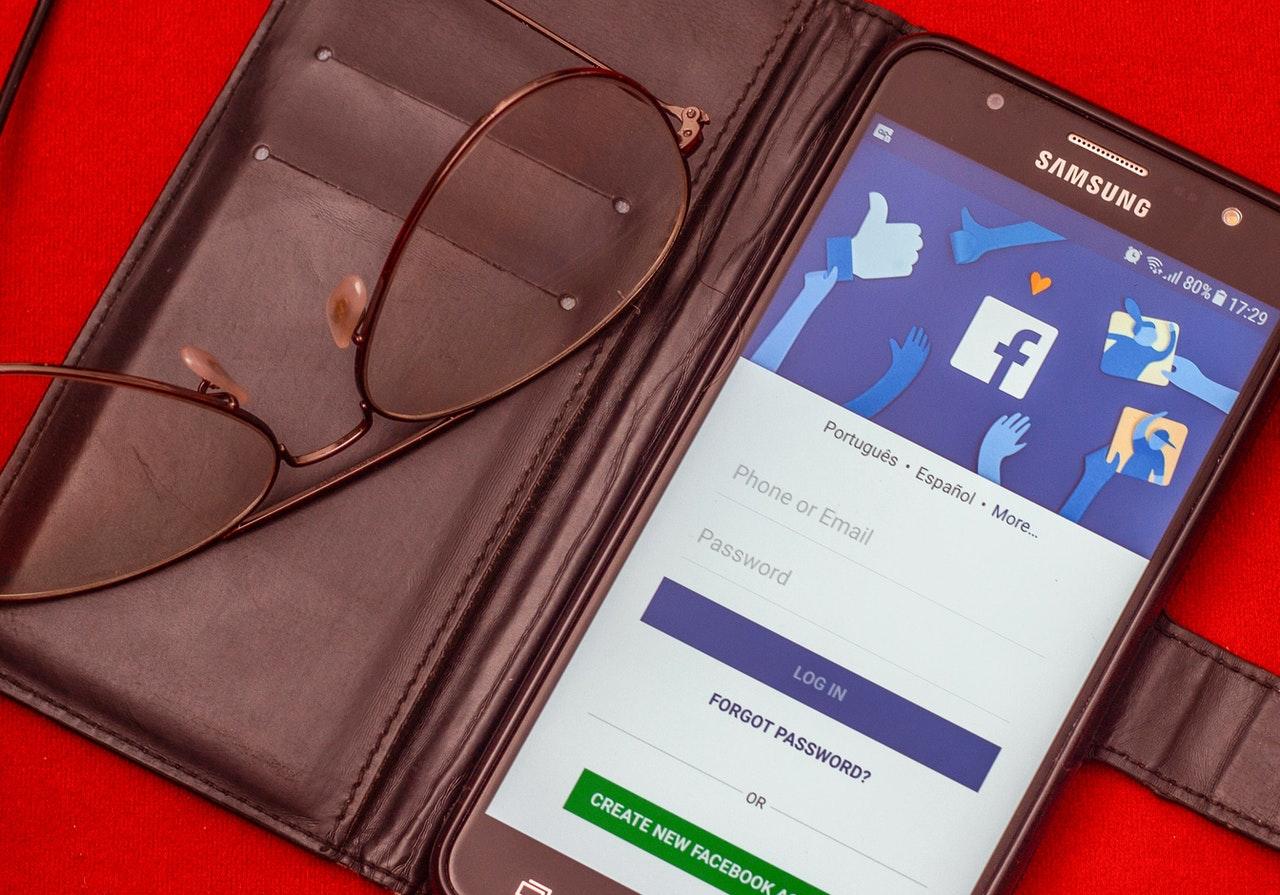“I want to hide my next Facebook post from certain friends on my list. How do I do that?” — Jim
Hi Jim, thanks for your question. Although Facebook doesn’t support Circles ala Google+, you can still get close to that functionality by creating a Facebook “list” or by using the following steps to omit individuals:
- At the bottom of your Update Status box, click on the menu next to the Post button
- Select Custom from the drop down menu.
- Type the names of the people you want to exclude in the These people or lists box in the Hide this from section.
- As you type, the Facebook user interface will produce friends whose name could be a match for the letters you’ve typed so far. When you see the name of the person you want exclude in the list, select it from the menu.
- Repeat steps 3 and 4 for each friend you want to exclude.
- Click on the Save Changes button when you are done.
- Enter your exclusive post (like Bonnie’s surprise party is still ON!) in the Update Status box.
- Click on Post when you are done. All of your friends, except those that you excluded in steps 2 – 6, will see your post in their news feeds.
- And to confirm the “excluded” can’t see the post, you can use the “view profile as” feature to double check.
Got a security question? Ask Vic