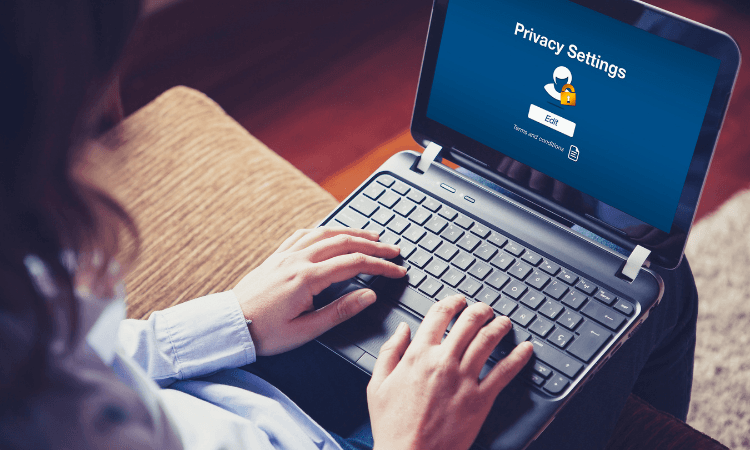By Vic Hargrave
Not so long ago Facebook made much of your personal information public (by default) and required that you navigate through a confusing maze of privacy settings in order to limit what you share with people outside your circle of friends.
When enough users complained about this state of affairs, Facebook responded by updating their user interface to make it easier to see and change your privacy settings. Well, sort of.
At the top level Facebook provides a single panel that enables you to limit the exposure of your personal information to Everyone, Friends of Friends or Friends Only. But the road to securing your Facebook privacy contains other potholes that you should be aware of.
Profile Search
If you want to keep a low profile on Facebook you can adjust your settings in this section. Click on the “View Settings” link and you will get a panel like the one shown here which contains the settings I like to use.
This panel controls who can find you in a Facebook search; how they can contact you; and what information is revealed about you once you are found. By clicking on the “Preview My Profile” button you can see what the search results for you would be like. In my case, I’m OK with people whom I don’t know finding me on Facebook and even sending me friend requests. I just don’t want them to know much about me when my profile comes up in their searches. This strikes a reasonable balance between maintaining a low profile and expanding my social network. If you really want to play it safe you can set all of the controls to Friends Only.
Applications Are Your Friends?
It’s easy to forget that Facebook applications are like other friends with whom you have connected. When you use an application, you agree to let them access all your personal data by default.
To see a list of all the applications that have access to your account, click on the “‘Edit your settings” under “Apps and Websites.” You may be surprised how many third parties out there have access to your information. Before you do anything else, I suggest you simply delete the applications you know longer use.
For the remaining apps in your list, you can click on each to get a panel (like the following) to restrict what they can do with your Facebook account.
Access to basic information is usually required, but you can prevent apps from posting information directly to your wall and accessing other data, which is probably a good idea.
What You “Like” Can Get You Noticed
I think it’s safe to say that we Internet surfers like to express our opinions. With the prevalence of Facebook “Like” buttons we are able to do that on most websites with a click of the mouse. Expressing your likes in this manner is anything but private and may leave a trail of your browsing activities that you don’t necessarily want.
Recently, I was doing a little research on Facebook malware when I came across the article shown below
I found this article interesting so I decided to let the author know by clicking on the “Like” button. As you can see the button script not only displayed my name but also posted my Facebook photo for all to see. Since the topic was harmless and I knew this would happen anyway, I was fine with it. But what if I decided to “‘Like” an issue that my boss, colleagues, or friends found objectionable? Although I have a right to my opinions, by exposing them like this I may put myself in an awkward position that might threaten my career or friendships.
Use care and discretion when you click on any Facebook “Like” button. Remember that expressing opinions like this is not anonymous. Don’t share any “Like” with the world that you aren’t comfortable expressing to people face-to-face in open discussion.