Twitter is one of the world’s most popular social media platforms, with millions of users sharing their thoughts and opinions every day. Twitter Blue, the new subscription service, was recently introduced, providing subscribers early access to certain features as well as the blue checkmark that signals a verified account.
What Is Twitter Blue?
Twitter Blue is a paid subscription service that provides several features to enhance and personalize the Twitter experience. It is available globally on the web, iOS, and Android. The blue checkmark, which verifies a user’s account, is one of the main features. The blue checkmark has long been a sought-after symbol on Twitter, indicating that an account has been verified as genuine and belonging to the person or organization that it claims to be.

What’s in It for Me?
Twitter Blue offers a range of features that are designed to enhance and personalize the Twitter experience. Key features include:
- Edit Tweet: Within 30 minutes, users can make limited changes to their published Tweets using the Edit Tweet feature. This feature is only available for original tweets and quotes.
- Half ads: This reduces the number of ads a user sees in their For You and Following timelines.
- Longer Tweets: Users can compose Tweets of up to 4,000 characters in length.
- Bookmark Folders: This feature allows users to group and organize bookmarked tweets into private folders.
- Custom App Icons: Twitter Blue subscribers can change the color of their Twitter app icon. In addition, users can customize their Twitter profile with NFTs, which appear as a hex-shaped profile picture on their Twitter account. After a temporary connection to their crypto wallet, users can set up an NFT as their profile picture.
- Themes: Allows users to select from a variety of colorful options for their app’s theme.
- Custom Navigation: Users can customize what appears in their navigation bar, giving them quick access to the content and Twitter destinations they care about the most.
- Spaces Tab: Gives easier access to audio content such as podcasts, themed audio stations, recorded Spaces, and live Spaces.
- Top Articles: This lists the most-shared articles from people you follow and your followers.
- Reader: This feature is designed to turn long threads into a smoother reading experience. This feature also lets you change your text size.
- Undo Tweet: Undo Tweet allows you to retract a Tweet after you send it but before it is visible to others on Twitter within a certain time frame.
- Longer video upload: This allows you to upload videos up to 60 minutes long with a file size of 2GB (1080p) (web only).
- SMS two-factor authentication: Accessing two-factor authentication via SMS adds another layer of security to your account.
In addition, Twitter is testing a new service called Twitter Verified Organizations. This service is intended for Twitter business entities and adds a gold checkmark to official business accounts. This verification ensures that the account is legitimate.
How to Protect Yourself On Twitter
When using Twitter, it’s important to follow the best security practices to protect your account, as well as your personal information. Here are some tips that you should keep in mind:
- Use a strong password: Choose a password that is unique, complex, and difficult to guess. Include a combination of uppercase and lowercase letters, numbers, and special characters.
- Enable two-factor authentication (2FA): Activate 2FA on your Twitter account to add an extra layer of security. This typically requires you to enter a verification code sent to your mobile device or email upon logging in.
- Use a secure connection: When accessing Twitter, ensure you are using a secure and encrypted connection. Avoid using public Wi-Fi networks and consider using VPN software for more secure protection.
- Be mindful of third-party applications: Be cautious when granting access to third-party applications that request authorization to access your account. Only permit applications from trusted sources and review the permissions they request.
- Monitor your account activity: Keep an eye on your account for any unusual or suspicious activity. If you notice any unauthorized access or unfamiliar actions, immediately change your password, and report it to Twitter.
- Use privacy settings: Adjust your privacy settings to control who can see your tweets, follow you, and access your personal information. Consider making your tweets private if you want to limit their visibility to approved followers only.
- Be mindful of what you share: Think twice before sharing personal or sensitive information on Twitter. Avoid posting details like your home address, phone number, or financial information that could make you vulnerable to identity theft or other security risks.
- Regularly update your Twitter app and devices: Keep your Twitter app and any associated devices up to date with the latest security patches and updates. This helps ensure you have the most recent security features and protection.
Protecting Your Identity and Personal Info
Compromised personal data can have serious consequences, including identity theft, financial fraud, and job losses. The best thing you can do is a) have reliable cybersecurity protection, and b) ensure you will find out ASAP in the event of being affected. We would encourage readers to head over to our new FREE ID Protection platform, which has been designed to meet these challenges — including protecting your social media accounts.
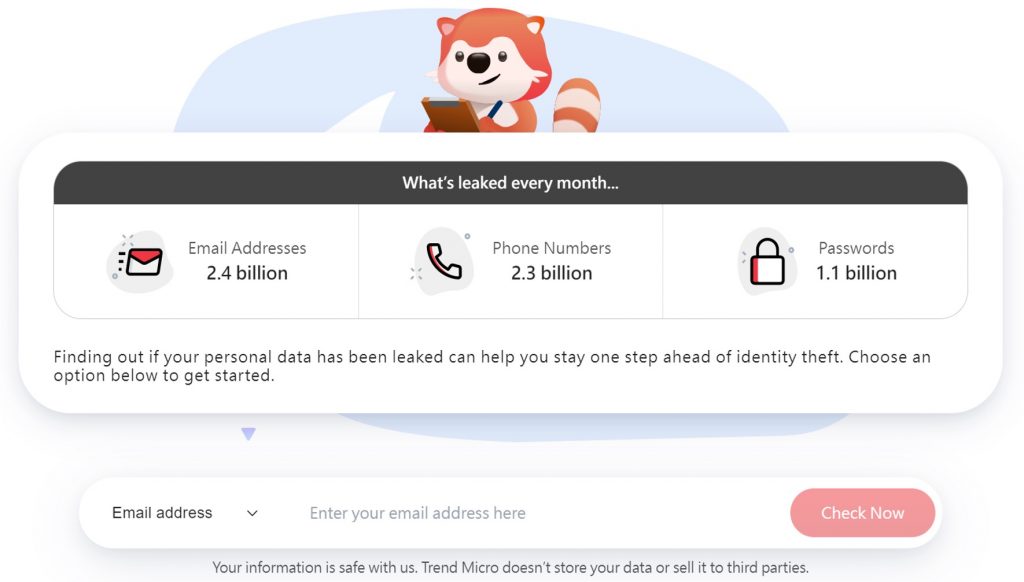
With ID Protection, you can:
- Secure your social media accounts with our Social Media Account Monitoring tool, with which you’ll receive a personal report,
- Check to see if your data (email, number, password, social media) has been exposed in a leak,
- Receive the strongest tough-to-hack password suggestions from our advanced AI.
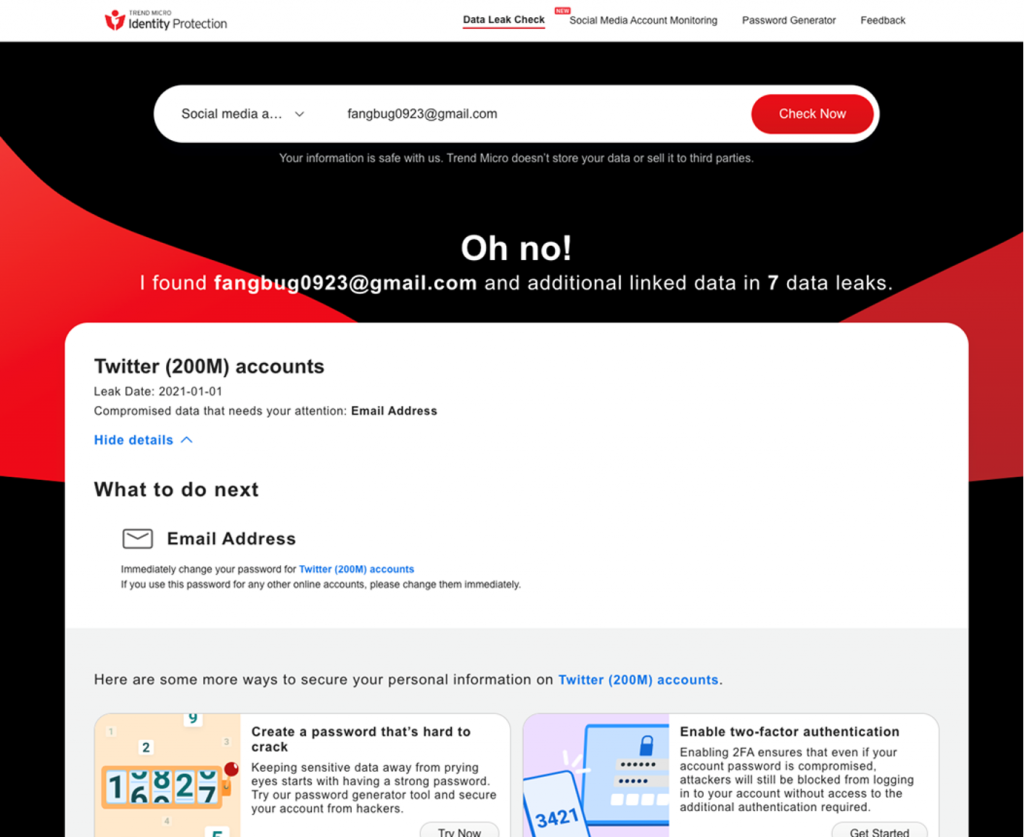
All this for free — why not give it a go today? As always, we hope this article has been an interesting and/or useful read. If so, please do SHARE it with family and friends to help keep the online community secure and informed — and consider leaving a like or comment below. Here’s to a secure 2023!
